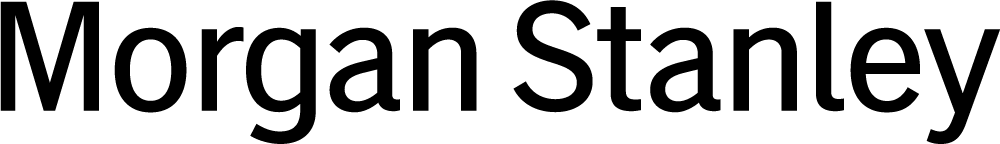Laissez-nous vous guider
Obtenez une présentation personnelle auprès de l’un de nos spécialistes produits pour découvrir en quoi la plateforme de données DevOps peut vous aider :
DevOps, CI/CD, TDM
Offrir des fonctionnalités et des versions 50 % plus rapidement tout en améliorant la qualité.
Adoption du cloud
Migrer des applications et des données vers le multicloud 20 % plus rapidement.
Modernisation des systèmes hérités
Transformer les applications héritées 30 % plus rapidement, dont le mainframe, les PGI, les applications commerciales, de gestion des réclamations, de facturation, etc.
IA et ML
Accéder à 90 % de données supplémentaires pour former des modèles d’IA.
Résilience de la production
Réduire les temps d’arrêt des applications et le temps moyen de réparation (MTTR) de 65 %.
Conformité et sécurité des données
Rendre les données immuables pour se protéger contre les ransomwares et se conformer aux lois sur la confidentialité.