Learn with Us (Live Online Courses)
Comprehensive, Instructor-Led Training with Real-Time Support
Master the fundamentals of P4 with expert guidance and interactive demonstrations tailored for developers, designers, and content creators.
This 4-hour course introduces you to P4 version control and prepares you to use it with confidence. You’ll learn general concepts and practical skills, with opportunities to practice concepts and techniques in a lab environment.
In this course, you will follow accelerated instruction to best understand the fundamental aspects of P4, including process support via changelists, labels, and jobs, and to discover reporting techniques using P4 metadata.
- P4 system overview and user interfaces
- Overview of P4 Visual Client preferences
- Basic user operations:
- Creating workspaces
- Working with files and changelists
- Submitting changelists
- Keeping workspaces in sync with the depot
- File reporting and diffing
- Basic parallel development and process support:
- Working with streams
- Merging files
- Resolving file conflicts
- Copying up
- Jobs and defect tracking
- Time-lapse view
- Revision graph
- Introduction to shelving

Once you’ve mastered the basics of P4, expand your skills with this course.
This 8-hour course includes everything in the P4 User Basic course. It also includes training on classic branching and workspaces.
Everything in the P4 User Basic course, plus:
- Managing streams
- Planning directory structure
- Working with components
- Workflow automation and integrations
- Labels
- Introduction to code reviews (P4 Code Review)
- Brief command line overview

Develop advanced administration skills with comprehensive training on deployment, security, backup strategies, and enterprise-scale management.
This 8-hour course teaches you how to establish best practices for better long-term success. You will gain a mastery of P4 so that you are less likely to encounter scaling, performance, and project problems that impact productivity. This course covers topics essential to administering P4, including basic deployment architecture, backup and recovery, and more.
- Installation
- Setup
- LDAP / AD (Intro)
- Backup and Recovery
- Protections
- Depots
- P4 server Jobspec
- Maintenance
- Monitoring
- Trigger Capabilities Overview
What You'll Learn
- Develop a firm understanding of administering Helix
- Backup and recovery procedures to protect data against losses and how to recover in the event of an emergency
- Day-to-day care and feeding of the server installation, rotating logs, routine maintenance
- Protections and access controls
- Integrating P4 jobs with external defect trackers
- Monitoring the server
- Overview of trigger capabilities for policy enforcement, systems integrations, etc.
- SDP (Server Deployment Package) overview
Prerequisites
- P4 User Basic + Advanced, or have comparable hands-on experience

Combine user expertise with administrative capabilities through intensive training covering the full spectrum of P4 functionality.
Enterprise environments and product development projects are growing more complex. In this course, you will gain a deeper understanding of P4 administration with instruction that covers topics essential to administering P4, including basic deployment architecture, backup and recovery, and more—while diving deeper into comprehensive tactics for administering P4 in large and geographically distributed enterprise environments.
Everything in the P4 Admin course, plus:
- Replication – Introduction
- Fully Distributed – Edge Servers
- Advanced Maintenance
- Offline Checkpoints
- Broker
- Security
- Advanced Tools
- Scripting
- LDAP / AD (Advanced, includes Group Sync)
What You'll Learn
- Everything in the P4 Admin course, plus:
- P4 Broker, P4 Proxy, and replication for scaling to global deployments
- Advanced topics in security and Active Directory/LDAP integration
- Advanced administration of large numbers of users, branches, and locations
- Tools available from Perforce to ease administration
- Introduction to scripting automation with Helix
Prerequisites
- P4User Basic and Advanced plus Helix Core Admin, or comparable hands-on experience

The P4 Knowledge Base and documentation contain the information needed to implement backup and recovery procedures, troubleshoot replication issues, and execute failover. But do you have the confidence in your ability to apply that knowledge when disaster strikes at 2:00 AM?
In this class you will learn to plan a P4 deployment architecture that meets typical enterprise requirements. You’ll hone the critical thinking and problem-solving skills needed to navigate a variety of failure scenarios and work through several simulations.
Note: this class requires previous P4 class completion or prior experience administering P4 as well as familiarity with Linux OS.
Part 1: Deployment Architecture Planning
We'll explore the following topics related to planning an enterprise deployment architecture:
- High availability and how to limit downtime and data loss in common failure scenarios
- Disaster recovery and how to provide for business continuity in the event of a site-wide disaster
- Failover terminology and common failover options, such as local failover (same machine), high-availability failover, and disaster recovery failover
- Globally distributed development and how to take advantage of proxies and replicas to support multiple development sites and remote users
- Capacity planning and how to support a large number of demanding users
- Comprehensive digital asset management, including version control for much more than source code
Part 2: Battle School Labs
The Battle School Labs will test how much knowledge administrators can quickly apply when disaster strikes. In a virtual lab environment, we simulate nasty things happening to P4 servers. Then help you learn the skills and knowledge to repair and recover from the damage in a variety of failure scenarios. We will help you determine what problems you are facing in each scenario and examine the critical thinking required of an admin in a firefight.

Learn at Your Own Pace (On-Demand Courses)
For Busy Professionals Who Prefer Flexible, Self-Directed Learning
Access our comprehensive library of interactive courses designed to fit your schedule while providing hands-on experience with real P4 environments.
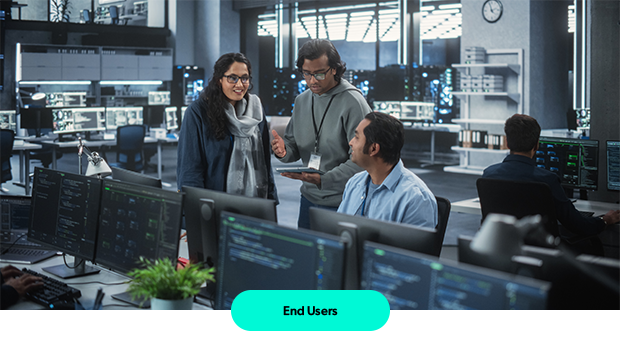
For End Users - $1,000
User Basic → User Advanced Learning Path
Through interactive labs, you'll explore essential Perforce P4 topics like changelists, labels, and jobs, while gaining practical experience that you can use right away. You'll also unlock the power of P4 metadata to create insightful reports.
Learn how to manage streams efficiently, plan a directory structure that works for your team, and master component-based workflows. Enhance collaboration through workflow automation, seamless integration, and effective use of labels. Plus, get an introduction to code reviews using P4 Code Review, including a brief overview of how to work with the command line.
Available Courses
- Free to Try: User Basic Free
- User Basic - Master fundamental P4 concepts and operations
- User Advanced - Advanced workflows and collaboration techniques
- [Start End User Learning Path]

For System Administrators - $1,600
User Basic → Admin Basic → Admin Enterprise Learning Path
Set yourself up for long-term success with Perforce P4 system administration. Through interactive labs, you'll explore changelists, labels, and jobs, while gaining practical experience that you can use right away. Learn best practices to avoid scalability, performance, and project challenges.
Get the skills necessary to keep your systems running smoothly and efficiently while gaining advanced insights into P4 administration, covering essential topics like deployment architecture and backup strategies, and then diving deeper into comprehensive tactics for managing large, distributed enterprise environments.
Available Courses
- Free to Try: User Basic Free
- User Basic - Essential user concepts and operations
- Admin Basic - Core administration and best practices
- Admin Enterprise - Advanced enterprise-scale management

For Power Users and Power Admins - $2,200
User Basic → User Advanced → Admin Basic → Admin Enterprise
Learn how to do it all! Through interactive labs, you'll explore extensive user and administrator concepts of Perforce P4 while gaining practical experience that you can immediately use. You'll also unlock the power of P4 metadata to create insightful reports.
Learn best practices and mitigate scalability, performance, and project challenges. Get the necessary skills to keep your systems running smoothly and efficiently. Gain advanced insights into P4 administration through essential topics like deployment architecture, backup strategies, and reporting. You’ll dive deep into comprehensive tactics for managing large, distributed enterprise environments.
Complete Course Series
- Free to Try: User Basic Free
- User Basic - Foundation concepts and operations
- User Advanced - Advanced user workflows and collaboration
- Admin Basic - System administration fundamentals
- Admin Enterprise - Enterprise-scale deployment and management
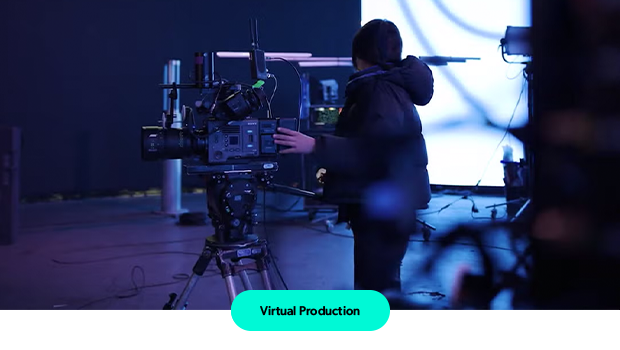
For Virtual Production Professionals - Currently FREE
College of Virtual Production Learning Path
Specialized training for entertainment industry professionals working with virtual production workflows, real-time engines, and creative asset management.
Access any of our 9 specialized courses designed for virtual production environments and creative workflows.
In-Person, Private Training
Perforce offers personalized training, tailored to your organization.
Live, In Person
Lecture, discussion and demonstrations conducted live, in person.
Hands-On Experience
Hands-on experience provided, optionally using a cloud-based Virtual Lab environment or Windows PCs.
On-Site
Training provided on-site at your location or training facilities of your choosing.
8 hours of Content
Scheduled to cover 8 hours of content per day.
Blended With Consulting
Optionally blended with consulting for goal-oriented workshops.
Questions about training? Start with the FAQs.
We provide the following locations options for your convenience:
- Online, web-based training is ideal for students whose budget or schedule will not accommodate travel to their office or training facility.
- In-house training at Perforce's training facility in Mason, Ohio, gets you up-to-speed quickly with face-to-face instruction. Class sizes are between 3 and 15 students. Students are responsible for their own travel, lodging, and meal expenses.
- On-site training brings a Perforce trainer to your location. Depending on the type of class, class sizes can be between 1 and 50 students. Your company covers the trainer's travel and lodging expenses. On-site training can also be customized to your environment.
Yes. The courses use written procedures, real-world scenarios, exercises, and integrated practices to get you up and running quickly. The curriculum is designed to simulate situations you will encounter on the job and reinforce the tasks you will perform.
On-site classes are typically held from 9:00 a.m. to 4:30 p.m., with time for breaks and lunch. Online classes are scheduled for either one, two, or four consecutive days depending on the class type and class duration.
To discuss class schedules, pricing, or for additional information, please contact your Perforce account manager or email [email protected].
Payment is required upon registration and must be received prior to the first day of class. We accept purchase orders and major credit cards (American Express, Visa, and MasterCard).
In the event that you need to reschedule a class, you must give notification at least ten business days prior to the class start date. You will be able to reschedule based on the posted schedule of available classes. You can also transfer your class to another employee within your company.
In the event that Perforce Software must cancel a class, registrants will be notified at least one week prior to the start date. You will have the option of rescheduling the class based on the current class schedule or transferring it to another employee within your company. For private classes, you will work with the professional services team to reschedule at a mutually agreeable day/time.
If you have additional questions, please email [email protected].
