Blog
November 12, 2017
Agile teams all over the world are scaling their Agile/Lean practices using proven frameworks. Here, we cover LeSS Huge framework, which is suitable for teams of eight or more, and how to manage its large-scale product backlog using P4 Plan (formerly Hansoft).
What Is the LeSS Huge Framework?
Before talking about LeSS Huge framework, we need to talk about Large-Scale Scrum (LeSS). LeSS is a lightweight, Agile framework for scaling Scrum to more than one team. It was born from the experiences of Agile leaders Bas Vodde and Craig Larman, who saw an opportunity to shorten time to market and improve product quality by scaling Scrum beyond the individual team level. LeSS Huge builds on the LeSS framework by optimizing for eight or more teams. As a result, LeSS Huge introduces several new concepts and challenges for managing large-scale backlogs. These are requirement areas, area product backlogs, and area product owners.
The backlog is a living document. It needs constant attention or becomes outdated and stops being useful.
At P4 Plan, we believe one key to successful Agile implementation is great product backlog management practices. If you are a Large-Scale Scrum practitioner, here are a few tips on how you can build and manage a LeSS-Huge-style backlog in P4 Plan.
Back to top
How to Manage Your LeSS Huge Backlog
To help you manage your requirement areas, the P4 Plan backlog management tool has two main views:
1. Hierarchy view — Ideal for a product owner to see high-level business goals.
2. Priority view — Ideal for team members to manage their individual backlog items.
About Hierarchy View
The hierarchy view is a great way to structure the backlog for high-level business goals and insights, from requirement areas down to separate product backlog items. It allows the product owner to drill down into specific areas and into individual product backlog items to shift between high- and low-level views of the current backlog status.
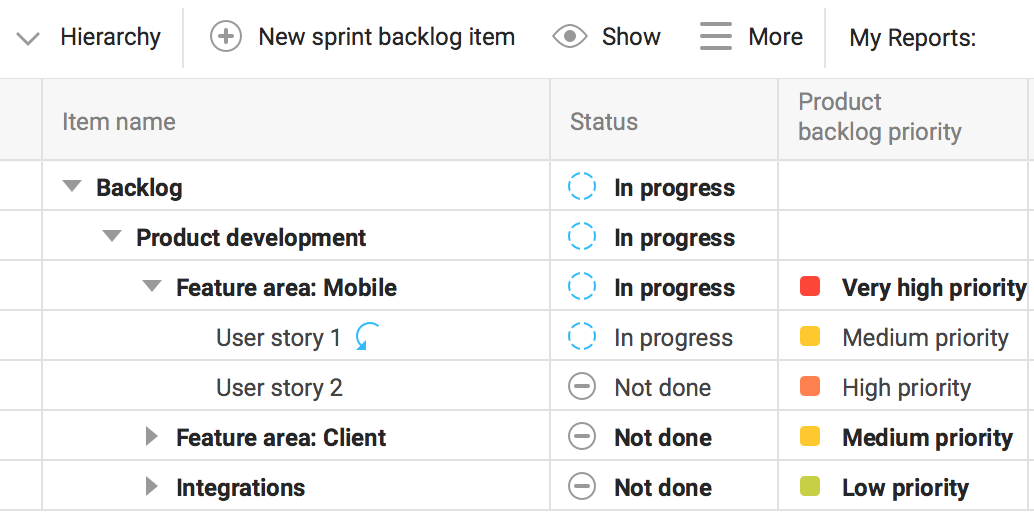
About Priority View
In the priority view, all items in the backlog are in a flat list, similar to that of a simple spreadsheet. Unlike a spreadsheet, however, P4 Plan lets you adjust the priority of each item by dragging the item up and down the list. With it, the team can quickly prioritize large parts of the backlog.
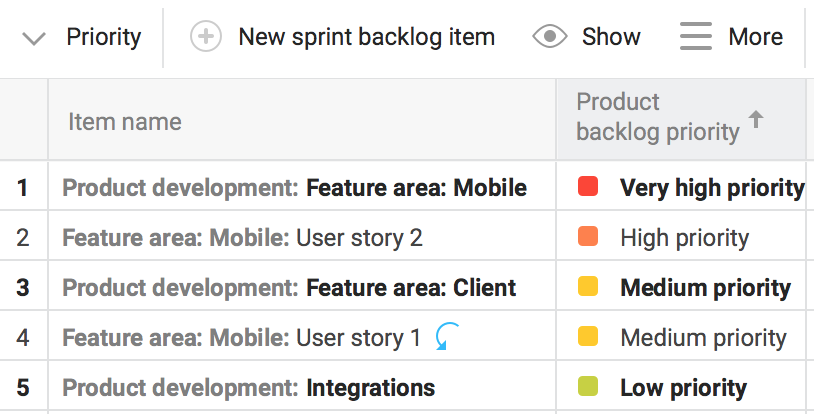
Also, the area product owner, who might not be interested in items outside of her requirement area, can increase efficiency by creating customized reports showing only the items she must prioritize and update.
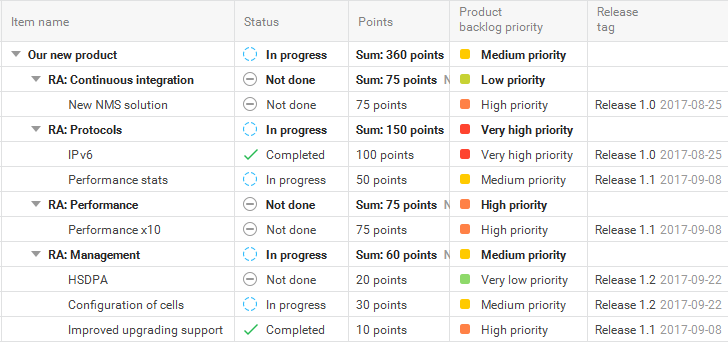
How to Delegate Product Backlog Items to Area Product Owners
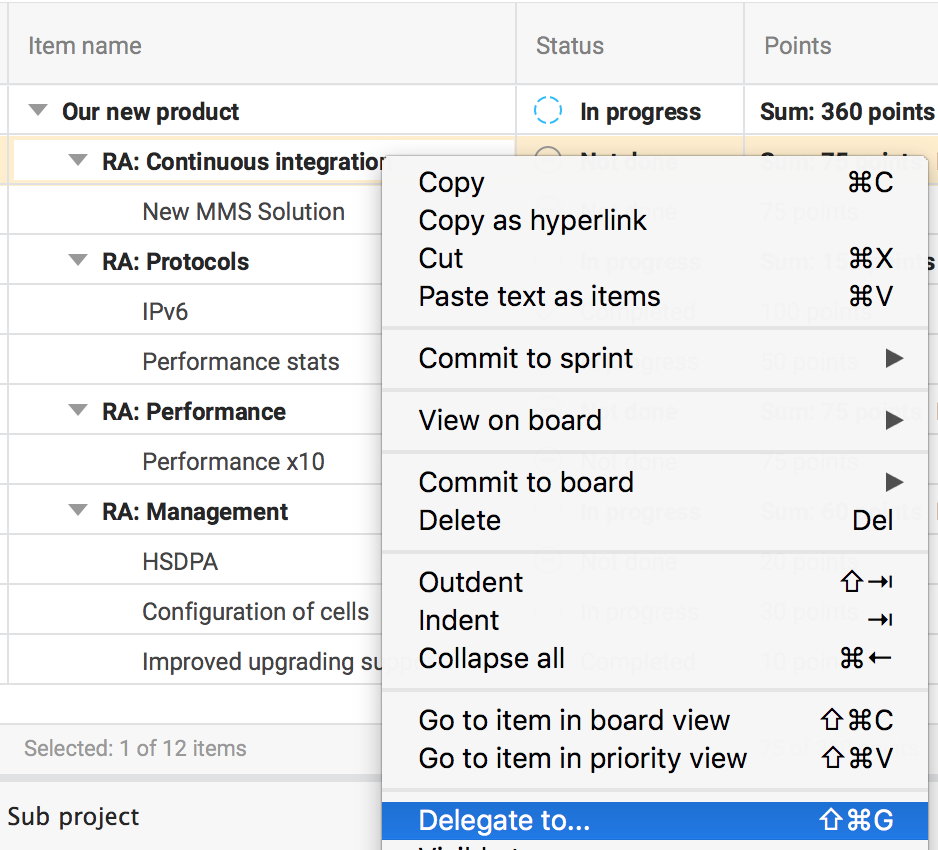
Your area product owners are typically responsible for a specific customer-centric area of the product. As the product owner, delegating a requirement area in the backlog to an area product owner allows him or her to work freely in that area of the backlog while you, the product owner, retain control over items higher in the hierarchy. Delegation also prevents area product owners from accidentally changing priorities or other data in requirement areas they are not responsible for. To delegate a requirement area in P4 Plan, simply right-click the top-level item and select “Delegate to...”. You can delegate parts of the backlog to both groups and individuals.
Back to top
How Area Product Owners Can Prioritize
When prioritizing a large product backlog, it is critical that team members focus only on the area they are responsible for updating. To do this in P4 Plan, you create a report to see only your area or items. You can use the “Parent sub project” criteria to view only parts of the backlog. To create a simple report, which returns a single requirement area, you simply use that one criterion, then fill in the name or database ID of the top-level item in your requirement area.
Back to top
Keeping Your Backlog Relevant
The backlog is a living document. It needs constant attention or becomes outdated and stops being useful. Reports and dashboards ensure your backlog stays relevant. By creating reports, a product owner can:
• Filter out items that lack priority or other data.
• Find items that haven’t been touched in a long time (and are no longer relevant).
• Give updates to the product stakeholders on the current top priorities.
Similarly, dashboards give a product owner access to insights such as lead times, potential scope creep, release burndowns, and much more.
Back to top
Are You Using the LeSS Huge Framework?
Discover how easy backlog management should be with P4 Plan. This enterprise Agile planning tool provides a single platform for decision-making that enhances visibility into your team and organization. at the project, program, and portfolio levels.

