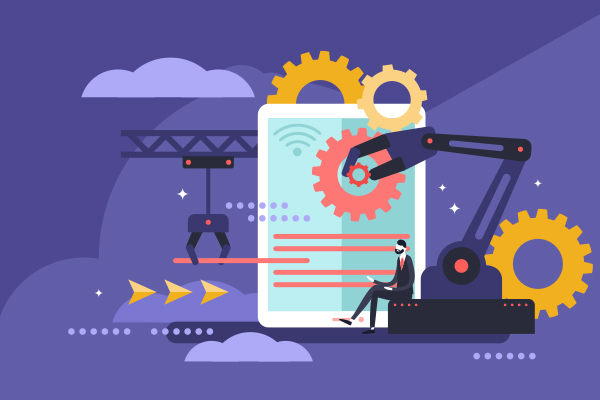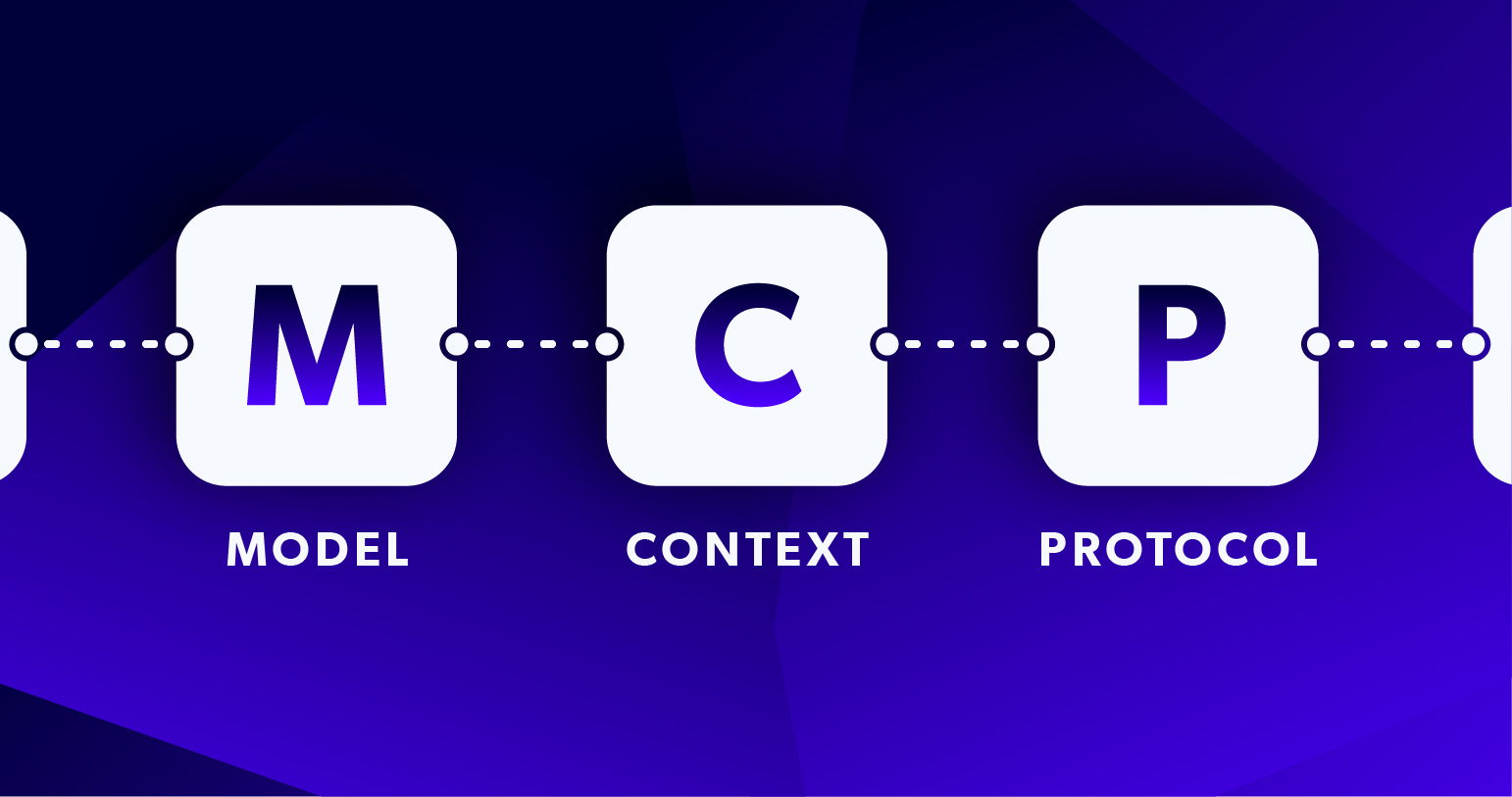Blog
Blog Demystifying Data Virtualization: Why it Should Become One of Your DevOps Essentials
There's more to data virtualization than you think. Perforce expert Brad Springer demystifies the topic by exploring what data virtualization really is and how enterprises use it to get the most out of their data operations.
Data Management, DevOps
 Blog
Blog Unifying Data Masking and Synthetic Data for Test Data Management
The best approach to test data management at enterprise scale doesn’t require picking either data masking or synthetic data generation. It involves unifying them into a single, cohesive data delivery pipeline. In this blog, Perforce Delphix experts Jatinder Luthra and Ilker Taskaya detail what they’re best for and how to combine them.
Security & Compliance, Data Management, DevOps
 Blog
Blog What is CCPA Compliance? What Enterprises Need to Know
Get a primer on CCPA (California Consumer Privacy Act) — including what it is, who must comply, and the regulation’s key provisions — plus 7 steps to comply in this guide by Perforce Delphix experts Tom Syth and Vikram Kulkarni.
Data Management, Security & Compliance