Blog
October 8, 2018
What is Kanban WIP?
WIP limits are important in a workflow represented through the Kanban framework. WIP stands for “work-in-progress.” It represents the total number of tasks being worked on at the same time — whether by a team or an individual. Kanban WIP helps prevent work overloads and improve workflows.
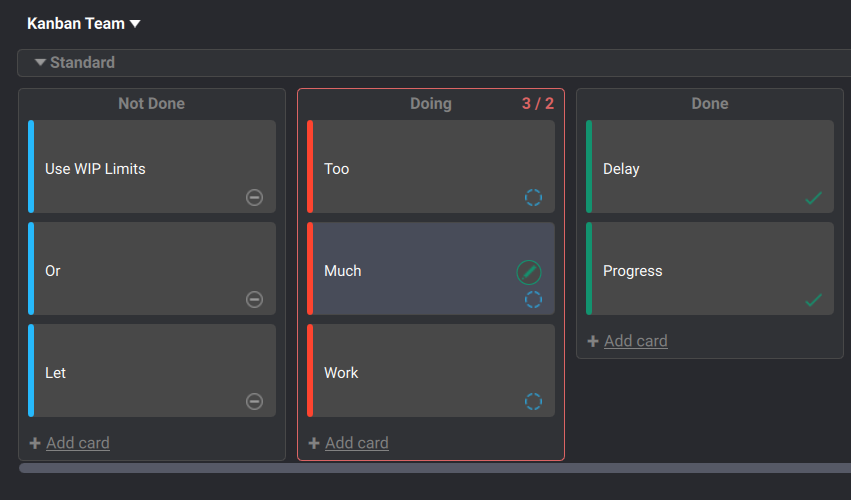
What is the Purpose of Kanban WIP?
Ultimately, Kanban WIP limits can help accelerate value delivery to your customers. They achieve this by reducing workflow bottlenecks and the amount of context switching. At a very-real team-level, WIP limits can reduce late nights, missed deadlines, and stress in team members.
To Avoid Bottlenecks
Similarly, a WIP limit will help prevent your team from exceeding their capacity. It is a control that helps you complete work by not starting too much at once. So unfinished work doesn’t accumulate and stall your processes.
An on-ramp for an urban roadway provides a good example. Imagine 30 cars entering a roadway at a rate of one per second for a period of 30 seconds. Since the number of cars enter the freeway at an even rate — and, importantly, at a rate the roadway was designed to handle — traffic does not slow or stop. Everyone gets to their destination with minimal delay. Now imagine those same 30 cars, all entering the roadway at the same time. Rush hour! Experience tells us that traffic is going to delay everyone from getting to their destinations.
To Avoid Context Switching
WIP limits in Kanban also reduce context switching, which is a very serious threat to productivity. Context switching happens when we have too many tasks to work on, when we go from one to another to another and, essentially, interrupt ourselves.
Not only does context-switching delay progress (by distracting you toward a potentially low-priority task), it also is costly. Every time you transition from one task to another, it takes time to pick up where you left off and truly get back in the flow of work.
So, context switching comes with a hidden cost that’s charged to your bottom-line productivity. With WIP limits on your Kanban board, team members are able to focus on only a few items at a time — and get more work done.
Back to top👉🏼 Improve your game development workflow with Kanban
5 Tips to Lower WIP Limits, Improve Flow
Managing Kanban WIP limits is a soft science. It requires regular care and attention based on many changing contexts. Here are five tips.
1. There’s no formula but your own. There is no concrete mathematical formula for the ideal number of items to be working on at once. So if you are starting out with WIP limits for the first time, I recommend staring with just one control: a WIP limit on your most commonly bottlenecked process or team. Set a limit there, based on their capacity. Then, watch how that change ripples through your upstream workflow.
2. Adjust when necessary. Every organization experiences change at some point. When that happens, don’t cling to your previous habits! Keep an eye on the flow of items and, if flow slows and bottlenecks appear, adjust your process, WIP included.
3. Don’t break your rules! Do not break your WIP limits under any circumstances. By doing so, you erode the authority of this powerful control and can’t realize the benefits it offers. Yes, it can be tempting to surpass your limit, but doing so only maintains the illusion of flow. Instead, investigate what is causing the bottleneck and try to solve that problem. This is one of the strengths of using WIP — it exposes flaws and previously hidden costs in the system. If something comes up, an extremely urgent task with high priority, you will need to suspend one or more items to accommodate it (follow tip number four below).
4. Use classes of service. In most real-world circumstances, items arise that need to be dealt with immediately. A common way to handle this is to set up different lanes on your board with classes of service (standard work and expedited work are two examples). Then, you can define WIP limits for each lane separately. Limiting WIP of the “Expedited” lane to just one (a common practice) tells stakeholders you don’t accept more than one urgent task at a time.
5. Measure lead times. You can track WIP limit success by measuring lead times — the amount of time from creation of a task to completion of a task. Tweak one WIP limit and measure over a period of time to understand whether the new limit resulted in faster delivery.
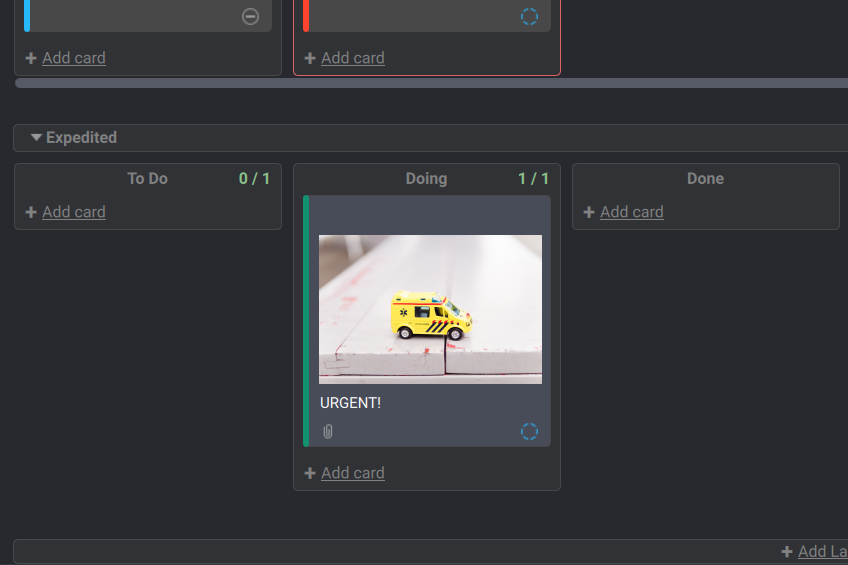
Kanban WIP Limits With P4 Plan
A Kanban WIP limit is a very simple concept, easily applied. By using WIP limits, you can give your team more focus and less stress. When that’s happening, your team can also deliver more work in the same amount of time — and that means happier customers.
WIP Your Workflow
Download P4 Plan (formerly Hansoft) for free. It offers a scalable, transparent Kanban tool that you can combine with scrum and Gantt scheduling in the same project.

