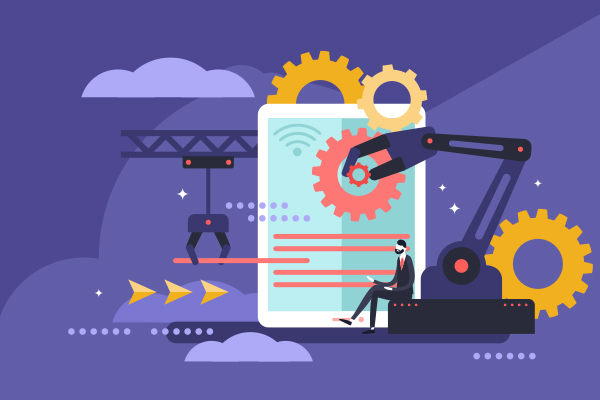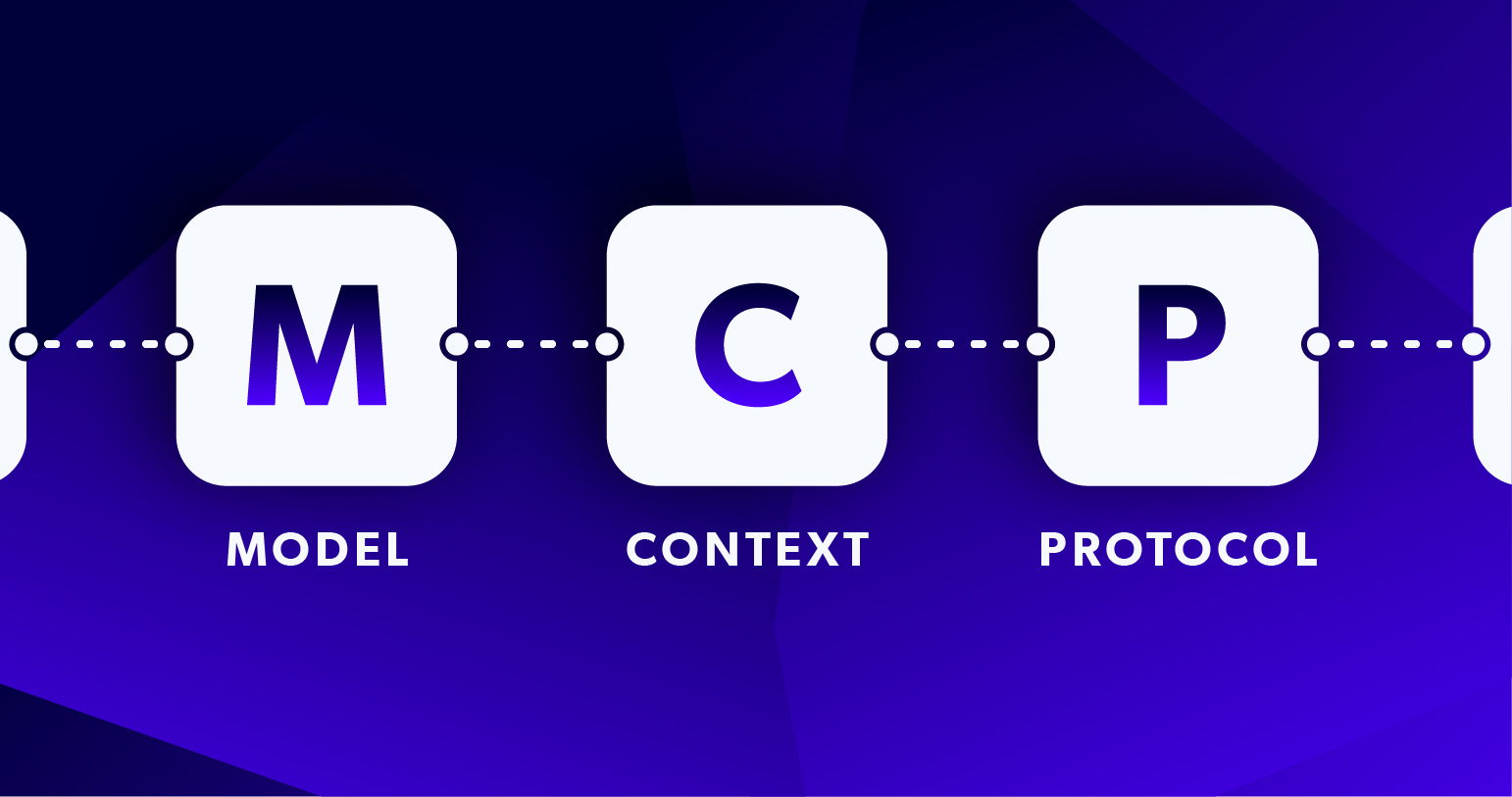Blog
Blog What is CCPA Compliance? What Enterprises Need to Know
Get a primer on CCPA (California Consumer Privacy Act) — including what it is, who must comply, and the regulation’s key provisions — plus 7 steps to comply in this guide by Perforce Delphix experts Tom Syth and Vikram Kulkarni.
Data Management, Security & Compliance
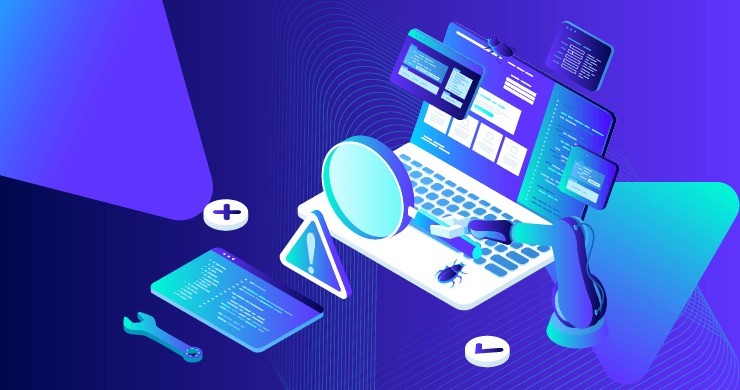 Blog
Blog Talk to Your Test Data: Improve Test Data Management with the Perforce Delphix MCP Server
The Delphix MCP Server connects AI to test data, enabling smarter test data management, compliance automation, and developer self-service. Perforce Delphix expert Jatinder Luthra walks through how it works and explores key use cases your team can try today.
Data Management, DevOps, AI
 Blog
Blog Architectural Visualization with Unreal Engine: Trends, Challenges, and Workflows
Discover how Unreal Engine transforms architectural visualization, the current trends and challenges facing this technology and how to manage workflows with Perforce P4.
Version Control, Digital Creation & Collaboration
 Blog
Blog How Test Data Management Supports Your Scaling Organization: Solutions, Use Cases, & Benefits
Test data management is the process of providing controlled data access to modern teams. Perforce Delphix expert Nick Mathison explains why it’s important and the benefits of an effective test data management strategy.
Data Management, DevOps