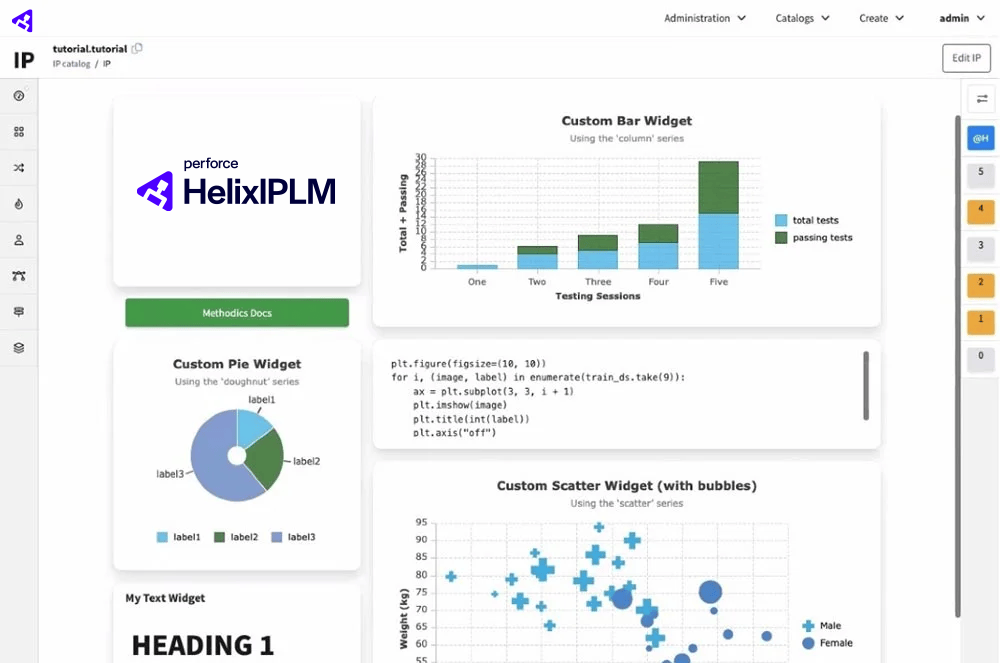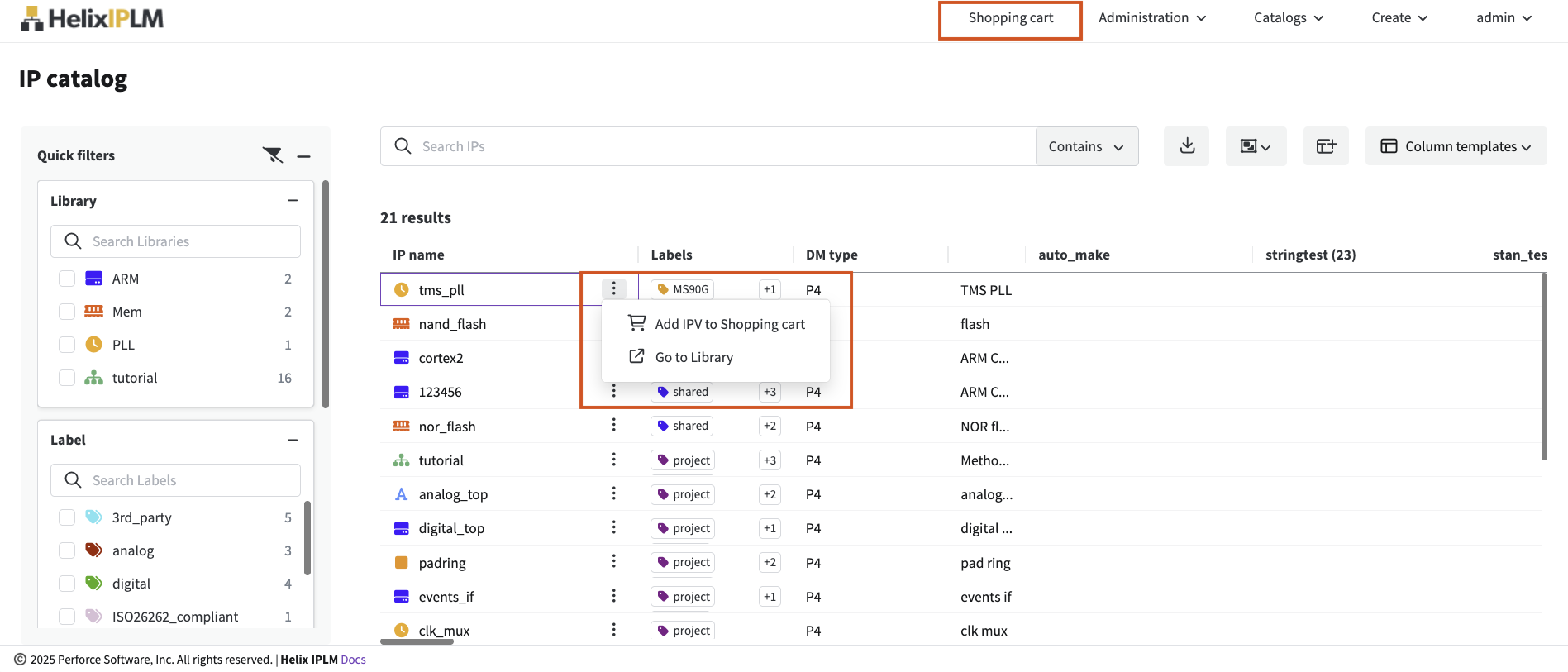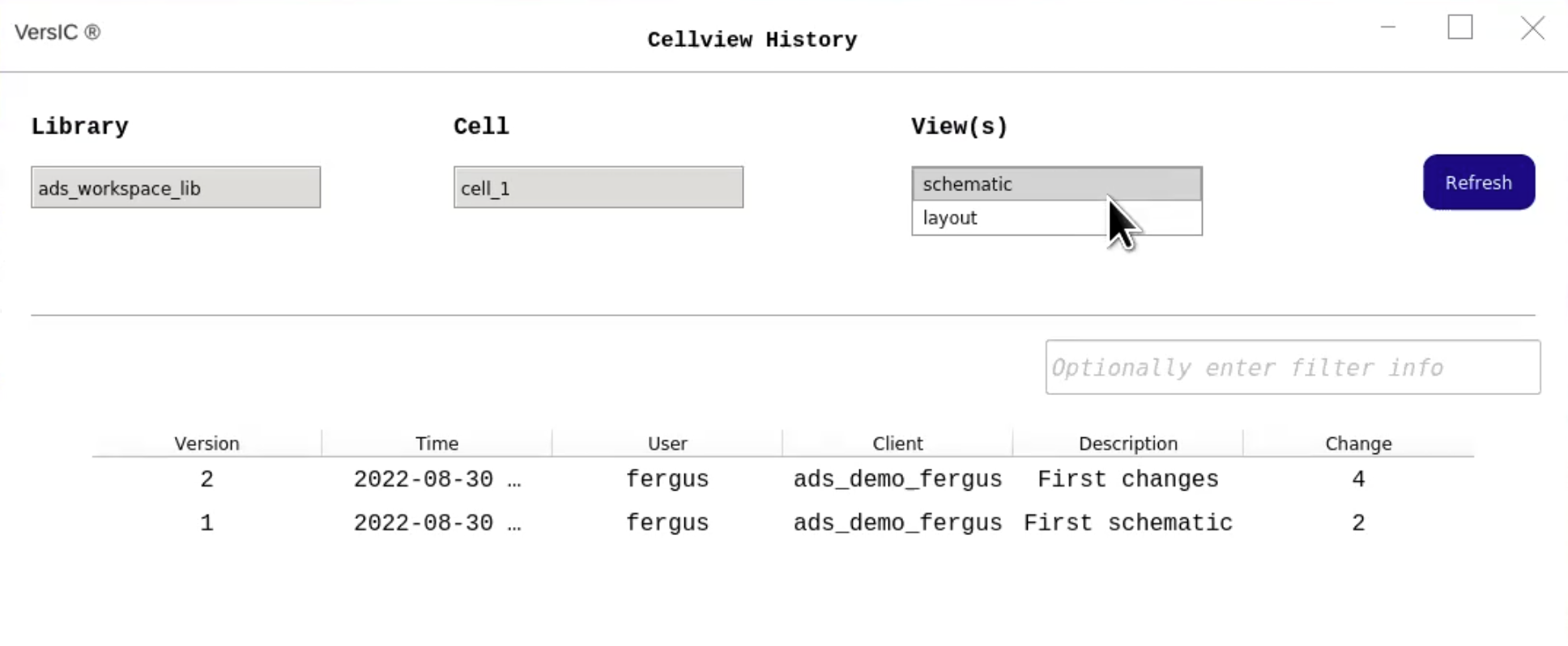See What’s New in IPLM Core
Check out the latest features in Perforce IPLM Core. Looking to upgrade? Contact your Account Executive or reach out to us.
What's New in IPLM Core
IPLM Core 2026.1
Neo4j 5 Support
With this release, IPLM now supports the Neo4j 5 Cypher query language, providing a more powerful and efficient way to query the Neo4j graph database. Upgrading to Neo4j 5 delivers substantial performance improvements, including:
- Faster UI response times and API call execution
- Reduced wait times for large data sets
- Improved performance at scale
- Next-generation causal clustering for improved data consistency, transactional safety, and scalability for large, distributed systems; replacing HA (High Availability) clustering
This change requires migrating the database before upgrading IPLM Server. Contact your Account Executive to schedule your migration today.
What's New in IPLM Core
IPLM Core 2025.4
Reduced PyInstaller Client Binary Size
The size of client binaries have been reduced by removing unnecessary dependencies. This helps prevent large executable files and repeated extraction into /tmp/_MEI*.
For a list of all new features, enhancements, and bug fixes, review the release notes.
What's New in IPLM Core
IPLM Core 2025.3
Server Side Conflict Resolution
Conflicts arise when there are multiple versions of an IP included within an IPV Hierarchy. Previously, conflicts could only be resolved in the CLI client. This release adds a conflict resolution capability to IPLM Core, and lays the groundwork for the ability to preview the resolved hierarchy in IPLM Web without building the workspace.
For a list of all new features, enhancements, and bug fixes, review the release notes.
What's New in IPLM Core
IPLM Core 2025.2
Event Notifications: Former Value
The IPLM Core event notification system now provides both the former value and new value for notifications that include changed values, so users can see what has changed and take action as needed.
Python 3 Upgrade
With this release, IPLM CLI now supports Python 3.12.
For a list of all new features, enhancements, and bug fixes, review the release notes.
What's New in IPLM Core
IPLM Core 2025.1
Persistent Event Notification
With this release, the IPLM Core events notification system can now be configured to be persistent to ensure important notifications are seen and can be acted upon. Previously, a notification would disappear after a certain amount of time, even if no one had seen it. Organizations can configure how they want to view and dismiss notifications.
For a list of all new features, enhancements, and bug fixes, review the release notes.
What's New in IPLM Core
IPLM Core 2024.4
View Permissions in Planning BOM
With this release, the IPLM Planning module now supports View permissions. This allows users to view the Planning Bill of Materials (BOM), as well as add, edit, or delete any planned IPs they have View permission for. This expands the pool of resources organizations can include in planning, while maintaining the appropriate level of security for all IPs.
For a list of all new features, enhancements, and bug fixes, review the release notes.
What's New in IPLM Core
IPLM Core 2024.3
Enhanced Quick Filters
This release brings a new approach and a new look to quick filters. When entering catalog searches, each label, library, and property choice value now shows a count of the results that will be returned if that option is selected. These updates offer a better, e-commerce-like user experience, addressing what has been a popular enhancement request.
For a list of all new features, enhancements, and bug fixes, review the release notes.
Please note that these enhancements and all future IPLM Web and IPLM Cache updates will only be available to organizations that have upgraded to the IPLM Core 2024.1 release or higher.
Contact your Account Executive to schedule your migration.
What's New in IPLM Core
IPLM Core 2024.2
Single Sign-On (SSO)
IPLM Core now supports single sign-on (SSO), using the Helix IPLM Authentication Service. SSO improves system security, increases productivity, and improves the end-user login experience.
Enhanced Perforce Streams Support
This release enhances IPLM Core’s native DM support for Streams by enabling 'revision' and 'filelist' releases in IPLM. This allows users to determine what they want to include in any given release.
Helix IPLM’s native support for the P4Stream DM type IPs enables IPLM users to benefit from the dynamic, intuitive branching and merging capabilities of Perforce Streams.
CDO (Customer-Defined Object) Hooks
CDO Hooks allow admins to run a script before or after an action to enforce custom business logic, delivering more powerful capabilities for customers who are customizing their IP quality rules and/or workflows.
Alias Server Hooks
This release enhances the alias server hooks to help admins ensure users in your organization are using aliases correctly.
For a list of all new features, enhancements, and bug fixes, review the release notes.
Please note that these enhancements and all future IPLM Web and IPLM Cache updates will only be available to organizations that have upgraded to the IPLM Core 2024.1 release (or higher).
Contact your Account Executive to schedule your migration.
What's New in IPLM Core?
IPLM Core 2024.1
Neo4j 4 Cypher Support
With this release, Helix IPLM now supports the Neo4j 4.4 Cypher query language. Benefits of Helix IPLM’s upgrade to Cypher include:
- Immediate performance improvements as well as enabling additional, ongoing performance improvements over time.
- Enables next-generation causal clustering to improve reliability and performance for remote teams around the world.
This release requires Neo4j 4.4 or later 4.x series. Neo4j is the high-speed graph database used by Helix IPLM. Cypher is Neo4j’s visual graph query language that provides a more powerful, efficient, and intuitive way to query the Neo4j database.
With this release, the naming convention for IPLM Core changes from 3.x.y to 2024.x.y, starting with 2024.1.0.
For a list of all enhancements, known issues, and other details, review the release notes.
Please note that you will need to upgrade to IPLM Core 2024.1 or higher to benefit from the UX/UI enhancements in the IPLM Web 2024.3 release, as well as all future IPLM Web and IPLM Cache enhancements.
Contact your Account Executive to schedule your migration.
See What's New in IPLM Web
Check out the latest features in Perforce IPLM Web. Looking to upgrade? Contact your Account Executive or reach out to us.
What's New in IPLM Web
IPLM Web 2025.8
With this release IPLM Web now supports Vue.js 3.
For a list of all new features, enhancements, and bug fixes, review the release notes.
Please note that these enhancements and all future IPLM Web and IPLM Cache updates will only be available to organizations that have upgraded to the IPLM Core 2024.3 release or higher. Contact your Account Executive to schedule your migration.
What's New in IPLM Web
IPLM Web 2025.7
Hierarchy tab enhancements
The IP page's Hierarchy tab now offers the following improvements to the user experience:
- Users can now scroll through all hierarchy data on one continuous page, removing the need to click through the hierarchy one page at a time. This allows users to maintain focus on the IPs they are currently interested in.
- The “Levels” drop-down now clearly indicates (in blue) when one of its filters has been applied to the set of IPs. User interaction with the hierarchy tree (or list) will remove the currently applied filter.
- The “Expand tree” and “Collapse tree” action buttons have been removed, since the same functionality is available from the “Levels” drop-down and the IP tree, respectively.
Conflict-resolved view of IPV hierarchy
Conflicts occur when multiple versions of the same IP appear in the same IPV hierarchy. The IP page’s Hierarchy tab now offers a view of the IPV hierarchy that has conflicts resolved. This new “Conflict-resolved tree” view has the following benefits:
- Offers a preview of what users will see in their workspace when they build it from the standard IPV tree, i.e., the default “Standard release tree” view on the Hierarchy tab.
- Allows users to see how their conflicts will be resolved when the workspace is built, since IPLM Server uses the same algorithm to generate the workspace.
Specify IPLM Help system login in Web configuration
Administrators can now specify the organization’s user id and password for the IPLM Help system in their Web configuration file, removing the need for users to enter login credentials when viewing Help topics.
For a list of all new features, enhancements, and bug fixes, review the release notes.
Please note that these enhancements and all future IPLM Web and IPLM Cache updates will only be available to organizations that have upgraded to the IPLM Core 2024.3 release or higher. Contact your Account Executive to schedule your migration.
What's New in IPLM Web
IPLM Web 2025.6
IP Version List
When you select an IP from the IP Catalog, you can now view all Versions of that IP at once, across all its Lines, along with detailed information about each Line and Version. This IP Version List allows you to easily scan and compare values for IP, IP Version, and IP Line fields in one place. You can also sort and filter the table to find the Line or Version you need or to focus on the Line or Versions that interest you most.
Shopping Cart: Direct Edit
This enhancement allows you to edit the IP Version contents of your Shopping Cart directly in the Cart. When you wish to replace an IP Version you previously added to your Cart, instead of having to go back to the IP Catalog, you can now select the IPV you want directly within the Shopping Cart interface, using the same search filters available in the IP Catalog. This provides a better user experience for the Shopping Cart, taking less time and fewer clicks to get the IPVs you need in your Cart.
Protected Properties
With this release, Protected Properties are supported from all IPLM Web pages. A shield icon is now displayed next to Protected Properties and Property Sets to better indicate that they are subject to access controls.
For a list of all new features, enhancements, and bug fixes, review the release notes.
Please note that these enhancements and all future IPLM Web and IPLM Cache updates will only be available to organizations that have upgraded to the IPLM Core 2024.3 release or higher. Contact your Account Executive to schedule your migration.
What's New in IPLM Web
IPLM Web 2025.5
Combined Dashboard
With this release, there is now a single, combined Dashboard with tabs for the IP, Version, and Line, for a cleaner UI that is easier to navigate. (Previously, IPLM Web had separate IP and Version Dashboards).
This release also adds the ability to add Dashboard widgets on IP Lines in addition to IP and Version-level widgets for improved visibility.
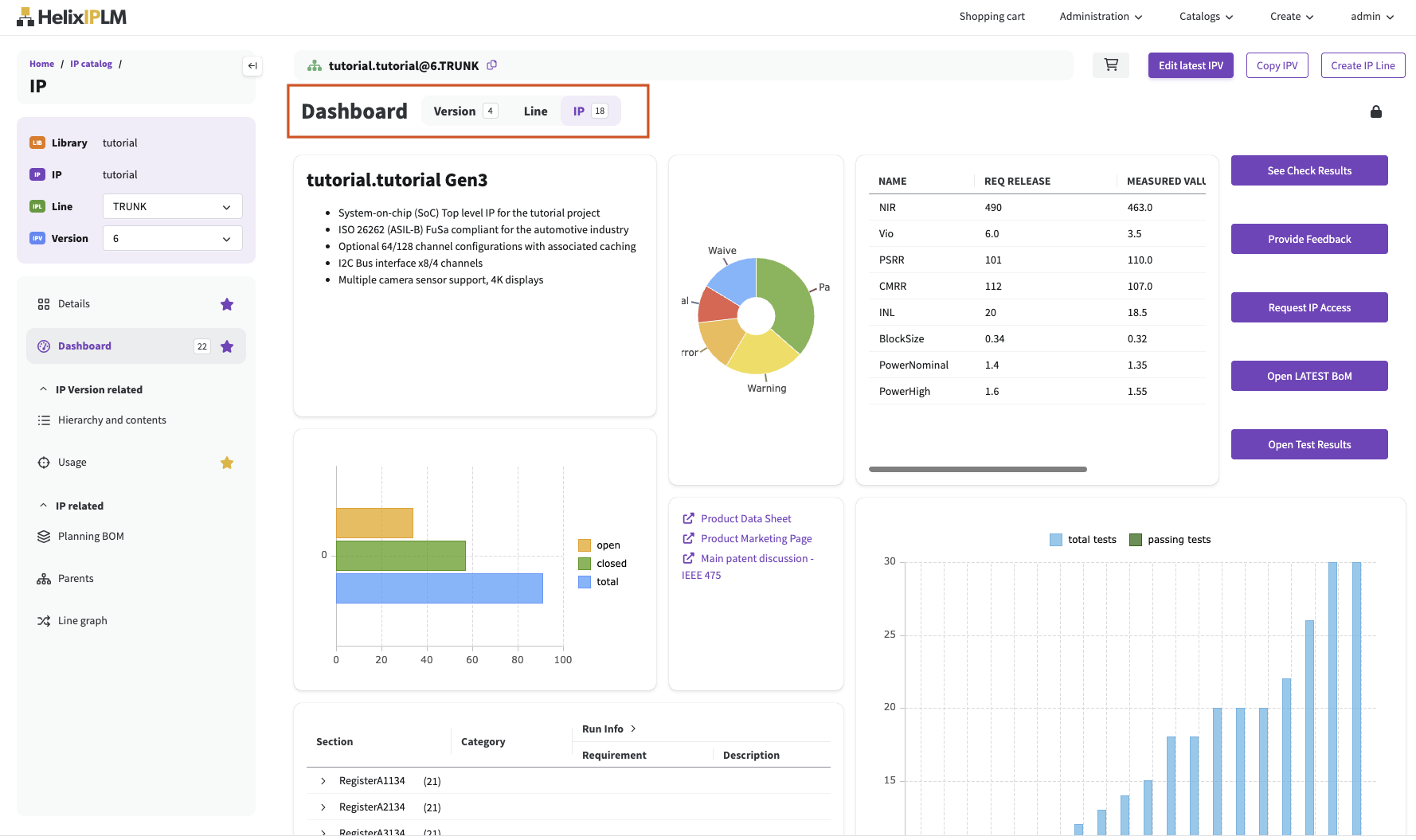
For a list of all new features, enhancements, and bug fixes, review the release notes.
Please note that these enhancements and all future IPLM Web and IPLM Cache updates will only be available to organizations that have upgraded to the IPLM Core 2024.3 release or higher. Contact your Account Executive to schedule your migration.
What's New in IPLM Web
IPLM Web 2025.4
Custom Title
This release adds the ability to add a Custom Title on any IP page in IPLM, that may be customized with links, widgets—any element that you can currently use in the Dashboard—to provide a more user-friendly, visually appealing, and informative user experience. The Custom Title can expand up to four rows, and will need to be enabled by your Admin.
Version Selector
The Version Selector allows users to add columns with additional property values for each IP Version when viewing the IP Versions or Aliases tab. This allows you to see more data in order to better select between versions.
Shopping Cart Enhancements
In the initial rollout of the Shopping Cart in the IPLM Web 2025.1 release, you could add IPs to the Shopping Cart from two places. This release adds the Shopping Cart button to every page in IPLM, allowing you to easily add IPs to the Shopping Cart for further inspection and future use, from wherever you are working in IPLM.
For a list of all new features, enhancements, and bug fixes, review the release notes.
Please note that these enhancements and all future IPLM Web and IPLM Cache updates will only be available to organizations that have upgraded to the IPLM Core 2024.3 release or higher. Contact your Account Executive to schedule your migration.
What's New in IPLM Web
IPLM Web 2025.3
New IP Details Tabs
With this release, the IP Details page has three new tabs: Project properties, Permissions, and Hooks. Project properties is a new tab which contains details of the workspace configuration; Permissions and Hooks were previously on the left side navigation. This update helps to streamline the user interface and consolidates information on the IP Details page.
For a list of all new features, enhancements, and bug fixes, review the release notes.
Please note that these enhancements and all future IPLM Web and IPLM Cache updates will only be available to organizations that have upgraded to the IPLM Core 2024.3 release or higher. Contact your Account Executive to schedule your migration.
What's New in IPLM Web
IPLM Web 2025.2
IP Shopping Cart
This release introduces a “Shopping Cart” feature which delivers an ecommerce-like user experience for IP consumers. The feature allows users to collect IPs of interest that they can then browse, analyze, and easily access from the Resource Browser, making it easier to gather and save groups of relevant IPs for further inspection and future use.
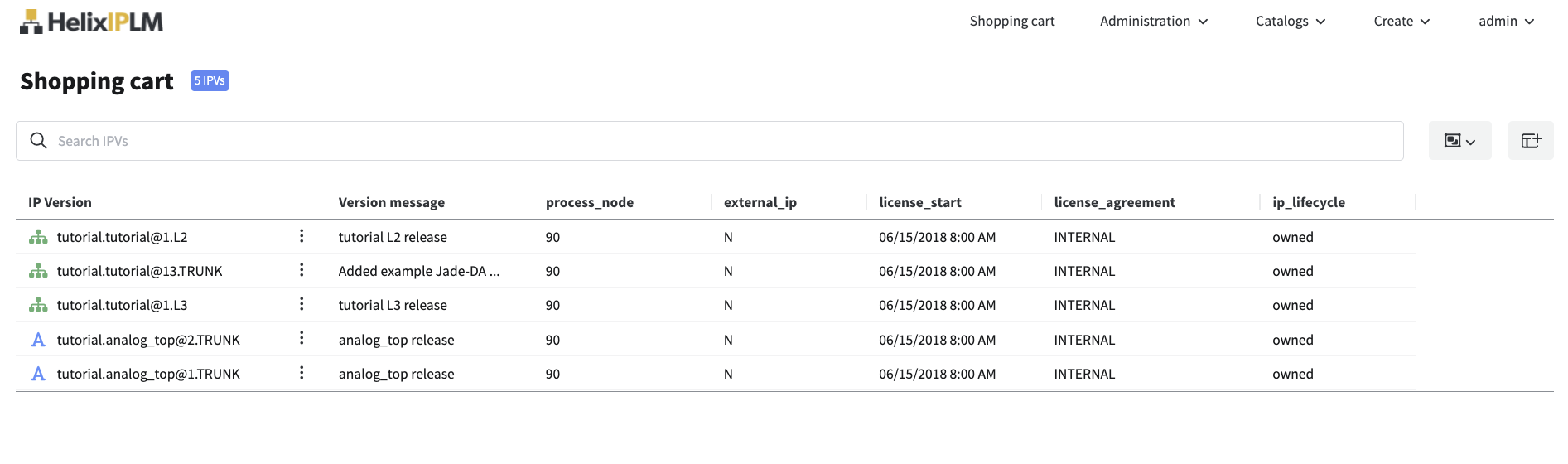 Global Search: IP Catalog
Global Search: IP Catalog
Users can now choose the type of search they want to do, such as “Contains” or “Begins with,” making global IP search within the IP Catalog more intuitive and user-friendly.
Dynamic Quick Filters
Within the IP catalog, dynamic quick filters prioritize the available filters to bring the most helpful filters (as configured by your IPLM Admin) to the top of the filter list. Quick filters can also be configured to dynamically show users the next set of filters based on their selection.
Planning Module: View Permission Support
The IPLM Web Planning module now supports View permissions. This allows users to view the Planning Bill of Materials (BOM), as well as add, edit, or delete any planned IPs they have View permission for. This expands the pool of resources organizations can include in planning, while maintaining the appropriate level of security for all IPs.
For a list of all new features, enhancements, and bug fixes, review the release notes.
Please note that these enhancements and all future IPLM Web and IPLM Cache updates will only be available to organizations that have upgraded to the IPLM Core 2024.3 release or higher. Contact your Account Executive to schedule your migration.
What's New in IPLM Web
IPLM Web 2025.1
Export Hierarchy to CSV
This release adds the ability to export the list of IPV resources displayed on the Hierarchy page, in any View mode, to a .csv file, so users can further manipulate data as needed to gather more insights on IPV usage.
Custom Icons
The IP Hierarchy page can now render custom icons for IP and IP Line, enabling richer customization and more understandable visualization. Learn more about using custom icons here.
For a list of all new features, enhancements, and bug fixes, review the release notes.
Please note that these enhancements and all future IPLM Web and IPLM Cache updates will only be available to organizations that have upgraded to the IPLM Core 2024.3 release or higher. Contact your Account Executive to schedule your migration.
See What's New in VersIC
Check out the latest features in Perforce VersIC. Looking to upgrade? Contact your Account Executive or reach out to us.
What's New in VersIC
VersIC ADS 2025.2
This release further expands on the Keysight ADS integration. Users can now Sync and Retrieve file versions from the History. Syncing allows you to look back to view the historical version of your file. Retrieve brings back the historical version for further inspection and comparison.
What's New in VersIC
VersIC ADS 2024.1
This release provides the initial integration between VersIC and Keysight Advanced Design System (ADS), which allows users to use VersIC within ADS. This integration delivers the unlimited scalability, rapid file access, and enterprise security of P4 (formerly Helix Core) data management to ADS users without requiring designers to learn a new data management system or methodology.
Upgrade to the Latest Version
Talk to an expert to get the latest version of Perforce IPLM or VersIC.