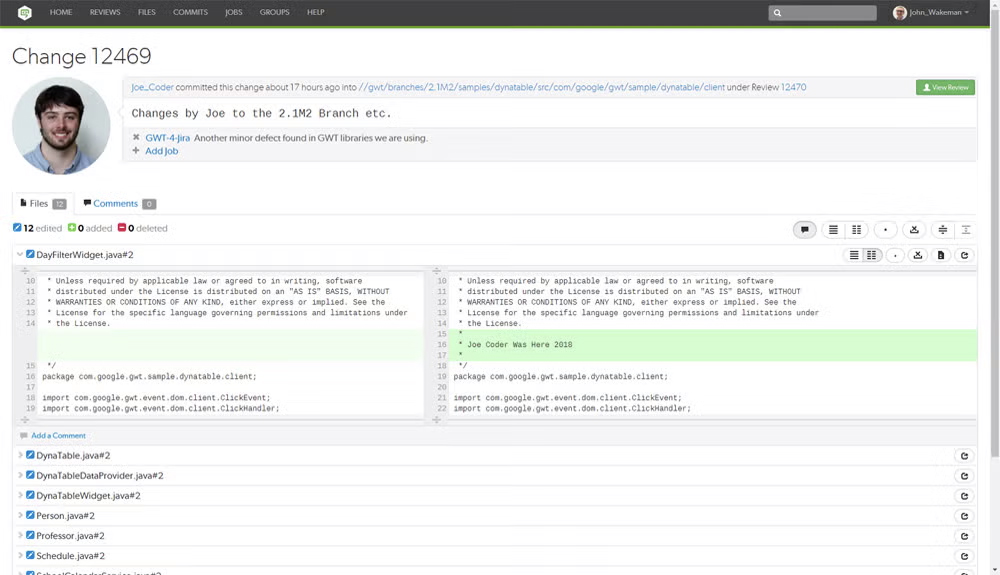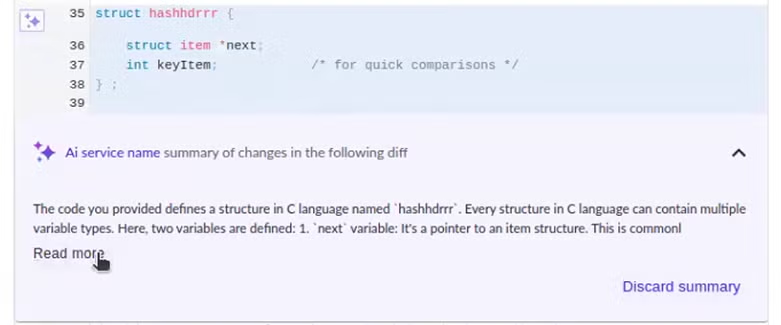Helix Swarm Is Now P4 Code Review
You might have noticed that Perforce has a new look and a new logo that reflects our place in DevOps workflows. As part of these changes, Helix Swarm is now P4 Code Review, highlighting both its integration with Perforce P4 and its availability as part of the P4 Platform. While the product interface retains the Helix Swarm branding in this release, name updates and new icons to align with the P4 branding will be rolled out in a future update. To learn more, read the Re-Introducing P4 blog.
What's New Information Now in Documentation
We've consolidated our product release information into our product documentation. This change streamlines how you access important release information and ensures you can find all relevant updates more easily.
Where to Find Release Information
Going forward, refer to our documentation to learn what's new.
What's New in Helix Swarm 2024.6
GET LATEST VERSION FULL RELEASE DETAILS
“Our team is thrilled to announce the release of our OpenAI and ChatGPT Integration for Helix Swarm—enabling developers to request explanations for code under review, recommendations to improve code, summaries of reviews, and more.
With this feature, developers will benefit from enhanced collaboration, improved code quality, and less time-consuming questions. We look forward to seeing how customers incorporate this integration into their existing workflows to streamline their overall code review process.”
Johan Karlsson, Senior Product Manager
OpenAI and ChatGPT Integration
Our new integration streamlines collaboration, enhances code quality, and minimizes time-consuming questions by introducing an AI button whenever code changes are made.
Key features include the ability to request:
- Explanations for code under review
- Recommendations to improve code
- Explanations in different languages
To enable this feature, users must have an OpenAI and ChatGPT account and an API key. Please read Perforce's Generative AI policy before enabling Swarm's AI code analysis feature. See https://www.perforce.com/generative-ai-policy
Updates
- Added syntax highlighting support for Fortran, SQL, and XAML, which is treated as XML, along with the recognition of .cxx and .hh files as C++ files.
- Review page optimizations—first file accordion on the page will now be closed by default, if the diff size is too large to load.
- Added support for Helix Core 2024.2.
Get the Update
To take advantage of these features, click below to get the latest version of Helix Swarm.
In Case You Missed It
- In our 2024.5 release, we added the ability to automatically resolve files (allow merging) while submitting a code review—shortening the length of code reviews and eliminating bottlenecks.
- In our 2024.4 release, we added syntax highlighting for Haxe on the review page to better assist the wide range of programming languages utilized by Swarm users.
What's New in Helix Swarm 2024.5
GET LATEST VERSION FULL RELEASE DETAILS
“With Helix Swarm 2024.5, our team is excited to deliver a highly anticipated feature—the ability to automatically resolve files (allow merging) while submitting a code review. This feature is designed to shorten the length of code reviews by giving you the controls you need to remove bottlenecks and keep things moving. This release also marks the end of Swarm’s support for PHP 8.0, as part of our commitment to phase out End-of-Life (EOL) platform versions.
Stay tuned as we have some more exciting updates on the horizon.”
Johan Karlsson, Senior Product Manager
Automatic Resolve (Allow Merging) While Submitting a Code Review
Previously, when two files in a review had changes, users would have to log into P4V to resolve the changes before moving forward. Now, users can configure Swarm to:
- Automatically detect when files have changed.
- Check if there are any conflicts among the changes.
- Merge changes if both files have changed and there are no conflicts.
Additionally, with access to full file history within Helix Core, users can easily track changes or revert to previous versions, if needed. This highly requested feature boosts teams’ productivity by shortening the time needed for reviews and submissions.
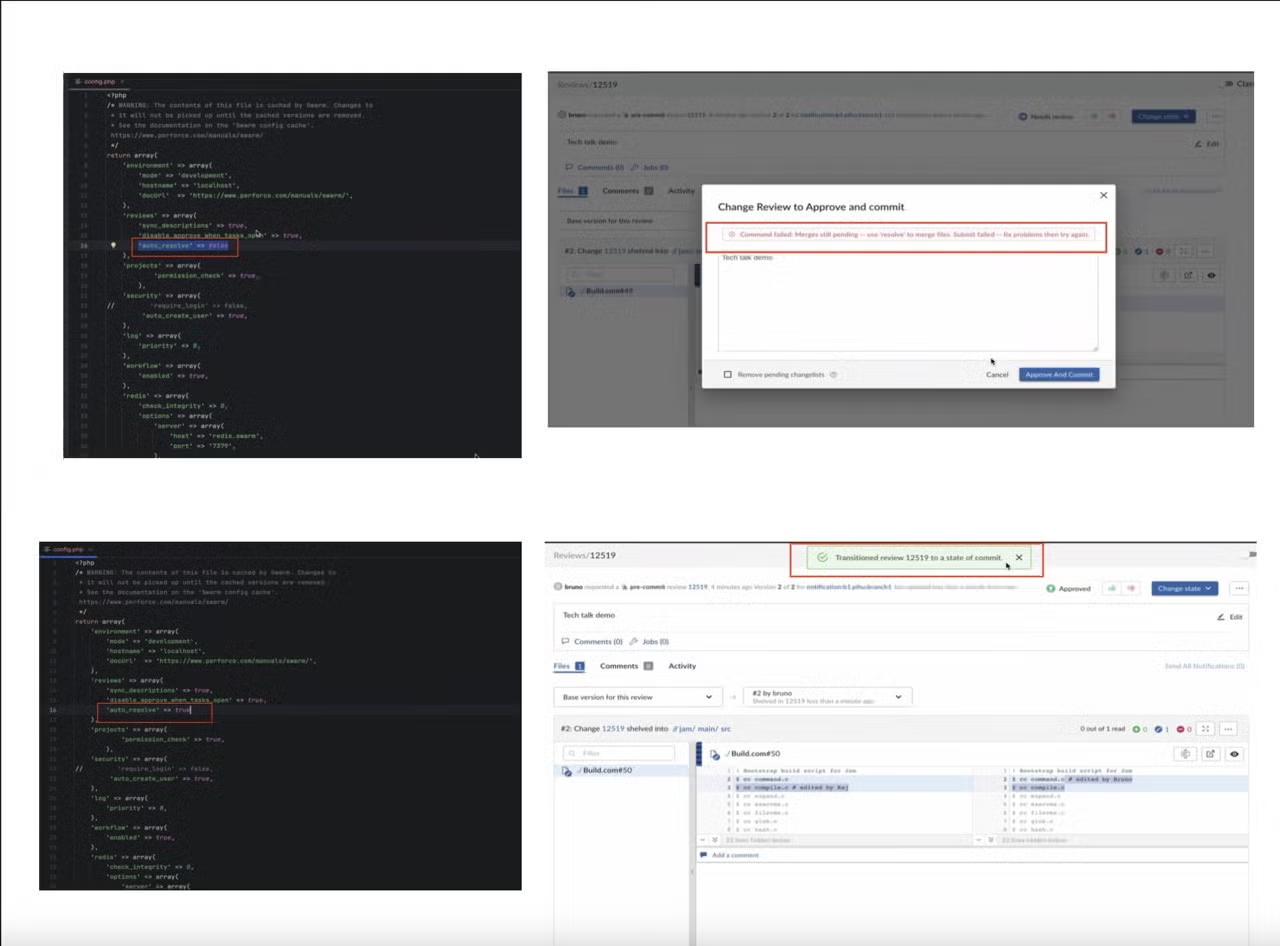
Important Announcement: End of Support for PHP 8.0
With this release, Swarm will no longer support PHP 8.0. This is part of our commitment to move away from using versions of platforms that have reached End-of-Life (EOL).
To start using Helix Swarm 2024.5, users will need to upgrade to a newer PHP 8 version, such as PHP 8.1 or later.
Get the Update
To take advantage of these features, click below to get the latest version of Helix Swarm.
In Case You Missed It
- In our 2024.4 release, we added syntax highlighting for Haxe on the review page to better assist the wide range of programming languages utilized by Swarm users.
- In our 2024.3 release, we expanded our Jira integration, giving Jira Data Center users the ability to authenticate Helix Swarm and Jira with PAT and more.
What's New in Helix Swarm 2024.4
GET LATEST VERSION FULL RELEASE DETAILS
Haxe Support for Syntax Highlighting on the Review Page
Increased language support for the review page
To better assist the wide range of programming languages used by Swarm users, the review page now supports syntax highlighting for Haxe.
Slack Integration Works Via Proxy
The Helix Swarm Slack integration now supports proxy server configuration.
This update allows the Helix Swarm integration for Slack to work for organizations needing a proxy between Slack and Helix Swarm.
Enhancements
User Lifecycle Improvements
With this new enhancement, we now manage the deletion of Helix Core users across the entire application.
Permission Check Included When Adding Paths to Branches
Users will now only be able to add/modify branches to paths they have access to.
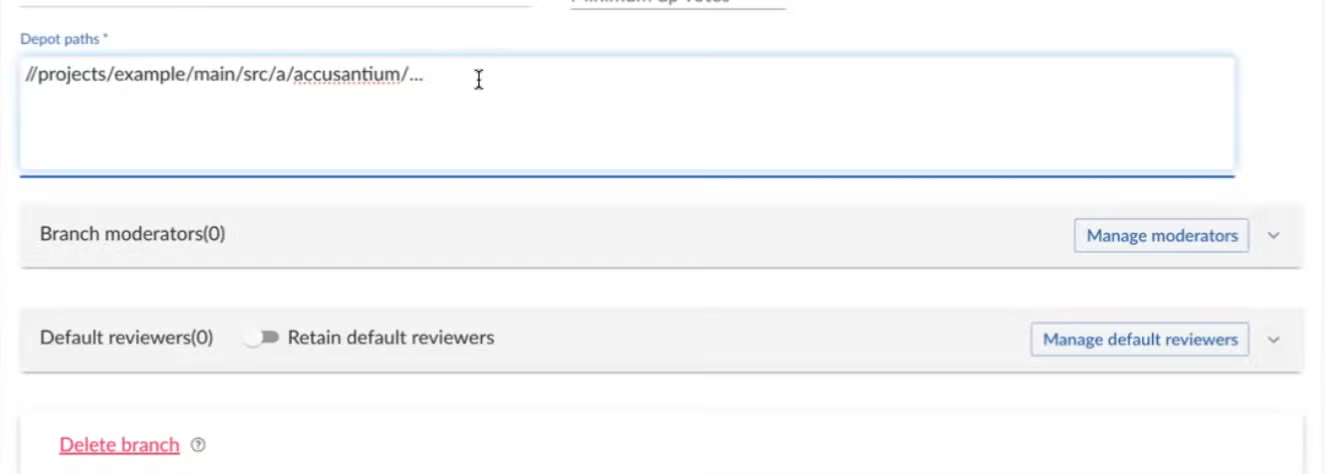
Get the Update
To take advantage of these features, click below to get the latest version of Helix Swarm.
What's New in Helix Swarm 2024.3
GET LATEST VERSION FULL RELEASE DETAILS
Important Announcement
Important Announcement: With this release, Swarm will no longer support PHP 7.x or CentOS 7. This is part of our commitment to move away from using versions of platforms that have reached End-of-Life (EOL).
To take advantage of Helix Swarm 2024.3, users will need to first upgrade to PHP 8.
Expanded Jira Integration
Increased security with Personal Access Token (PAT) support and improved experience with the ability to exempt users from linking their changes.
Jira Data Center users will now be able to authenticate Helix Swarm and Jira with PAT. In addition, Swarm users can now exempt users from linking their changes to a Jira issue by using the new configurable ignored_users.
This feature was requested by a world-renowned studio using Swarm with Epic Games’ Robomerge, which prior to this feature resulted in many changelist links in Jira.
Golang (Go) Support for Syntax Highlighting on the Review Page
Increased language support for the review page.
To better assist the wide range of programming languages used by Swarm users, the review page now supports syntax highlighting for Go.
Updates
Added Support for PHP 8.3 and Ubuntu 24.04
Benefit from increased stability, security and performance gains by using Swarm with PHP 8.3. Additionally, Swarm now supports Ubuntu 24.04 which was released in April 2024.
To update Swarm, users will need to upgrade to PHP 8.
Comments
We’ve updated the experience for adding comments. Empty comments are now automatically deleted when you click outside of them, or by pressing the Esc button on your keyboard.
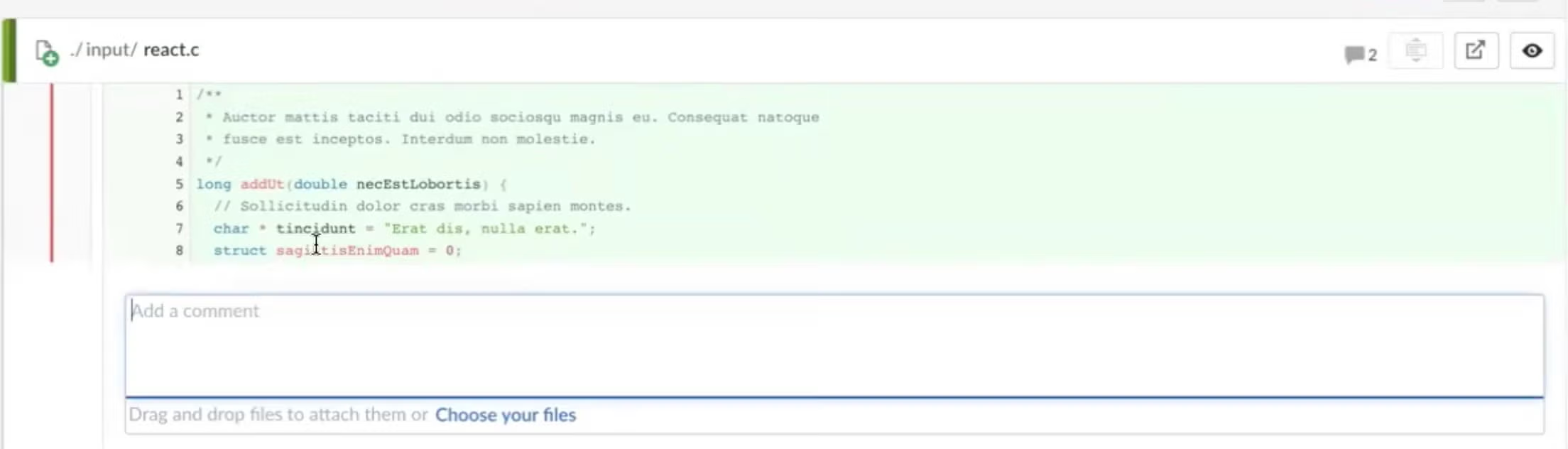
Get the Update
To take advantage of these features, click below to get the latest version of Helix Swarm.
What’s New in Helix Swarm 2024.2
GET LATEST VERSION FULL RELEASE DETAILS
Additional Keyboard Shortcuts
Get a black belt in code reviewing by providing feedback with higher accuracy 🥋
With 11 new keyboard shortcuts on the review page, Swarm users can streamline code reviewing, boosting their efficiency and productivity.
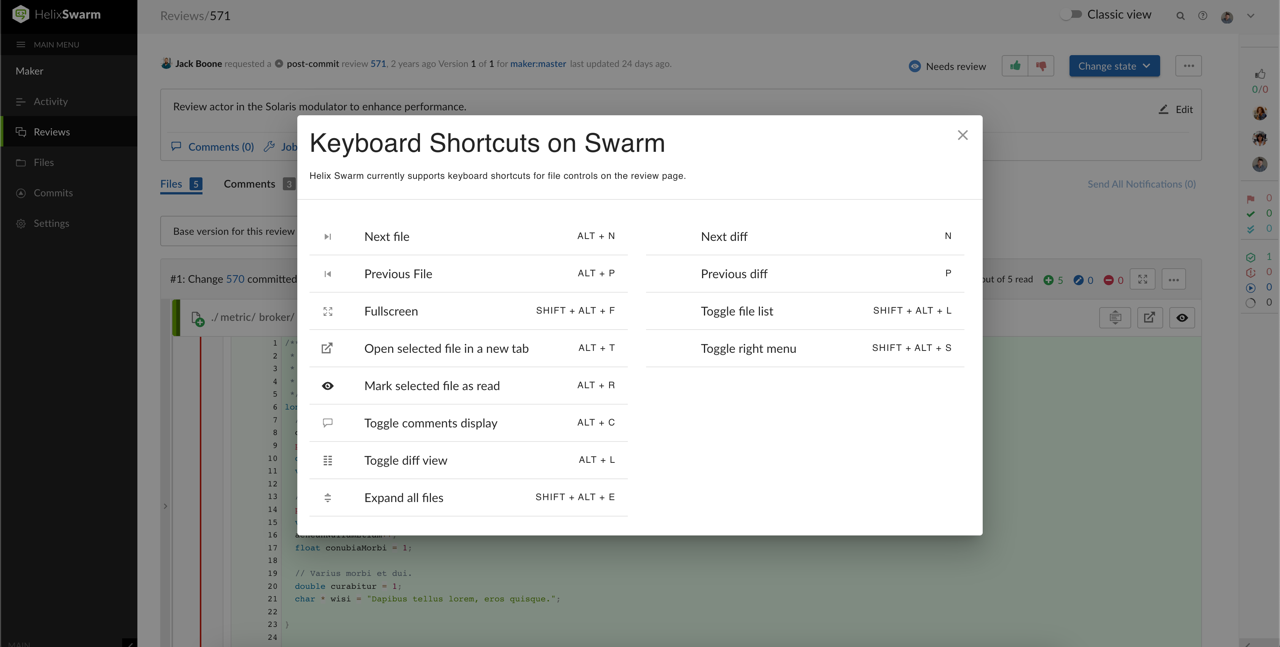
Updates
An optimized My Dashboard page with faster performance.
By default, the “My Dashboard” page will now load faster with a more organized view of your reviews.
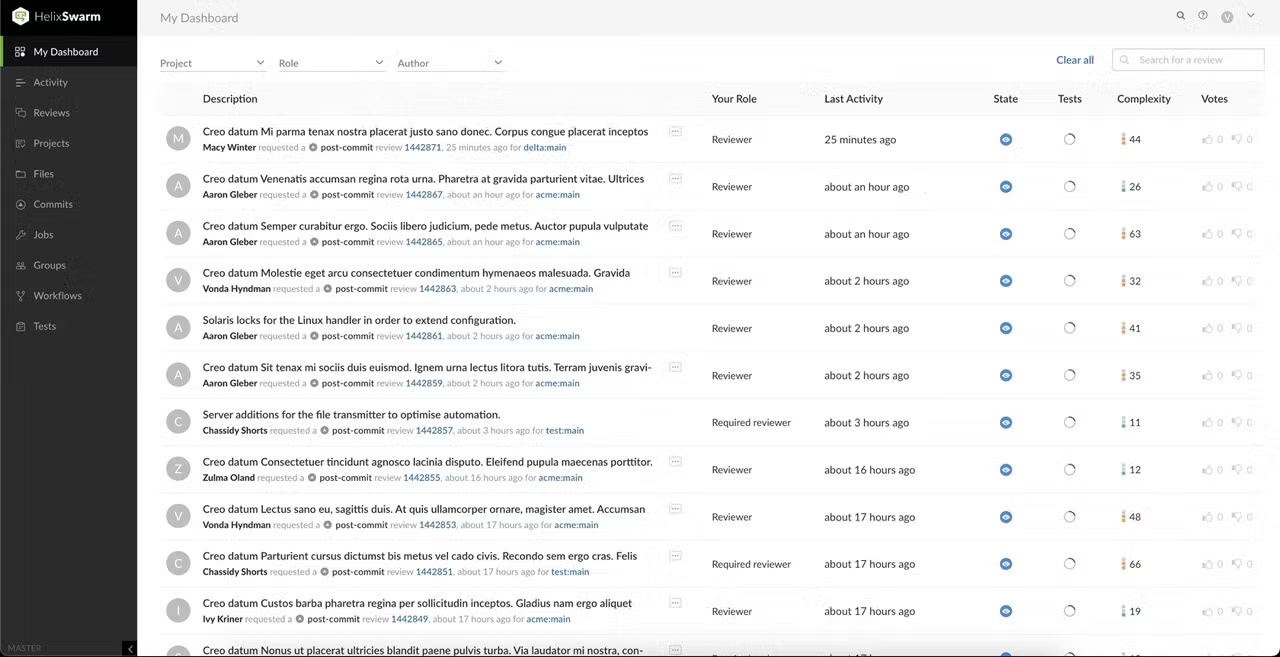
Get the Update
To take advantage of these features, click below to get the latest version of Helix Swarm.
What’s New in Helix Swarm 2024.1
GET LATEST VERSION FULL RELEASE DETAILS
SSO Improvements
Simplify configuration and enjoy a more robust SSO solution with HAS.
With the latest release, Helix Authentication Service (HAS) is now the only Single Sign-On (SSO) provider. This helps to simplify configuration and create a more robust SSO solution. If your Helix Core and Swarm Server is configured to use HAS, Swarm will automatically authenticate with the Helix Core Server using HAS when a user logs in.
Performance Improvements
The Review and My Dashboard pages have received performance upgrades.
As the Helix Swarm team continues to focus on stability and performance upgrades in 2024, this latest release introduced performance improvements to the Review page as well as My Dashboard page. For the Review page, performance has been significantly improved when working with large numbers of users and groups, specifically when managing reviewers in large enterprises.
What's New in Helix Swarm 2023.4
Get Latest Version Full Release Details
The Swarm Review Page (Preview) Is Now the Default Review Page
An optimized review page with faster performance and simpler navigation.
By default, users are taken to our new review page (previously called “preview”). We have made several improvements to the review page, including:
- Sticky review headers to give you quick access to review and file controls.
- The option to expand all files and view the full context of a file.
- Long review descriptions are now collapsed and easily expandable.
- SVG files are rendered to show an image versus text.
- Large files are truncated, allowing for better page performance.
- Side panels are hidden by default, giving more space to the code.
- Improved blocking approval panel – it now also covers blocking commit items.
- A toggle to switch between the Classic View and default review page.
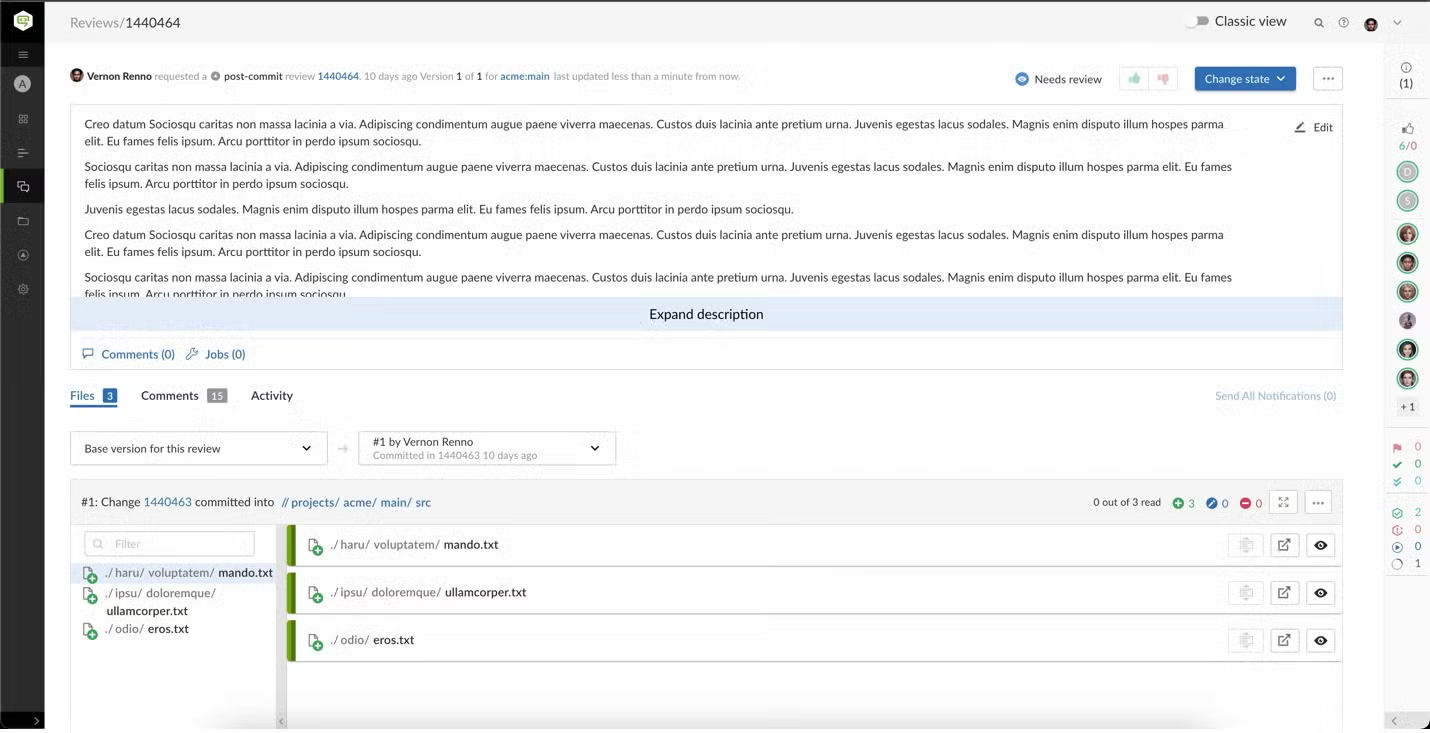
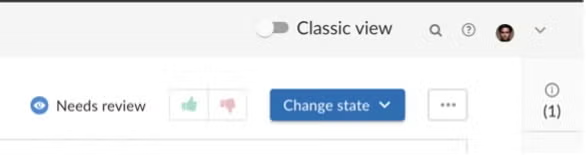
Get the Update
To take advantage of these features, click below to get the latest version of Helix Swarm.
What's New in Helix Swarm 2023.3
Get Latest Version Full Release Details
Enhanced Review Page Performance
Fast page loading time regardless of the number of files in review.
Our review page has been optimized to load quickly, whether you open a review with one or ten thousand files in the new review page.
Comment Reactions
Give comments you like a thumbs up 👍
On the new review page, users can now like comments to indicate approval or confirm a suggested change.
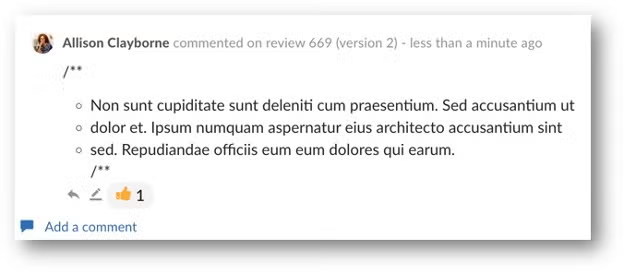
We have also added API endpoints for this feature (v11 API) in case the like reaction should be automated via a third-party software.
Comment Counter
Easily view how many comments each file has in a review.
While viewing a changelist, users can now view the number of comments each file has to identify which files need more attention more quickly within each review.

Get the Update
To take advantage of these features, click below to get the latest version of Helix Swarm.
What's New in Helix Swarm 2023.2
FULL RELEASE DETAILS Get Latest Version
Improved Review Experience with Easier Tracking
Search and evaluate files across your workspace more quickly and accelerate code reviews.
Our redesigned review page makes it easier to view multiple files with added context. We’ve also added a wide range of support options to ensure compatibility with the most current languages, releases, and systems. The new experience includes the following capabilities:
- The ability to mark files as read or unread for streamlined tracking.
- Additional syntax recognition for ActionScript, Powershell, and Batch extensions
- Improved visibility when you mark files as read.
Support for PHP 8.0, 8.1 and 8.2
Benefit from increased performance and security by using Swarm with a later version of PHP. This update enables:
- Ubuntu 22.04 support
- Red Hat Enterprise Linux (RHEL) 9.1 support
Get the Latest Version of Helix Swarm
What's New in Helix Swarm 2023.1
Understand What Is Needed to Approve a Review
Prevent review backlogs from developing by making it easy for anyone to see what it takes to move a review to an approved state.
The Review Page now features a Blocking Approval panel that displays a summary of all the pending actions that are preventing a review from being approved. The summary includes information such as:
- Tasks that need to get done.
- Required reviewers that still needs to have their say.
- Failing tests.
- Number of votes missing.
- Branch moderators that need to review.
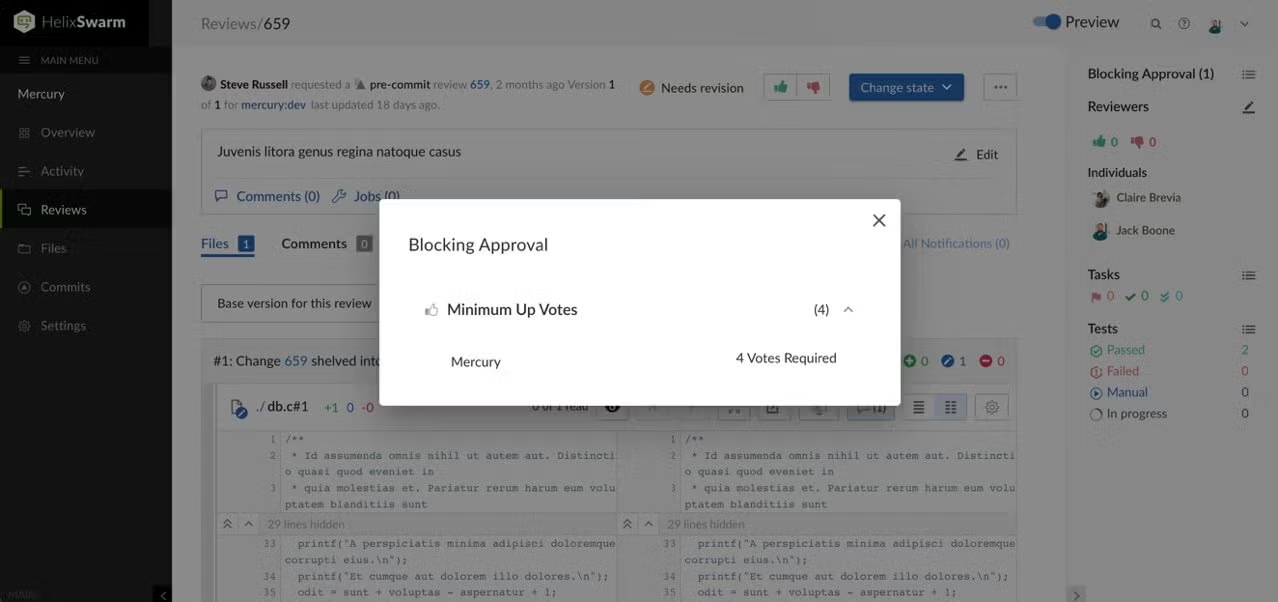
In addition, server administrators can also set a maximum file limit when creating or updating a review. This is especially beneficial for large organizations where changelists with massive amounts of files in them should skip Swarm processing altogether.
What's New in Helix Swarm 2022.3?
Redesigned Project Settings Page
Get to the exact setting you need to change faster, regardless of project size.
We know that having your projects configured in just the right way is critical to your team’s success. As such, the Project Settings Page has been rewritten and redesigned to make it even easier and faster to make edits to your project settings.
Settings are now broken up by relevant sections:
- Participants
- Branching
- Integrations
- General Settings
This enables you to focus more on making edits and reduces the potential for unintended changes.
Full Page Review Button
Focus on essential items only when doing a review.
The new Review Page now allows users to expand to full page review mode when comparing current content to past. You can activate this mode with a click of a button. When activated, it will hide all non-essential toolbars and maximize the space you have to review the current file.
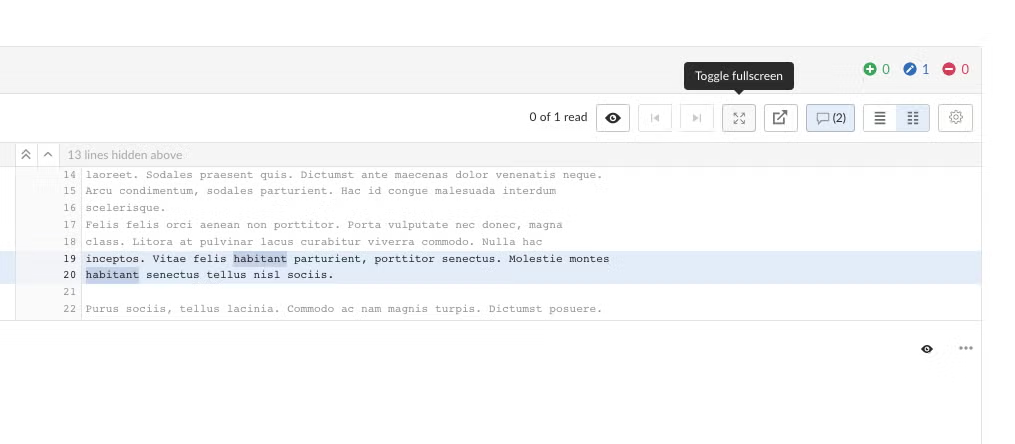
What's New in Helix Swarm 2022.2?
Production-Ready Slack Integration
Swarm updates directly in Slack
With this release, you can stop relying on emails to get updates on your Swarm projects as the Helix Swarm Slack integration is now officially supported.
This enables team members to be notified on both private and public channels for activities such as new reviews and when someone votes on it. Updates to each review are even posted in threads.
To use this feature, the configuration must be added by an Administrator. You can find the feature here: https://helixswarmslack.perforce.com.
Unique Swarm Configuration Per Helix Core Server
Configure Swarm specifically for each instance of Helix Core it’s connected to
One instance of Swarm has previously been able to support multiple instances of Helix Core but now it can support each instance of Helix Core uniquely.
If you have Helix Core servers with special requirements, you now can override global Swarm settings with Helix Core server specific configuration files.
Production-Ready Docker Container
Easily migrate Helix Swarm to the cloud with our new Docker container
In this release, the Helix Swarm Docker container moves from tech-preview to production-ready. Get all the benefits of a dockerized application with a fully supported Helix Swarm deployment.
For more information, visit: https://hub.docker.com/r/perforce/helix-swarm
What's New in Helix Swarm 2022.1.3?
PDF Content Viewable From Helix Swarm
When a review includes non-code documents, users will not need to leave Swarm to view them. In this release, documents such as PDFs (.pdf), Word files (.doc), and PowerPoints (.ppt) will be viewable from the review page, streamlining the entire review process.
To use this feature, install LibreOffice first on your Helix Swarm server.
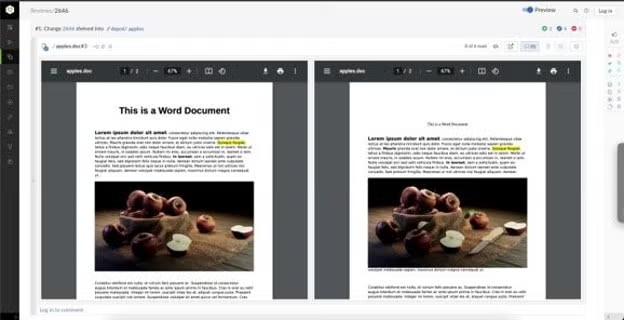
Jira Mentions Linked Automatically
Helix Swarm now detects anytime a Jira ticket is mentioned in a review and automatically link to the issue in Jira. You may remember this feature from the old Helix Swarm interface; by popular demand, it has been ported over to the new UI.
To activate this new feature, please enable the Jira module.
Other Notable Enhancements
One-click ‘mark comments as read’
Multiple comments on a single review? Marking a comment as read is now just a single click away on the new Review Page.
Thank you to all those testing and providing feedback on the new review page!
Refresh projects for review
Changed, reconfigured, or deleted projects? In the review page, you can now refresh the project membership. All you need to do is click to the Refresh Projects option on the Review Actions menu.
Send notifications in real-time
Looking to get your comments to the team ASAP? You can now bypass the 30-minute delay on notifying others with a click of a button. We recommend using for true emergencies, as the default delay was built to help reduce inbox noise….but we understand the need for occasional urgency.
What's New in Helix Swarm 2022.1.2?
To use any of the new features below, simply turn on preview mode of the review page. Preview mode can be turned on/off with the toggle button in the top right corner of your Helix Swarm dashboard.
Diff Images
Now you can quickly see the difference between two images with the new diff slider on the review page. Simply drag the slider left and right to see the changes the author of the review has made. This feature ports over old functionality with a slight UI update to make it even easier for you to use.
Mark Files and Comments as Read
As you go through a review, you can now mark all comments and files as read or unread. This has also been added to the Helix Swarm v11 API, in case you want external systems to automatically mark files read or unread.
This new feature makes the review process more efficient, bringing the new review page into feature parity with the old one.
Other Notable Enhancements
Resizable File List
Quickly change the width of the file list so that you can control how much of your screen real estate this takes up.
Improved Syntax Highlighting
The popular syntax highlighting feature has been improved to support .tcl files and also make inline edits with red/green highlight easier to read.
Configuration options for @mentions
Introducing more flexibility for the way your team works. There are now three options for how mentions work on the new review page:
- Global displays all users/groups in Helix Swarm (this is the default value).
- Projects only displays project members (users and groups) in the auto-complete list.
- Disabled disables the auto-complete drop down so that it is not displayed.
Open file in new window
Review faster with the new review page. Here, you’ll find a shortcut to open the latest version of the file being reviewed on a new page.
What's New in Helix Swarm 2022.1.1?
Attach Documents to Comments
It is now possible to attach documents to comments in the new review page. Simply drag and drop or use a file selector to upload your attachment; Helix Swarm will show thumbnails of your document.
To do this, you must upgrade to the latest version of Helix Swarm and set the configuration required for Helix Swarm to be able to upload attachments to Helix Core. For new customers, we have made it easier to set this up when you first install Helix Swarm.
See more on attaching documents to comments >>
Fewer Commands Run on p4d by Helix Swarm
This new feature reduces the number of “login -s” calls that Helix Swarm runs on the p4d it is connected to. Previously, actions in Helix Swarm resulted in constant checks made in p4d to make sure users had the rights to perform the actions in question. For some pages, this meant multiple checks when the user opened the page.
Now, by default, Helix Swarm will cache the ticket information for a few seconds which radically reduces the number of checks needed. Administrators also have a new option to configure how long Helix Swarm should cache the information. If you want to reduce the number of calls further, you can simply increase the value of this option.
What’s New in Helix Swarm 2022.1?
DOWNLOAD PDF FULL RELEASE DETAILS
New Review Page
To help teams work more efficiently, we have rebuilt the main page of Helix Swarm. This new and intuitive review page is where most developers work. The new review page helps users navigate to our most frequently used features so they can quickly collaborate to improve code quality. These features include syntax highlighting, a new Information panel, a file list, improved markdown support, and more! Watch the video to discover all the improvements.
Support for Helix Core Server Extensions
To make it easier to install, setup, and update Helix Swarm, you can now implement Helix Core Server Extensions. These extensions can be used instead of triggers to enable Helix Swarm to receive event notifications from your Helix Core server. Upgrading to extensions will help eliminate manual configuration steps and reduce any potential errors. Now, you can get up and running easier and faster!
Expanded AWS Cloud Options
If you are deploying Helix Swarm on AWS, you can now run it on the operating system Amazon Linux 2.
What’s New in Helix Swarm 2021.2?
DOWNLOAD PDF FULL RELEASE DETAILS
Improvements to Automatic Tests
- Iterate Tests For Affected Projects and Branches: Swarm now supports separate test runs for each project and branch when the review spans a number projects and branches. The addition of this feature makes Swarm play together much better with Jenkins.
- Add On-Demand Tests to Workflows: You can now add tests to a workflow and set them to be run manually from reviews that use that workflow.
- Rerun Tests From the Review: You can now rerun tests from the Test Status dropdown in a review.
- Block Approval If a Test Fails: You can now block approval of a review if a test fails.
Work-in-Progress Tag For Shelved Changelists
You can now add a work-in-progress tag (#wip by default) to a pending changelist description so that you can update the files in your shelf without triggering an update to the associated review or the creation of a new review.
This is useful when a lot of changes are requested for a review, and you want to do them in stages and get them all reviewed when you are happy with your changes. When you are ready for your changes to go back into review, delete #wip from the changelist description and update your shelf to update the review.
API Version Support Changing
Support for APIs older than v9 will be removed in the Swarm 2022.2 release. In the next release of Swarm, we will introduce a new set of v11 APIs. These will refine and extend the v10 APIs, and further standardize the endpoint and response pattern. The v10 APIs will continue to be available for some time to come.
Bug Fixes and More
For a list of all bug fixes and more added functionalities, view the full release details.
What’s New in Helix Swarm 2021.1?
DOWNLOAD PDF FULL RELEASE DETAILS
Swarm 2021.1 – Introducing Your New Personal Review Dashboard Experience
With Swarm 2021.1, your favorite code review tool takes the next major step in the transformation to its next generation design. We have completely reworked “My Dashboard” to make it easier and faster than ever to manage the reviews on your plate.
New My Dashboard UI
Now in alignment with the Reviews page, the remade My Dashboard is your one-stop shop for any reviews you need to act on, and now includes abilities such as seeing the review complexity and votes at a glance. You can now find both this page and the Activity feed with a click on the left-hand menu.
Project Filter Improvements
Multi-select of projects is now enabled on both the My Dashboard and Reviews pages.
SSO as an Option
You can now make SSO/Helix Authentication Services optional so that users can login with either this or their Helix Core password.
New OVA
There is a brand new OVA with a new technology stack including support for latest Ubuntu version to make testing and installation without access to internet easy.
...and More
In addition to this, the new version of Helix Swarm comes with the latest version of P4PHP (improving parallel synch behavior), previews of 3D models, API (v10) additions, and more!
What’s New in Helix Swarm 2020.2?
DOWNLOAD PDF FULL RELEASE DETAILS
Brand New UI for Reviews List
See all the information about your reviews at a glance on the new Helix Swarm review page. New icons make it easy to quickly check the state of a review, whether or not a test has passed or failed, and more.
Review filtering has also been improved to make it easier to see which filters you have selected and what is available.
Understand Review Complexity
You can now quickly see the total number of changes associated with a review. The new traffic light complexity column on the reviews list page helps you understand what is involved in completing the review before you dive in.
Looking for more detail? Simply hover over the complexity icon for the specific review.
Introducing Full Content Search
Extend standard Helix Swarm functionality to search file contents and changelist descriptions with P4Search. P4Search requires a connection to Elasticsearch and the Helix Core server.
P4Search is a tech preview product and is currently unsupported. These products and features are provided to for you to test. Please send any feedback to [email protected].
OS Updates
Helix Swarm 2020.2 now supports Ubuntu 20.04 and CentOS/RHEL 8. It no longer supports CentOS 6 and RHEL 6. This is part of our commitment to focus on supported technology platforms.
What’s New in Helix Swarm 2020.1?
DOWNLOAD PDF FULL RELEASE DETAILS
Automate Test Workflows
Helix Swarm’s workflow feature, released in 2019.2, streamlines development by automating parts of the code review process. In the latest release, you can now add test definitions to these workflows directly in the UI. Tests include a URL that is triggered when a review is created, updated, or submitted. You can use special arguments to pass details from Swarm to your test suite.
Automate test workflows for projects and teams. You can also add tests to your global workflow to enforce policies across your entire organization.
Manage Workflow Rules and Tests In Swarm
Managing workflows and tests for your team or enterprise is easier than ever. On the Swarm workflow page, you can now edit, share, and implement workflow rules. On the test page, you can set up and view all tests for your project.
If you have existing workflow rules configured, they will automatically migrate into the new UI when you upgrade.
New Main Menu
The original Helix Swarm top menu has been moved to the left side of the page. It's collapsible, giving your teams more space for code reviews. Stay tuned for additional UI enhancements in future releases.
Edit Text Files In Swarm [TECH PREVIEW]
Need to make a quick edit to a text file then shelve or commit your change? Now you can do this right in Helix Swarm in the Files tab. This will save your teams time when they need to make a change on the fly.
Technology preview features are currently unsupported, with the goal to be fully supported in future releases. Please send your feedback to [email protected].
What’s New in Helix Swarm 2019.3?
DOWNLOAD PDF FULL RELEASE DETAILS
Configure Global CI Tests
You can now configure Swarm to execute a defined set of tests against all reviews in the Swarm instance, regardless of their association with projects.
Manage Messages From Multiple Tools
Swarm now lets you see the results of multiple automated test runs, across multiple tools, in one convenient UI spot. The new API calls let you control the messaging from your test runners, and Swarm keeps track of them all.
Check Moderators
Hover over branches on the project page to display moderator’s names without needing to open the branch.
Automatically Create Users
Swarm can now automatically create new users when they log in, if the Helix Core server is configured to allow it, and the user exists in LDAP.
What's New in Swarm 2019.2
DOWNLOAD PDF FULL RELEASE DETAILS
Customizable Workflows
With the new workflow feature, you gain flexibility by defining workflows that are more or less restrictive. You can enforce policies across your organization, and customize them to meet specific project or codeline needs. For example, you can implement restrictive approvals to mainline and production codelines. And implement less restrictive rules in development to accelerate velocity.
Workflow rules are created in a new Swarm admin UI and can be applied to projects or branches to ensure changelists and code reviews conform. Rules include:
- Allow a commit without review.
- Enforce a commit to have a review.
- Update review states to allow or prevent changes.
- Implement up-vote policies to define whose vote counts.
- Automatically approve reviews when all voting requirements are met.
- Exclude specific users and groups from workflow rules.
Start setting up your workflows >>
Review Perforce Streams Specs
Swarm users can now see Stream specs and code changes together in code reviews.
See Perforce Job Links in Jira
If you have Perforce job links configured, you can now specify a custom heading where your links can be added. Learn more >>
Check Your Tests In Progress
If you have continuous integration configured for a project, a new Tests in Progress state now displays. When the test is complete, it will then update to Tests Passed or Tests Failed.
Other Notable Improvements
Updates to Pending Changelist Descriptions
You can now update the associated pending changelist description when editing a review description. Simply select the checkbox in the edit dialog.
Blacklist Groups
You can now blacklist groups and users from commenting on a review.
Project Settings UI
Swarm admins can now configure Swarm to allow project members to view a read-only version of the project settings page.
What's New in Swarm 2019.1
DOWNLOAD PDF FULL RELEASE DETAILS
Platform Upgrade
The framework for Helix Swarm has been updated to Zend 3. To plan your upgrade, review Helix Swarm Zend 3 Migration Guide.
Markdown File Support
Additional markdown file extensions are now supported. These files can be viewed in the new Markdown tab.
What's New in Swarm 2018.3?
The 2018.3 release of Helix Swarm offers enhanced authentication.
DOWNLOAD PDF FULL RELEASE DETAILS
Support for SAML 2.0 Authentication
Integrate your 2018.2 Helix Core server with Helix SAML to authenticate users via popular solutions, such as Ping Identity and Okta.
Global Dashboard
See code reviews from multiple Helix Core servers using a single Swarm dashboard.
What's New in Swarm 2018.2?
The 2018.2 release of Helix Swarm offers workflow enhancements.
DOWNLOAD PDF FULL RELEASE DETAILS
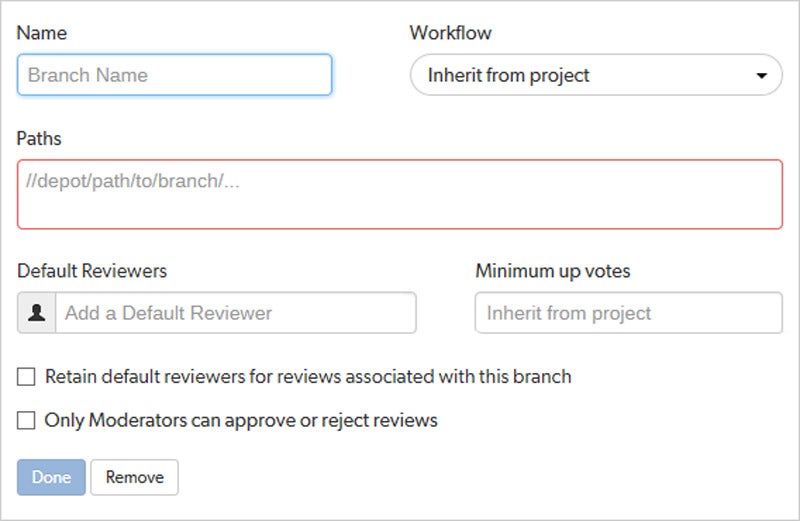
Expanded Project/Branch Settings
To maintain high-quality code reviews and streamline workflows, admins can create policies for specific projects and branches. These include:
- Ability to specify how many up-votes are needed before a review can be approved.
- Enable default reviewers that cannot be removed from a review.
Exclusionary Mapping
Organizations often break up a project into modules and sub-modules. With exclusionary mapping, admins can specify repository paths that should be omitted from a project branch review. This helps reduce project set-up time.
What's New in Swarm 2018.1?
Helix Swarm 2018.1 adds support for MFA, comment threading, and other collaboration improvements.
DOWNLOAD PDF FULL RELEASE DETAILS
Comment Threading
In the 2018.1 release of Helix Swarm, users can start threaded conversations by replying to a review comment. The reply displays as a nested sub-comment. This allows users to have multiple conversations within a single comment.
Pre-Commit Review With Multiple Changelists
When submitting code for review, users can request a single pre-commit review with multiple changelists. It’s also easier to add, delete, and replace changelists and files within a review.
Support for Multi-Factor Authentication
Once MFA is implemented on the Helix Core server, Swarm users will be required to provide additional authentication factors to access Swarm. Helix Core integrates with Okta and is configurable with other MFA tools.
Improved Diff
The improved side-by-side diff function scales well with numerous review revisions. The updated interface is also more intuitive.
Add Review Description
With the new review description field, users can add a description of the review contents, summarizing their work when they submit it for code reviews.
Batch Notifications
You can now set up batch notifications to automate and reduce the number of notifications users receive.
What's New in Swarm 2017.4?
Helix Swarm 2017.4 eliminates productivity blockers so you can focus on the projects that matter the most.
DOWNLOAD PDF FULL RELEASE DETAILS
Unfollow Projects and Users
In the 2017.4 release of Helix Swarm, individual users can unfollow all of the projects and users they are following. Admins can unfollow users and projects for other users. This can be helpful when you remove users from Helix Core and no longer want them to see the projects and users they are following.
Disable Automated Tests on Approve and Commit
Stop wasting time on lengthy, automated tests once you know your codeline is stable. Helix Swarm 2017.4 lets users disable tests on approve and commit from their global settings.
Set Default Reviewers
Set default reviewers for projects and project branches, which get added when you create a new review.
What's New in Swarm 2017.3?
The Helix Swarm 2017.3 release helps groups of reviewers stay in sync and on track.
DOWNLOAD PDF FULL RELEASE DETAILS
Add Group Moderators, Reviewers, and @ Mentions
Helix Swarm 2017.3 gives project owners, review authors, and commenters the ability to add group moderators, reviewers, and @ mentions. Instead of manually adding multiple individual users, you can set up a group of individuals who can approve, vote, or comment on a review.
Add a Subgroup
Organize your projects and teams into subgroups to save time and effort when managing large projects. The 2017.3 release of Swarm makes adding individuals to groups — who share the same set of permissions or goals —faster and easier.
Add a Mailing List to Review Groups
Make sure your code reviews never go unnoticed by enabling Swarm to automatically send email notifications to a group mailing list. As with individual users, group owners have the option of setting notification preferences for the group to reduce inbox noise.
Filter Group Reviews
In addition to finding or filtering out reviews as an individual reviewer, Swarm now grants individuals the flexibility to find and filter out reviews when they are members of a group that is set as a reviewer.
Choose One or Many Reviewers for Approval
Sometimes a little outside input helps ensure you didn’t miss anything. Sometimes you need the approval of all major stakeholders to implement a significant change. Now users can require approval from one or all members of a reviewer group when creating a review request for greater flexibility.
What's New in Swarm 2017.2?
Helix Swarm 2017.2 offers enhanced performance for code review and collaboration at scale.
DOWNLOAD PDF FULL RELEASE DETAILS
Faster Performance at Scale
Load, view and filter large numbers of open reviews up to 14 times faster. Large organizations can leverage Swarm to increase productivity and manage multiple code review sessions across concurrent projects with many contributing developers.
Improved Large File Review
Admins can now configure Swarm to manage reviews with large numbers of files more efficiently. Swarm prevents excessive load times by optionally reducing “expand all” options for open reviews.
Added View Flexibility for Performance
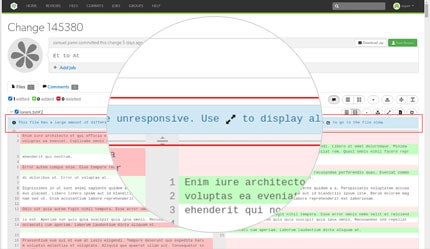
Swarm controls your view of large files with two unique options, including a full view of file content or a file diff view to reference previous versions. Both settings are configured in Swarm to automatically set file size and file diff limits, offering a truncated view of content for faster access and greater efficiency when making review changes.
Enhanced Review Filters and Sorting
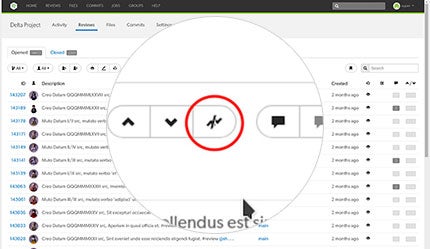
Organize your review library with active review sorting that filters your review list by priority based on activity. Support efficient workflows across global teams with a clear view of pending reviews to act on.
What's New in Swarm 2017.1?
Helix Swarm 2017.1 offers even more ways to collaborate and improve rapid release cadences at scale.
DOWNLOAD PDF FULL RELEASE DETAILS
Action Items Dashboard
Access an intuitive and collaborative activity dashboard at login, showing a user the reviews they need to work on next. It shows open reviews needing resolution by reviewers, or reviews needing revisions by authors.
Review Filters
Don't waste time on reviews you don't want or need. The Review Panel feature for Swarm 2017.1 lets users drill down to the workday tasks important to them, filtering by comments, and filtering by vote.
Customizable Notifications
Control precisely the notifications you receive, and when you receive them, based on your preferences. These settings are applied to your profile page. Configure fine-grained controls over when email notifications are sent.
Also, global settings across the entire product can be set by the Swarm administrator, and individual users can customize these settings as necessary, controlling the circumstances in which they receive an email.
What's New in Swarm 2016.3?
Large File Performance Enhancements
Large files to review? Thousands of lines of code to scroll through? Helix Swarm now incorporates faster load times — as fast as one second — for large text files with more than 2,000 lines of code, scaling gracefully and facilitating side-by-side comparisons of files with their base version.
Hide Swarm Review ID and State in P4V
In 2016.2, we introduced private projects. Swarm 2016.3 extends that level of security to your P4V clients. Users who are non-members of private projects will have restricted view modes excluding the review ID and state in P4V Visual Client.
Navigate and Select Comments to a Particular Revision
Swarm 2016.3 makes it easier for large teams to scale the review process to multiple iterations by providing users with the option to see all comments or only those tied to a specific version. This enables more effective and efficient code review, even as the number of revisions your team manages multiplies at a staggering rate.
Improved Trigger Diagnostics
Even the best developer makes mistakes. The next time you accidentally delete a file that a trigger requires for automatic testing, simply replace it and your subsequent triggers won’t continue to return errors (falsely) informing you that your file doesn’t exist.
Deeper Integration with Active Directory
In this release, IT can now specify active directory usernames of any format and any case for activity streams and more general usage within Swarm for greater clarity and flexibility among users.
Filter Reviews by Author
Swarm 16.3 enables reviewers to filter the list of reviews to those authored by a specific user for a more flexible, efficient user experience.
Disable Review Notifications
Swarm's collaborative approach to code review means providing team members with the latest developments on all of their projects, without hindering their ability to get things done. Eliminate distractions and opt to receive only the notifications most relevant to the review at hand, unless specifically mentioned in another review.
What's New in Swarm 2016.2?
Private Projects for Your Next Big Idea
Give new ideas a test run under the radar or hide sensitive projects from external teams and third-party vendors, limiting code review on a need-to-know basis with private projects.
Code Review Integrations
Integrate syntax analyzers for automated review comments that allow teams to detect errors faster, ensure regulatory compliance, and build better software, all thanks to our new review-commenting API.
What's New in Swarm 2016.1?
Second That Motion
Add, edit, and delete groups and sub-groups directly within the Swarm UI. Get a second opinion by assigning reviewer groups to your projects and avoid finger-pointing and confusion.
For Your Review
Shift your attention to where it is needed the most. The My Reviews button offers you multiple filter options to suit your needs.
Easy on the Eyes
Navigating the toolbar is easier than ever with its contrasting, flat design for a more modern, intuitive user experience.
Stop Playing the Blame Game
Spend less time waiting to trace changes in your files. Significant improvements to the blame function have reduced wait times from from 40 to 50 seconds down to a just a couple of seconds.
Thumbs Up
We're supercharging the social collaboration process. In addition to up-voting an entire thread, you can now use the Like icon to make important comments stand out during the code review process.
Get Some REST
The next generation of our REST API is here for faster delivery of secure, reliable, and conformant code. Set Swarm on autopilot and get where you need to go. Now simpler and more powerful than ever before.
What's New in Swarm 2015.4?
All for One, One for All
Kick-start your projects and add an entire group as a project member in one swift click. All members of the added group (or any of its subgroups) become members of the project. Any changes to the group are automatically reflected in the project.
Dust Off Your Shelves
Access the shelved changes tab from within the Swarm user profile page and get feedback faster so you can commit changes to the server with easier access to pending shelf changes, request reviews, and view review statuses from directly within the Swarm UI.
A Window to Your Past
Significant enhancements Swarm's diff features improve your workflow efficiency by allowing you to diff any two arbitrary versions of a file, not just the last two.
One-Stop Shop
Put hours back into your day and stop the painstakingly slow search for vaguely named files. In addition to the Microsoft Office Suite, Perforce' LibreOffice module now allows you to preview your Keynote, Pages, and Numbers files as PDF documents directly within Swarm.
What's New in Swarm 2015.3?
The Search Is Over
But using the intuitive new search feature to find project names, users, and files has only just begun. As you enter keywords into the search box, matching items are immediately displayed and grouped by category.
You've Got Mail
Make comments on multiple lines of code within a file without annoying your teammates. You control when you send notification emails. Less distractions, increased productivity.
Quick on the Draw
Swarm now includes a new Perl-based trigger for Windows, which offers all the features of the Unix trigger, so that there is a single standard trigger script for all supported platforms.