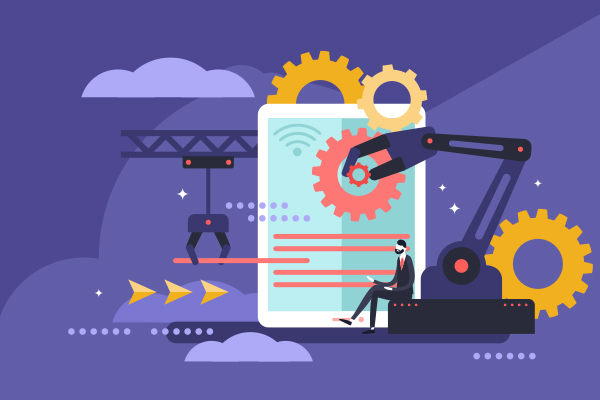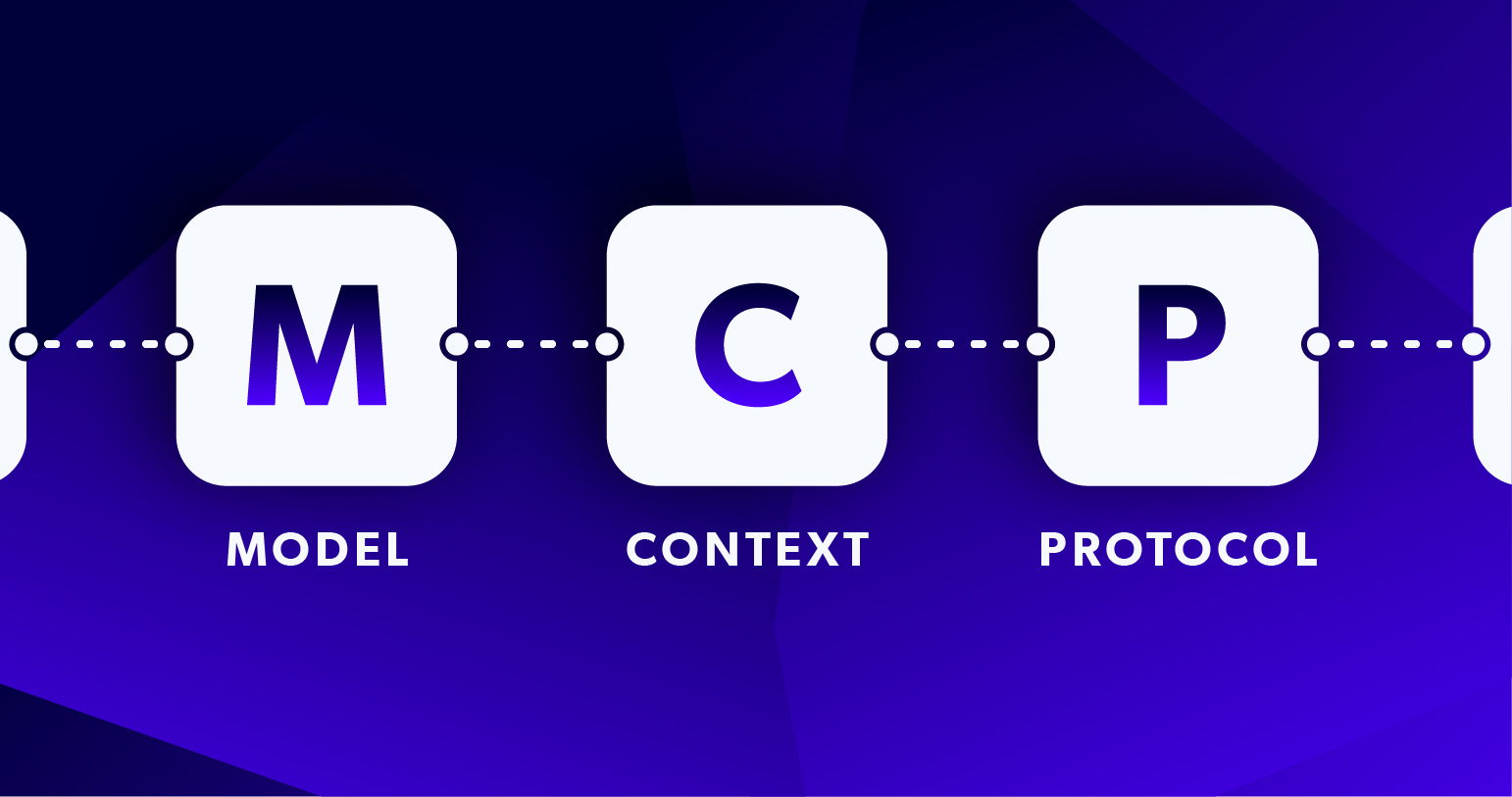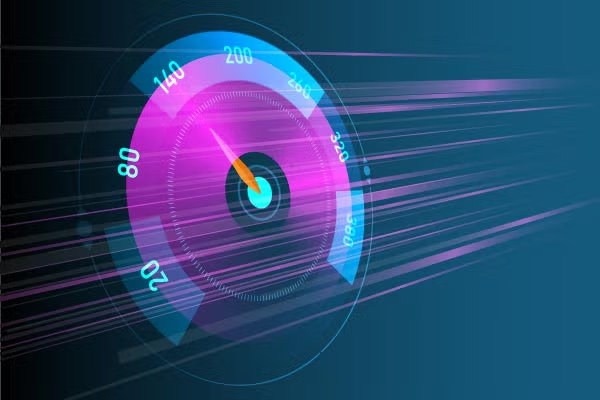Blog
Blog What is CCPA Compliance? What Enterprises Need to Know
Get a primer on CCPA (California Consumer Privacy Act) — including what it is, who must comply, and the regulation’s key provisions — plus 7 steps to comply in this guide by Perforce Delphix experts Tom Syth and Vikram Kulkarni.
Data Management, Security & Compliance
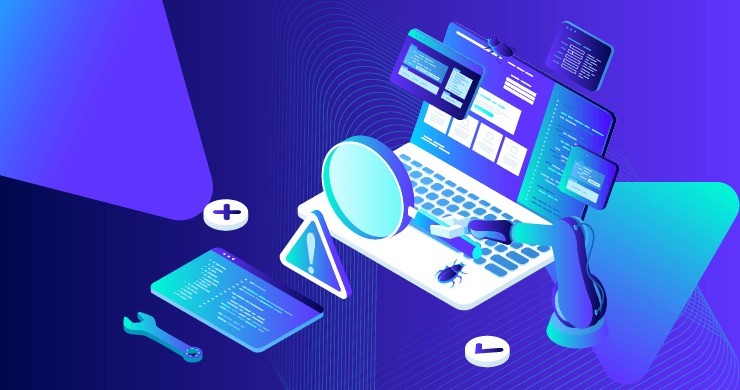 Blog
Blog Talk to Your Test Data: Improve Test Data Management with the Perforce Delphix MCP Server
The Delphix MCP Server connects AI to test data, enabling smarter test data management, compliance automation, and developer self-service. Perforce Delphix expert Jatinder Luthra walks through how it works and explores key use cases your team can try today.
Data Management, DevOps, AI
 Blog
Blog Architectural Visualization with Unreal Engine: Trends, Challenges, and Workflows
Discover how Unreal Engine transforms architectural visualization, the current trends and challenges facing this technology and how to manage workflows with Perforce P4.
Version Control, Digital Creation & Collaboration
 Blog
Blog How Test Data Management Supports Your Scaling Organization: Solutions, Use Cases, & Benefits
Test data management is the process of providing controlled data access to modern teams. Perforce Delphix expert Nick Mathison explains why it’s important and the benefits of an effective test data management strategy.
Data Management, DevOps
 Blog
Blog What is GDPR Compliance? A Quick Guide to Data Privacy and Regulations for Non-Prod
Whether you’re headquartered or operating within European Union countries, the General Data Protection Regulation (GDPR) will influence how your company handles consumer data. Perforce Delphix expert Grant Ward lays out the requirements of GDPR compliance, so you can mitigate unnecessary risk.
Data Management, Security & Compliance
 Blog
Blog Continuous Integration Explained: How CI Streamlines Development
Continuous Integration (CI) is the practice of automating the integration of code changes from multiple contributors into a single project and an important part of DevOps. Discover what is continuous integration and the best practices for continuous integration.
DevOps
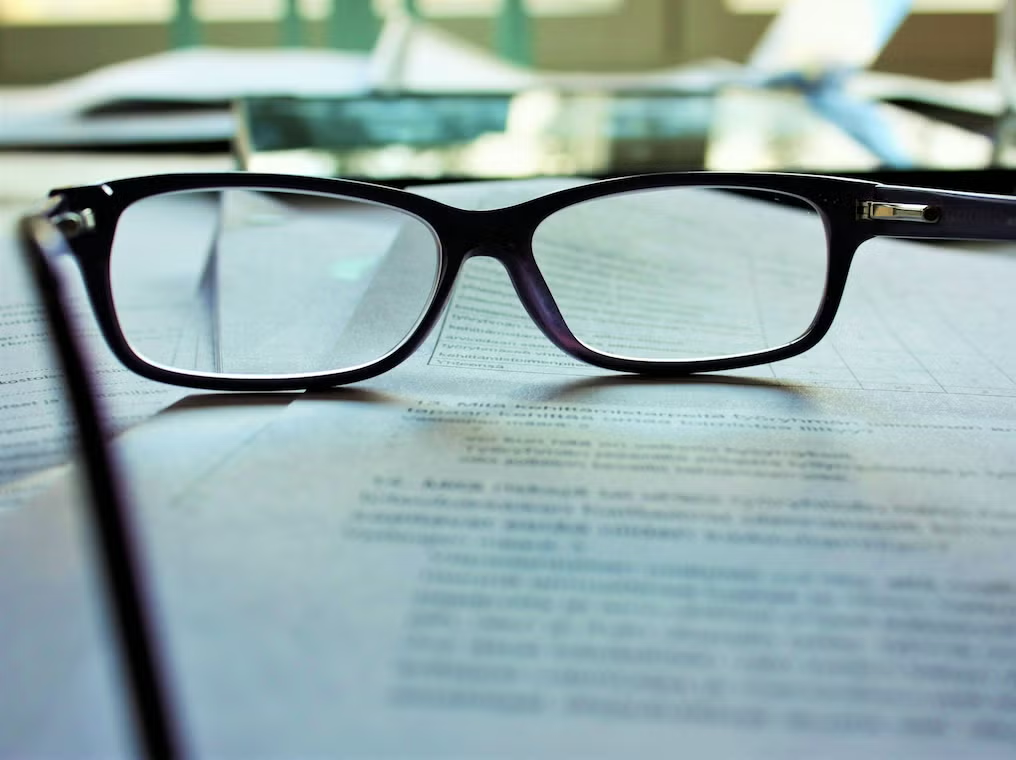 Blog
Blog 3 Reasons Why Your Business Should Reevaluate Data Governance Procedures
AI’s influence, data compliance, and non-production vulnerabilities give businesses ample reasons to evolve their data governance procedures. Perforce Delphix expert Felipe Casali explains why these procedures matter and how you can assess them.
Data Management, Security & Compliance