Blog
November 11, 2025
Automotive infotainment systems are a core component of the modern driving experience. As these systems expand in features and complexity, the challenges for the software design teams behind them also increase.
For automotive leaders, designers, and technicians, staying ahead means:
- Navigating a fast-changing tech landscape
- Handling massive binary assets and code
- Synchronizing global teams securely
- Maintaining audit-ready traceability
- Streamlining workflows
- Safely integrating AI tools
This guide provides a comprehensive overview of emerging automotive infotainment trends and the critical challenges ahead. It outlines the tools necessary to safely accelerate development of infotainment system software via a foundation of strong data and asset management. Tools covered include Perforce P4, a scalable data management platform that is ISO 26262 process-certified, and P4 DAM, a 2D and 3D asset library that speeds collaboration while protecting valuable system components.
Table of Contents
- Where Automotive Infotainment Systems are Headed
- 10 Key Functions and Emerging Features in Automotive Infotainment
- Adaptive Systems for Long-Term Vehicle Ownership
- 3 Challenges of Automotive Infotainment Development
- The Solution: Scalable, High-Performance Data and Asset Management
- P4 + P4 DAM: A Unified Workflow for Faster Development Cycles
- 8 Best Practices When Developing Infotainment Software
- Bolster Your Infotainment Software Development with Perforce
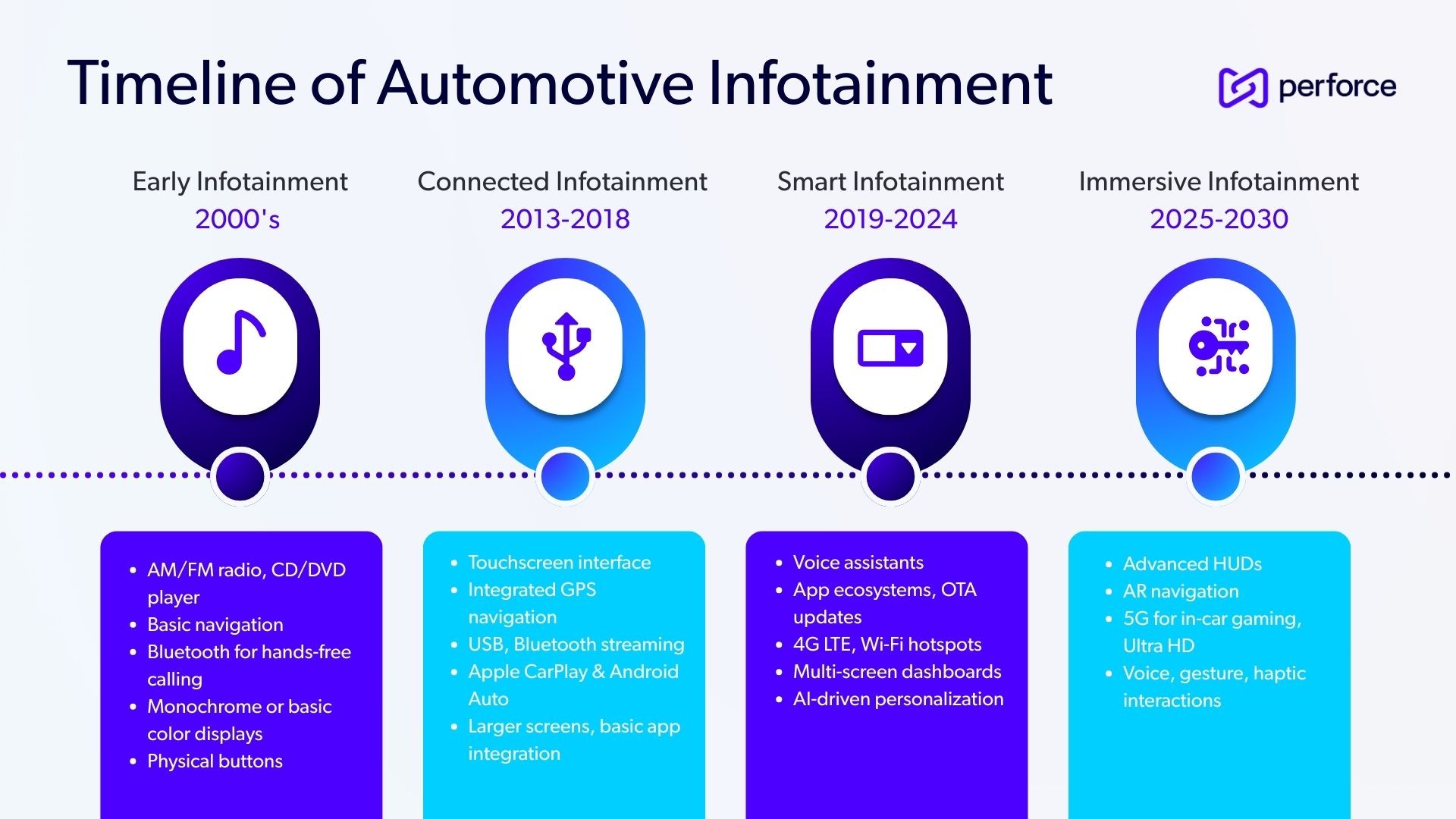 Back to top
Back to top
Where Automotive Infotainment Systems are Headed
The automotive operating system market is predicted to reach $30.2 billion by 2030. Android Automotive OS (AAOS) is on track to power over 70% of infotainment systems in new vehicles by 2028 , while Apple’s CarPlay Ultra is redefining personal device integration across dashboards. Additionally, hardware platforms like NVIDIA DRIVE and Qualcomm Snapdragon Digital Chassis are delivering console-grade graphics and AI-driven experiences.
These developments are advancing in-vehicle infotainment from the traditional single touchscreen to a connected software-defined platform with:
- Digital Cockpits: Integrated displays behind the steering wheel that replace traditional analog gauges.
- Heads-Up Displays (HUDs): Transparent windshield projections that display critical information like speed, navigation, and alerts directly in the driver's line of sight.
- Rear-Seat Entertainment: Screens and controls for passengers that mimic home entertainment systems of workspaces.
10 Key Functions and Emerging Features in Automotive Infotainment
Modern infotainment features build upon mainstay interior controls to keep drivers and passengers safe, comfortable, and engaged. Here are key functions and modern innovations:
Function | Description |
| 1. Media and Entertainment | Control over AM/FM radio, satellite radio, and media from connected devices. |
| 2. Navigation | Real-time GPS, traffic updates, and route planning. |
| 3. Vehicle Controls | Comfort functions like climate control, seat adjustments, and ambient lighting. |
| 4. Driver Assistance Integration | Display for backup cameras, 360-degree views, and parking assistance visuals from Advanced Driver Assistance Systems (ADAS). |
| 5. Device Integrations | Integration with smartphones via Android Auto and Apple CarPlay, typically through USB or wireless connections. |
| 6. App Ecosystems | The ability to download and use third-party applications directly on the infotainment platform. |
| 7. AI-Powered Voice Assistants | Natural language assistants, like Mercedes’ MBUX, give drivers hands free controls and predictive personalized settings. |
| 8. Augmented Reality (AR) | AR overlays on a HUD or the main display project navigation arrows and points of interest directly onto the road ahead. |
| 9. 5G Connectivity | Enables cloud-based gaming, ultra-HD streaming, Wi-Fi hotspots, and seamless over-the-air (OTA) updates. |
| 10. UX Design | Gesture controls, haptic feedback, and custom displays allow drivers to create personalized and responsive driving experiences. |
Adaptive Systems for Long-Term Vehicle Ownership
With the increased cost of owning a car, consumers are keeping their vehicles longer. However, the proliferation of advanced automotive infotainment systems has created a market where consumers want immersive driving experiences that evolve and update with current trends. To keep pace, car manufacturers must meet the demands of consumers who want a long-term vehicle investment with upgradable features.
One solution is to create device-driven integrations that adapt as the vehicle owner introduces new applications and updates via their personal devices. The advantages of this approach include:
- Lower Development Costs – OEMs can spend less resources on innovating new infotainment functions and focus on cost management and vehicle integrity.
- Greater Vehicle Adaptability – Consumers can personalize any vehicle instead of searching for one that matches their preferences.
- Consumer Familiarity – Drivers and passengers can use the familiar devices and applications they’re used to.
3 Challenges of Automotive Infotainment Development
Developing infotainment systems that will survive in a rapidly changing industry involves overcoming several challenges:
1. Asset Protection and Security
The intellectual property (IP) and source code behind an infotainment system is unique and valuable. Ensuring secure development cycles with dispersed teams of software and UX designers means:
- Protecting IP: Preventing unauthorized access to sensitive design files and code.
- Access Control: Ensuring that team members, contractors, and partners have access only to the specific files they need.
- Secure Authentication: Implementing strong authentication methods like Multi-Factor Authentication (MFA) to prevent breaches.
2. Complexity and Scalability
Infotainment projects are huge undertakings. Development teams must manage:
- Massive File Sizes: High-resolution graphics, 3D models from game engines, and large binary files can slow down development workflows and complicate compliance.
- Global Collaboration: Teams that are distributed across different continents make real-time collaboration and secure asset sharing difficult.
- Growing Teams: Projects involve hundreds or even thousands of developers, designers, and artists, all contributing to a single codebase.
- Branching and Merging: Large files and dispersed teams create complex branching challenges and ever greater challenges with merging branches back.
Without a version control system built to handle this scale, teams face bottlenecks, slow performance, and a higher risk of errors.
3. Meeting Functional Safety Standards
While infotainment systems are not typically considered safety-critical, their integration with ADAS and other vehicle control functions means developers must adhere to stringent automotive safety standards. Compliance with ISO 26262 and other crucial standards requires:
- Traceability: The ability to trace every requirement, line of code, and test case throughout the development lifecycle.
- A Single Source of Truth: A reliable, centralized repository for all project assets ensures that everyone works with the most up-to-date and approved versions.
- Process Audits: A clear and auditable trail of all changes to prove compliance.
The Solution: Scalable, High-Performance Data and Asset Management
Automotive infotainment developers need a tool stack that handles files and assets securely, integrates with today’s most powerful applications, and scales for future innovation.
Accelerate Development with Perforce P4
Perforce P4 (formerly Helix Core) is an industry-leading data management platform built for:
- Unmatched Scalability: P4 is built to manage tens of thousands of users, millions of daily transactions, and hundreds of terabytes of data without sacrificing performance or security.
- Global Collaboration at Speed: With P4’s federated architecture, remote teams can access and sync large files at local speeds without the bottlenecks associated with distributed development. Secure your assets in the cloud or on-premises.
- Granular Access Controls: Protect your valuable IP with file-level access controls. Implement MFA and ensure that users can only see and modify the files relevant to their roles.
- A Single Source of Truth: Keep everyone working from the same page with a definitive repository of all assets including source code, binaries, design files, and more.
- Seamless Toolchain Integration: Use the tools your teams love. Perforce P4 easily integrates with leading IDEs, CI/CD tools, and project management software.
- Built-in ISO 26262 Compliance: P4 provides the traceability, security, and audibility required to streamline functional safety compliance. It’s the only data management system that is ISO 26262 certified.
- Streamlined Branching & Merging: Perforce streams allow teams to easily and efficiently branch and merge complex development streams.
Learn more about automotive data management in our eBook: Upshift Automotive Development to Overtake the Competition
Manage HMI and Multimedia Assets with Perforce P4 DAM
P4 DAM (Digital Asset Management) provides a visual, intuitive layer on top of P4 that enables teams to track, manage, and collaborate on all types of digital assets without touching the command line. With P4 DAM you get:
- Centralized Asset Management: P4 DAM provides a single source of truth for all digital assets, ensuring consistency across large teams and eliminating confusion over file versions.
- Seamless Collaboration: P4 DAM’s smooth branching and merging capabilities allow developers, designers, and artists to work on the same assets simultaneously, without worrying about overwriting each other's work. Users can communicate in real time to expedite review and approval flows.
- Scalability: Whether your team has 10 members or 10,000, P4 DAM can handle massive file sizes, large repositories, and complex workflows without sacrificing performance.
- Security: Built-in access controls and multi-factor authentication protect sensitive assets and ensure only authorized users can access critical files.
- File Control: Organize, find, and retrieve assets easily with image previews, metadata tagging, and quick search. Lock files to prevent conflicts, track revisions, and ensure that latest versions are always used in builds.
By leveraging P4 DAM, automotive teams can streamline their workflows, reduce errors, and accelerate their in-vehicle infotainment development cycles.
Back to topP4 + P4 DAM: A Unified Workflow for Faster Development Cycles
Here’s how integrating version control (Perforce P4) with DAM tools can lead to a faster, more reliable IVI software development flow:
| Stage / Activity | Without Integration | With P4 + DAM Integration |
|---|---|---|
| Asset creation (graphics, audio, video, mapping, localization) |
|
|
| Code + Asset Synchronization |
|
|
| Branch / Variant Management |
|
|
| Collaboration & Remote Teams |
|
|
| Traceability / Compliance |
|
|
| Iteration & Feedback |
|
|
8 Best Practices When Developing Infotainment Software
To unlock acceleration, here are practices that IVI organizations should adopt:
1. Define a Unified Asset and Code Branching Model
Use Perforce Streams or branches for code and define a parallel structure in the DAM system for assets. Establish rules for how assets move from development → test → release.
2. Automated Linkage Between Code Commits and Asset Versions
Capture asset version references within commit metadata to enable accurate tracking. Implement automated checks that halt builds if expected asset versions are missing.
3. Leverage Federated or Edge-Mirrors for Distributed Teams
Reduce latency for globally distributed teams by mirroring P4 depots and DAM file repositories. Employ caching or CDN solutions to deliver large binary assets and enhance productivity across regions.
4. Maintain Strict Metadata Discipline
Enforce standardized naming conventions, required metadata fields, and versioning/variant tags (such as region, hardware, or language). This streamlines asset search and retrieval to prevent costly delays and confusion.
5. Integrate DAM Review and Approval CI/CD Pipelines
Ensure that approved graphics and UI assets are automatically incorporated into builds and subjected to automated smoke testing—ideally within simulator environments. This approach minimizes late-stage integration issues.
6. Establish Governance, Permissions and Rights Management
Define asset ownership, editing rights, approval workflows, and archiving protocols. Effective governance safeguards intellectual property, enhances security, and prevents unauthorized or accidental changes.
7. Schedule Regular Cleanups and Archive Assets
Archive or remove outdated assets, deprecated variants, and obsolete localizations on a recurring basis. This discipline keeps active asset sets manageable and reduces unnecessary build and integration overhead.
8. Invest in Tooling and Integration
Deploy hooks and automation tools that synchronize P4 and DAM operations. Incorporate build systems that differentiate asset types to optimize build processes. For example: only recompiling the UI layer when images change. Utilize emulators or virtual test rigs for early-stage asset validation.
Back to topBolster Your Infotainment Software Development with Perforce
For automotive teams, the benefits are clear. Perforce offers faster sync times, fewer merge conflicts, and a unified pipeline that simplifies compliance and accelerates time-to-market.
Whether you’re building an AAOS-based system, integrating CarPlay Ultra, or developing a custom HMI with Unreal or Unity, Perforce P4 and P4 DAM give you the scalability, security, and flexibility you need to accelerate. Talk to a Perforce expert today to learn how these tools address your teams’ specific development challenges.

