“MemoryScape has been very effective in uncovering the hidden, latent errors in our code. It finds problems that defy the regular testing methods, and it allows us to fix them proactively.”
Watch a Memory Debugging Session
Want to see how MemoryScape memory debugger works? Watch this five-minute video demonstration of how you can use it to analyze memory usage and detect memory errors.
Improve Memory Debugging With TotalView
Memory errors are often the cause of application issues, such as slow response times. That’ s because it’s often difficult to see how memory is allocated and used by different components.
TotalView's memory-debugging technology, MemoryScape, provides easy-to-use memory monitoring and memory debugging tools for efficiently managing your applications’ use of memory. With it, you gain:
Real-Time Insight, Alerts, and Reports
- Memory usage
- Memory leaks
- Corrupted memory
- Heap information
- Block content
- Memory event tracking
- Irrelevant information filters
Comprehensive Memory Debugging Tools
- Automated memory debugging with scripts
- Ability to save and compare memory states
- Memory debugging of MPI programs
- Remote memory debugging
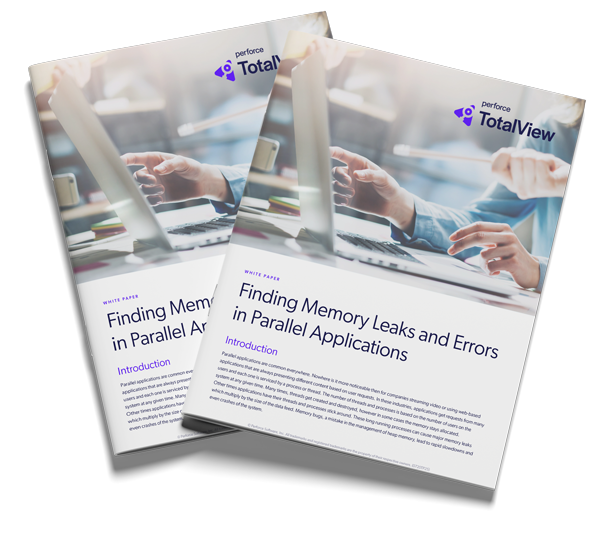
Finding Memory Leaks and Errors in Parallel Applications
Improve your understanding of memory issues and how to use MemoryScape to detect and resolve them by reading this white paper.
