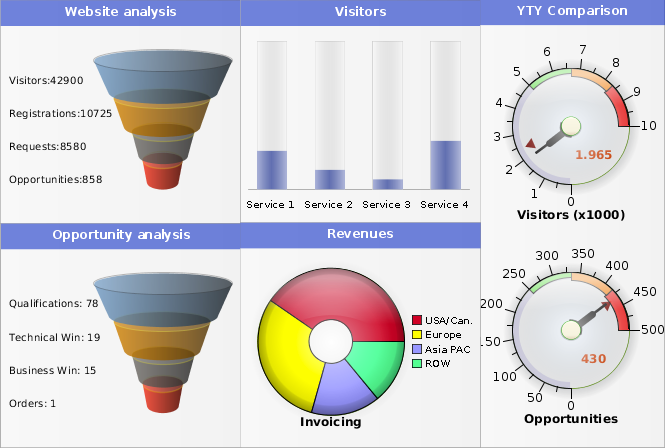What's New In Visualization?
Visualization software from Perforce provides graphical components that help you build stable and reliable applications. Select the version you’re interested in from the list on your left to see what’s new. For all versions, customers can get the latest release by clicking the button below.
JViews 10.0
JViews continues to provide the industry’s most comprehensive set of graphics tools for creating sophisticated highly interactive, highly graphical, and high-performance displays. The latest JViews release delivers support for the latest JDK’s, bug fixes and various enhancements.
VIEW DOCUMENTATION SUPPORTED PLATFORMS
The following enhancements and changes were made to the JViews 10.0 release part 2:
- JViews 10.0 changes the JViews base compilation to Java 11.
- JViews libraries are compatible with Oracle and OpenJDK Java 11 - 21.
- Replaced com.sun.java.swing.plaf.Windows with javax.swing.plaf.metal.
- Replaced com.sun.java.swing.plaf.Motif with javax.swing.plaf.metal.
- Updated the Tycho compiler version used to create Eclipse plugins to 2.6.0.
- Updated the version of Apache Ant packaged with JViews to 1.10.14.
- Removed dependency on the com.sun and sun.awt packages from JViews, except for com.sun.javadoc, which is still used for documentation.
Updated the open-source packages used by JViews to eliminate critical security vulnerabilities.
For more details, please refer to the JViews JDK 11 release notes.
The following enhancements and changes were made to the JViews 10.0 release part 1:
- JViews 10.0 changes its base compilation to Java 8.
- JViews libraries are compatible with Oracle and OpenJDK Java 7 - 15.
- JViews Tomcat application server support has been updated to version 10.0.27.
- Open-source packages used by JViews have been updated to eliminate critical security vulnerabilities.
- JViews base compilation version of Java 8 results in deprecation warnings for com.sun.swing, com.sun.javadoc, and com.sun.tools packages. These warnings will be removed when Java 11 base compilation is added to the JViews 10 release series.
Various bug fixes and minor enhancements
For more details, please refer to the JViews JDK 8 release notes.
Views 7.3
Views continues to provide the industry’s most comprehensive set of graphics tools for creating sophisticated highly interactive, highly graphical, and high-performance displays. The latest Views release delivers support for the latest technologies, bug fixes and various enhancements.
VIEW DOCUMENTATION VIEW PLATFORM SUPPORT LIST
The following enhancements and changes were made to the Views 7.3 release:
- The IlvSVGDevice class: The
IlvSVGDeviceclass allows you to export any selected region of a view to a text file in the SVG format. - Dynamically add layers to IlvManager: You can now add and manipulate layers in
IlvManagerwithout them being required to hold anIlvGraphicobject. Calling addObject method of IlvManagerLayer now adds objects to the manager if the layer is attached to it and if the attached layer contains objects that have not been added to the manager. Calling addLayer or replaceLayer methods of IlvManager now add objects to the manager if the inserted layer contains objects that haven’t been added to the manager. Debugging traces to resolve accessor's loop: While designing your prototypes, if the Accessor loop stack overflow error message is triggered, you can set the
ILV_STACK_DUMP_SIZEenvironment variable or theIlvStackDumpSizeproperty to a positive integer to give additional information about the loop. When the error is triggered again, it shows the last n accessors in order as specified by the variable.
For more details, please refer to the Views release notes.
Views 7.2
Visualization for C++ (Views) 7.2
The Visualization for C++ suite, which includes Views, Server, and DB Link, offers the broadest set of high-performance advanced graphic components. We are committed to continually improving the Visualization for C++ suite of products.
GET THE LATEST RELEASE VIEW PLATFORM SUPPORT LIST
New in Views 7.2
Views 7.2 adds the following new features:
- Views Studio CSS support for easy visual styling of forms
- Ability to draw bitmaps using SVG based images
- Performance updates with the Visualization Server .NET framework upgraded to Core 8.0
- Platform changes including RHEL/CentOS 9 and Visual Studio 2022 support
- Third-party software security updates For a complete list of all the changes, please see the Release Notes.
Important Announcements
Please read the following important announcements for Views version 7.2:
No major announcements for this release.
New Features
The following new features have been added to Views 7.2:
Views Studio CSS Support
The ability to style Views Studio created forms with cascading style sheets (CSS) has been added in Views 7.2. See the Views User Guides > Studio > Using Views Studio > Styling Views Gadgets with CSS section for more details.
Visualization Server .NET Framework Upgrade
The C# connector to .NET in the Visualization Server has been recompiled to use .NET Core 8.0. The new .NET Core performs a lot faster than the old version.
SVG Support
The ability to display SVG images in places where Views draws bitmaps from PNGs or JPGs has been added to Views 7.2.
Platform Changes
Support for RHEL/CentOS 9, Windows Server 2022, MSVS 2022, and Solaris 11 was added in the Views 7.2 release.
Third-Party Software Updates
zlib — Updated to version 1.3.1.
Bug Fixes and Performance Improvements
Numerous bug fixes and performance improvements have been made to Views in this release.
New Ports
The following ports are new in this release.
Windows:
- Windows 10/11, MSVS 2022, x86/x86-64
- Server 2022, MSVS 2015, 2017, 2019, 2022 x86/x86-64
Linux:
- RHEL/CentOS 9, x86/x64
API Changes
Engineering will provide HTML file
Updated Features § Port Updates § Other Updates
Port Updates
No port updates were made in this release.
Other Updates
No other updates were performed for this release.
Bug Fixes
The following bug fixes have been made:
Views:
- VIEWS-13501 Menu items without popup menu is wrongly selected
- VIEWS-13955 Impossible to create a multiline label mapped to a property for a prototype
- VIEWS-20262 Missing symbols in libmviews
- VIEWS-20273 Maximized IlvViewFrame are not resized properly with libmviews
- VIEWS-20567 Add support for SVG path elements
- VIEWS-20831 Crash in IlvNotebook::removePage(index,false) api call
Visualization Server:
- VSERVER-1773 Trace time of view closing when a client is disconnected
- VSERVER-1955 Notifications should only be triggered if necessary
- VSERVER-1963 IlsRepresentation::getObjectsCount needs to be added to the API
- VSERVER-2029 Traces are displayed in the wrong domain
- VSERVER-2465 Server crash in IlsTcpConnection::GetOrCreateConnection
- VSERVER-2537 Update Server C# mvtcp code with fixes
- VSERVER-2562 C# MvProcess.Initialize() fails if no option -ilsname
- VSERVER-2564 Cannot know exceptions thrown in listening loop of C# client
- VSERVER-2566 Use of TranslationManager from C++ server to C# client
Removed Features
No features have been removed for Views version 7.2.
Known Limitations
There are no known limitations for Views 7.2.
Please reach out to learn more about how we can help upgrade your Views application.
For more details, please refer to the Views and Server release notes.
JViews continues to provide the industry’s most comprehensive set of graphics tools for creating sophisticated highly interactive, highly graphical, and high-performance displays. The latest JViews release delivers support for the latest JDK’s, bug fixes and various enhancements.
GET THE LATEST RELEASE SUPPORTED PLATFORMS
The following enhancements and changes were made to the JViews 9.4 release:
- JViews libraries are compatible with Oracle and OpenJDK Java 7 - 15 but are still compiled to Java 7.
- The GraphLayout Eclipse Plugin has been added as a core component of JViews and tested up to Eclipse version 4.25 (2022-09).
- Important bug fixes to the Charts and Diagrammer modules.
- Open-source packages used by JViews have been updated to eliminate critical security vulnerabilities.
- Other various bug fixes and minor enhancements.
For more details, please refer to the JViews release notes.
Visualization for C++ (Views) 6.5 and Server 6.5
The Visualization for C++ suite, which includes Views, Server, and DB Link, offers the broadest set of high-performance advanced graphic components. We are committed to continually improving the Visualization for C++ suite of products. Views 6.5 and Server 6.5 provide significant enhancements to increase security, efficiency, and performance. Learn more below.
GET THE LATEST RELEASE VIEW PLATFORM SUPPORT LIST
Views 6.5
Visualization for C++ Upgrade Services - Increase Security, Efficiency, and Performance
Upgrading your critical applications to new releases of Views can be challenging. Oftentimes, you may need to upgrade the version of your compiler and possibly even port your application to a whole new operation system. Successful upgrades require application, development environment, and architectural expertise to successfully port code to updated Views APIs, make the most of new features, verify and tune application performance, and resolve issues. Without extensive upgrade experience, it can also be difficult to establish effective strategies and accurate schedules, especially with larger applications. Stay focused on building value for your business—and keep your Views applications up to date by engaging Views Upgrade Services. Contact us to learn more about how we can help upgrade your Views application.
IlvProtoGraphic Window
The IlvProtoGraphic window has been reactivated from a previous version of Views. To utilize the window set the ILV_LEGACY_PROTO_INSPECTOR environment variable to true.
Security Updates
Several open-source packages utilized by Views have been updated to eliminate security vulnerabilities.
Bug Fixes and Performance Improvements
Numerous bug fixes and performance improvements have been made to Views in this release.
Server 6.5
New IlsRepresentation::getObjectsCount function
A new getObjectsCount function has been added to IlsRepresentation so that the number of objects can be quickly determined without having to having to get the array of all the objects and determining the size, which resulted in the unnecessary allocation of an array.
Server C# Client DNS Lookup Fallback
The Server C# client has been enhanced to allow it to connect by an IP address instead of just trying to resolve a DNS name. The Java and C++ Server clients already allow for an IP address specified connection.
Bug Fixes and Performance Improvements
Numerous bug fixes and performance improvements have been made to Visualization Server in this release.
For more details, please refer to the Views and Server release notes.
Visualization for C++ (Views) 7.1 and Server 7.1
The Visualization for C++ suite, which includes Views, Server, and DB Link, offers the broadest set of high-performance advanced graphic components. We are committed to continually improving the Visualization for C++ suite of products.
GET THE LATEST RELEASE VIEW PLATFORM SUPPORT LIST
Views 7.1
Views Installer Keys
The Views installation process now requires installer keys to install Views and its products. Contact [email protected] to request a download of Views 7.1 and your product specific installation keys. See the Views Quick Start Guide for detailed instructions and how to provide your installer keys during installation.
Control Handling of Shortcut Keys on Popup Menus
By default, shortcut key sequences are not handled when a popup menu is displayed. To change this behavior the environment variable ILVGREEDYACCELERATORS can be used. Set the variable to “ON” to turn on the behavior.
Graph Layout and Charts Components Moved to Separate Packages
The graph_layout and charts components were moved to separate packages in cmake for consistency with other components. The find_package(graph_layout) and find_package(charts) cmake commands can be used to import the graph_layout and charts targets in cmake projects.
Resource Class Definition Location Change
The resource class definitions for the following classes were moved to their respective header files in include/ilviews/base/resources:
IlvResource, IlvLineStyle, IlvColor, IlvFont, IlvCursor, IlvPattern, IlvPalette, IlvPushClip
Platform Changes
In addition to the great new features Views continues to move forward in its support of operating systems and compilers including the added support for Visual Studio 2022, Windows 11, and Solaris SPARC. See the Views 7.1 Platform Guide for complete details on the supported platforms.
Third-Party Software Updates
Views’ use of zlib, libpng, libjpeg, openjpeg, and libtiff were all updated to the latest versions as part of the Views 7.1 release.
Bug Fixes and Performance Improvements
Numerous bug fixes and performance improvements have been made to Views in this release.
Server 7.1
Platform Changes
Added support for Visual Studio 2022, Windows 11, and Solaris SPARC. See the Views 7.1 Platform Guide for complete details on the supported platforms.
Third-Party Software Updates
Server’s use of the expat library was updated to the latest versions as part of the Server 7.1 release.
Bug Fixes and Performance Improvements
Numerous bug fixes and performance improvements have been made to Visualization Server in this release.
DB Link 7.1
DB Link Build System Changed to cmake
DB Link now uses cmake for its build system and samples. The find_package(dblink) cmake command can be used for importing dblink targets into a cmake project.
Third-Party Software Updates
DB Link’s use of the ICU library was updated to the latest versions as part of the DB Link 7.1 release.
Platform Changes
Support for Oracle 19c was added. See the Views 7.1 Platform Guide for complete details on the supported platforms.
Please reach out to learn more about how we can help upgrade your Views application.
For more details, please refer to the Views and Server release notes.
Visualization for C++ (Views) 6.4 and Server 6.4
The Visualization for C++ suite, which includes Views, Server, and DB Link, offers the broadest set of high-performance advanced graphic components. We are committed to continually improving the Visualization for C++ suite of products. Views 6.4 and Server 6.4 provide significant enhancements to increase security, efficiency, and performance. Learn more below.
GET THE LATEST RELEASE VIEW PLATFORM SUPPORT LIST
Views 6.4 Enhancements
Maps UTM Projection, WGS84 and MGRS Coordinate Conversion Improvements
- Improvements to UTM projection, WGS84, and MGRS coordinate conversion have been made in the Views 6.4 release.
- Improvements provide more accurate conversions and performance improvements.
Views Installer Keys
- The Views installation process now requires installer keys to install Views and its products.
- Contact [email protected] to request a download of Views 6.4 and your product specific installation keys.
- See the Views Quick Start Guide for detailed instructions and how to provide your installer keys during installation.
Views Samples Builds Changed to use Cmake
- Beginning with 6.4 (and 7.0), Views samples now use cmake (https://cmake.org) to build the samples distributed with the product.
- See the Views Quick Start Guide for more information on using cmake to easily build the samples.
Security Updates
- Several open-source packages utilized by Views have been updated to eliminate security vulnerabilities.
Views 6.4 Platform Changes
In addition to new features, Views continues to move forward in support of operating systems and compilers including the added support for:
- Visual Studio 2019
- Windows 11, SLES 15
- RHEL/CentOS 8
- See the Views 6.4 Platform Guide for complete details on the supported platforms.
- Numerous bug fixes and performance improvements have been made to Views in this release.
Server 6.4
- JViews 9.3 compatibility: The Visualization Server has been updated to be compatible with the latest version of JViews.
- Support for IPV6 has been added to the Visualization Server.
Server Samples Builds Changed to Use Cmake
- Beginning with 6.4 (and 7.0), Server samples now use cmake (https://cmake.org) to build the samples distributed with the product.
- See the Views Quick Start Guide for more information on using cmake to easily build the samples.
- Numerous bug fixes and performance improvements have been made to Visualization Server in this release.
Upgrade Services: Increase Security, Efficiency, and Performance
Upgrading your critical applications to new releases of Views can be challenging. Often times, you may need to upgrade the version of your compiler and even port your application to a new operating system. Successful upgrades require application, development environment, and architectural expertise to successfully port code to updated Views APIs, make the most of new features, verify and tune application performance, and resolve issues.
Without extensive upgrade experience, it can also be difficult to establish effective strategies and accurate schedules. Stay focused on building value for your business—and keep your Views applications up to date by engaging Views Upgrade Services.
Please reach out to learn more about how we can help upgrade your Views application.
For more details, please refer to the Views and Server release notes.
Visualization for Java (JViews) 9.3
JViews continues to provide the industry’s most comprehensive set of graphics tools for creating sophisticated highly interactive, highly graphical, and high-performance displays. The latest JViews release delivers support for the latest JDK’s, bug fixes and various enhancements.
GET THE LATEST RELEASE SUPPORTED PLATFORMS LIST
The following enhancements and changes were made to the JViews 9.3 release:
- JViews libraries are compatible with Oracle and OpenJDK Java 7 - 15, but are still compiled to Java 7.
- JViews Eclipse components can be used in the last Eclipse version (Eclipse 2021-06 / 4.17).
- Issue saving dashboard with IlvDashboardDiagram.writeDashboard issue with Java 11 is fixed.
- Remove dependency on com.sun.image.code.jpeg internal classes.
- Updated Attribution reports that detail open-source software used in JViews.
- JViews samples stability improvements.
- Installation improvements on Windows to allows installation without Admin privileges.
- Other various bug fixes and minor enhancements.
For more details, please refer to the JViews release notes.
Visualization for C++ 7.0
The Visualization for C++ suite, which includes Views, Server, and DB Link, offers the broadest set of high-performance advanced graphic components. We are committed to continually improving the Visualization for C++ suite of products.
GET THE LATEST RELEASE SUPPORTED PLATFORMS LIST
Views 7.0
Visualization for C++ Upgrade Services - Increase Security, Efficiency, and Performance
Upgrading your critical applications to new releases of Views can be challenging. Oftentimes, you may need to upgrade the version of your compiler and possibly even port your application to a whole new operation system. Successful upgrades require application, development environment, and architectural expertise to successfully port code to updated Views APIs, make the most of new features, verify and tune application performance, and resolve issues. Without extensive upgrade experience, it can also be difficult to establish effective strategies and accurate schedules, especially with larger applications. Stay focused on building value for your business—and keep your Views applications up to date by engaging Views Upgrade Services.
Contact us to learn more about how we can help upgrade your Views application.
CSS Look and Feel
Views 7.0 adds the ability to use Cascading Style Sheet (CSS) styling rules to customize the look and feel of gadgets used to build Views applications. Style sheets are simple text files that specify CSS directives to style Views gadgets including attributes to define foreground and background colors, background images, margins and padding, and many other visual aspects of gadgets. The following is a simple example of a CSS file that changes the background and foreground colors of an IlvButton:
IlvButton {
color: blue;
background-color: white;
}For complete documentation and examples on styling your application with Views CSS Look and Feel see the Views CSS Style Sheets documentation in the Gadgets Reference Guide.
>>Read the blog: Using CSS Style Sheets on C++ Applications
JPEG 2000 Support
Views version 7.0 now supports JPEG 2000.
Maps UTM Projection, WGS84 and MGRS Coordinate Conversion Improvements
Improvements to UTM projection, WGS84 and MGRS coordinate conversion have been made in the Views 7.0 release. These improvements provide more accurate conversions and performance improvements.
GCC 5.x Support
GNU GCC ABI differences require separate library builds for versions prior to GCC 5.x and GCC 5.x and later. Views 7.0 now provides separate builds for each version of the GCC accommodating applications built with newer versions of the GCC compilers.
Improved String Handling
In the class IlString, new methods were added to easily handle IlString together with std::string:
- IlString to std::string conversion methods (implicit, .toStdString(), and operator+)
- std::string to IlString conversion methods (constructor and operator=)
- std::string to IlString comparison methods (operator== and operator!=)
See the IlString documentation for more details on the string conversion and comparison methods.
Platform Changes
In addition to the great new features Views continues to move forward in its support of operating systems and compilers including the added support for Visual Studio 2019, SLES 15, gcc 5.x for Views on RHEL (gcc 5.3) and SLES 10 (gcc 5.5) in this release.
See the Views 7.0 Platform Guide for complete details on the supported platforms.
Bug Fixes and Performance Improvements
Numerous bug fixes and performance improvements have been made to Views in this release.
Server 7.0
JViews 9.3 Compatibility
The Visualization Server has been updated to be compatible with the latest version of JViews.
Bug Fixes and Performance Improvements
Numerous bug fixes and performance improvements have been made to Visualization Server in this release.
For more details, please refer to the Views and Server release notes.
Visualization for C++ (Views) 6.3
The Visualization for C++ suite, which includes Views, Server, and DB Link, offers the broadest set of high-performance advanced graphic components. We are committed to continually improving the Visualization for C++ suite of products. Server 6.3 now supports Visualization Server .NET client applications, and Views Maps includes a new map reader.
GET LATEST RELEASE PLATFORM SUPPORT LIST
Server 6.3
- New support for .NET clients. This means there is more language support for developing Visualization Server client applications, allowing you to choose from C++, Java, or any .NET language.
- For a detailed list of bug fixes, read the full release notes.
Views 6.3
- Numerous customer-reported bug fixes, detailed in the release notes.
Views Maps 6.3
- Newly-added MGRS reader.
Visualization for Java (JViews) 2017.2
JViews is trusted in mission-critical applications across the globe, from managing telecommunications networks to air traffic control. See release notes for a detailed list of bug fixes.
GET LATEST RELEASE PLATFORM SUPPORT LIST
New Platform Support
- Oracle JDK 11 LTS, 12, 13, 14, and 15
- OpenJDK 11, 12, 13, 14, and 15
- Eclipse 4.17