Blog
May 8, 2023
Your company needs to deliver the best product possible. And to do that, you need to test, test, and test some more. But many organizations lack the tools to manage testing properly.
This is a particularly common issue for the many teams who use Jira to track issues throughout the development process. That’s because Jira doesn’t have built-in testing functionality.
So, for organizations who haven’t added testing tools, test cases are managed manually, and often tracked in a spreadsheet. And that’s a big problem. We'll explain why below.
Read along or jump to the section that interests you most:
Using Jira on-prem and don't want to move to the cloud?
▶️ Watch the on-demand webinar: How to Survive Jira Server End of Life
Back to top
How to Make Jira Test Case Management Work
Jira test case management is possible, though not ideal. But there are some hacks you can use to make Jira work for managing test cases — creating a "test case" issue, tweaking a user story to be a test case, and adding a testing status to your workflow.
Steps for Writing Test Cases in Jira
Here are some potential steps you can take to make Jira work for test case management.
Step 1. Create a “Test Case” Issue — and Keep It Open.
You can start by creating a Jira "issue" that represents a test case. But Jira issues are meant to be pushed to done. That makes it challenging to rerun or reuse tests - both of which are necessary for thorough, efficient testing.
Plus, it’s hard to keep track of all of your testing if you’re managing test cases as Jira issues. Trying to create test coverage reports from disparate sources will be difficult.
Step 2. Tweak a User Story to Be a Test Case.
You can also tweak user stories to serve as test cases. But Jira user stories have the same problems that Jira issues have. So, you’ll still run into trouble if you want to rerun or reuse tests. That’s made all the more difficult by the fact that Jira doesn’t have built-in testing functionality.
Step 3. Add a “Testing” Status to Your Jira Workflow.
Finally, you can try adding a status of "testing" to your workflow. But you might find yourself moving to a “done” status before you’re actually done with that test. After all, completing a test is not the same as being fully done with that test.
You could configure a new workflow to make sure a test isn’t moved to “done” before you’re actually done. But that will add more steps to an already manual process.
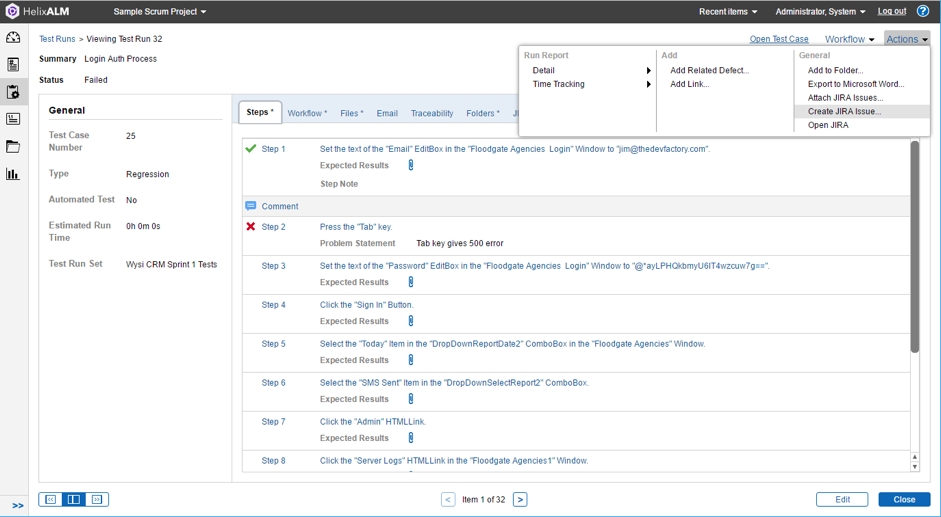
Why Writing Jira Test Cases Doesn't Work
If you're set on writing test cases in Jira and using Jira for testing, these workarounds will help you in a pinch. But Jira wasn’t designed to create test cases. And it’s still a very manual process to get Jira to support test case management.
So, using workarounds for testing in Jira won’t solve your problems. It will still take manual effort (and your valuable time) to manage your testing efforts. And you'll likely struggle to achieve comprehensive testing.
👉🏼 There's a better way: Perforce ALM has out-of-the-box Jira integration for test case management. Watch a demo!
Back to top
Why You Need Dedicated Test Management for Jira
Testing is an essential part of software development. For organizations practicing Agile development, continuous testing is the best way to provide a good experience for users — while pushing product development forward.
Whether you’re Agile or not, every test you run is important. And you need a way to track the results of your tests and manage data from both manual and automated tests.
Jira helps development stay on track when it comes to managing issues. But when you get to testing and QA, you get stuck. Jira doesn’t have the built-in testing functionality you need to effectively manage test cases.
So, your processes become manual. And that makes it difficult to get visibility over the development process and match issues up with test cases.
Adding a dedicated test case management tool to Jira will help you keep your software development cycle running smoothly.
Want to learn more about your options for adding test management to Jira?
👀 Read about the best test management tools for Jira >>
Back to top
How to Write Better Test Cases (and Keep Using Jira)
You can achieve better, more efficient testing and still keep using Jira. It's not an either/or situation. You just need the right tools and processes. Here's how to make it work.
1. Automate Your Testing Processes
Many organizations get by with a combination of manually maintained documents, spreadsheets, and Jira add-ons for software testing. But these methods are time-consuming and exhausting. And they can easily introduce human error.
These methods also don’t enable reuse of test cases. Remember: you don’t always need to create new test cases. One of the best ways to gain efficiency in your testing process is to use the same test case for many types of testing.
Reusing tests and test cases reduces manual effort. And adding automated testing tools can help you do more testing faster. You can set up a test, and schedule it to run again — and again.
By automating manual processes, you’ll free your team up to focus on the important stuff — the tests and their results.
2. Integrate Your Tools
Integration should be a top priority. And that means both integration with Jira (assuming you want to keep using Jira for bug tracking) and integration within the testing process.
You need to be able to link QA tracking, testing, and testing data for analysis. This makes it easy for your team to get insight into what tests have been run — and whether or not those tests passed. And, if you’re integrating testing with Jira, it makes it easy to map which tests detected or resolved which issues.
Integrated testing helps you maximize efficiency and produce quality products faster.
👉🏽 Need to host your issues and test management on-prem?
👀 Read the blog: On-Premise Jira >>
3. Focus on Traceability
Testing shouldn't happen in a bubble. It’s an integral part of the software development lifecycle, and it needs to be connected with requirements and issues if you want to build the highest-quality product possible.
That’s why traceability — the ability to trace your test cases to a requirement or issue — is important. But that’s hard to do when you’re tracking bugs in Jira, requirements in a Word document, and test cases in Excel spreadsheets.
It’s much better to rest assured that all necessary tests have been run before sending your product into production or going live with your software.
You’ll have a problem if you don’t have full visibility of all test cases, complete records of passed tests, and success rates or issues found (and resolved) for each test. Because if a bug shows up in production, you need to be able to answer was when the last time that component was tested, what was the result, and what requirement(s) is it related to. If you can’t, you’re toast.
Back to top
A Better Alternative to Jira Test Case Management
Simply put, writing test cases in Jira doesn't work.
If you want to:
- Write better, more thorough test cases
- Get comprehensive visibility over all types of testing
- Achieve traceability
Then it's time to find a Jira alternative for testing — such as Perforce ALM (formerly Helix ALM).
Perforce ALM makes it easy to create and reuse test cases and manage all types of tests, including automated testing. It integrates with Jira out of the box. And it can be hosted in the cloud or on-premise.
So you can keep tracking bugs in Jira, and still have comprehensive testing that's tied to requirements and issues for full traceability. Try Perforce ALM — and see how much more effective your test case management can be.
Try Perforce ALM free SEE A DEMO FIRST
Note: This blog was first published in March 2018 and was updated for quality and accuracy in May 2023.

