We're Here For You
Our teams are here to help you conduct business as usual, on-site or remote. Our products are designed to help teams in multiple geographies work together, no matter the circumstances.
If you need to get in touch with support...
If you need to contact us about anything else...
Image

| Image

|
Image

| Image
|
Image

| Image
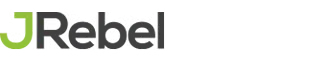
|
Image

| Image

|
Image

| Image
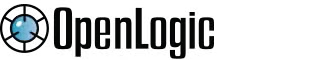
|
Image

| Image

|
Image

|
Here is some guidance on how to use Perforce products to work remotely.

Helix Core is built to support geographically diverse teams. Your team members should be able to work in it as they would normally.
But as more team members start working from home, you may need to support additional geographically diverse users. To expand your infrastructure:
- Add VPN capacity to give the remote users access to on-premises equipment.
- Set up replica servers. They are simple to install and can be secured using our protections table and firewall rules.
- Deploy cloud replicas. This will let you scale seamlessly as demand scales. You can offload traffic from your own network and VPN.
- Setup failover replicas in the cloud. For example, you may lose access to your servers in your office buildings. A cloud failover target provides both short-term improved performance and peace of mind. In the future, it is also easy to "fail back".
- Couple build runner servers to new replicas, so you don’t have to use that VPN capacity.
- Use approaches to personal proxies to avoid time consuming waits at the start of the working day. This includes finding an appropriate balance between performance and management overhead.
Additional resources:

Regardless of whether team members are in the office or working remotely, Klocwork enables teams to effectively collaborate on writing high-quality code.
To help ensure that your team can effectively work remotely, here are the steps you need to follow:
- Use a VPN to connect Klocwork desktop tools (specifically analysis and results review) to license server and portal. This is important because most organizations only make these accessible from internal networks.
- Turn off “Continuous Analysis” in the desktop tools. This enables you to have control over when Klocwork performs an analysis, which avoids bothersome “no license” popups. In addition, this gives you the option to only turn on the VPN when they are to check code.
However, analysis times can sometimes be long when VPN is active. For that reason, if you would like to limit the VPN connect time for your team, here is our suggested workflow:
- Change preference settings to disable “Continuous Analysis”.
- Modify your code until you're ready to submit it for check-in.
- Turn on VPN.
- Click Klocwork toolbar icon to perform “Incremental Analysis”; if working from Eclipse, Desktop, or IntelliJ.
- Right click “Solution” and select “Analyze”; if working from Visual Studio.
- Review the results, fix issues, and/or change status.
- Check-in your code.
If you are having any issues with Klocwork, please feel free to reach out to our talented support staff.

Perfecto is a continuous testing platform that can be accessed from anywhere at any time. Your team should be able to access the testing cloud as they normally would if working remotely.
Perfecto is safe and secure to use for your web and mobile app testing needs — no matter if you are in the office or at home.
For more information, read our latest blog, Tips & Tricks: Using Perfecto When Working Remotely.
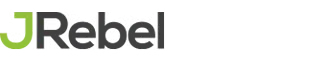
Working from home can provide unique challenges for Java developers — but using JRebel or XRebel remotely isn’t one of them.
See our guide to JRebel and XRebel features for remote users by clicking the link below.

The TotalView Remote Display Client (RDC) allows users to set up remote access to internal workstations and servers for remote development and debugging.
See how to set up your RDC and get an overview of available VNC technologies with the guide below.

Helix ALM innately supports remote teams. Users can securely work in it as they normally would. Your team can remain productive and stay in touch from anywhere.
- Configure Helix ALM Web
- Helix ALM Security Best Practices
- Distributed Helix ALM Web Installations
Automate Processes With Helix ALM to Manage Remote Teams

Helix Plan/Hansoft is designed to bring distributed teams together for planning and backlog management.
- Inviting a Teammate to Collaborate
- 10 Tips for Better Distributed Teams with Hansoft
- How to Manage Your New Remote Workforce

Helix QAC enables teams to effectively collaborate on writing high-quality code — regardless of whether team members are in the office or working remotely.

Since Helix Swarm is a web-based code review tool, it's well-suited for remote teams.

Helix TeamHub is a web-based code hosting and collaboration platform, which makes it easy for teams to work remotely.
The Akana API management platform allows teams and customers to connect and do business remotely via apps and APIs. As a web-based tool, Akana is well-suited for remote work regardless of deployment type.
The Akana team is geographically dispersed, enabling continuous support across time zones. All team members have full capability to work remotely and thus continue full coverage.
In particular, the Akana SaaS team is ready to scale and support the increased usage of the SaaS Akana API Platform.
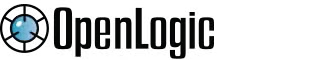
The team at OpenLogic is set up to work remotely and will not have availability or response times affected.
Let us know how OpenLogic can better support your remote team by contacting us today.

You can access Zend Server to deploy, monitor, and troubleshoot your websites and web services, no matter where you are working.
Our global teams will continue to work remotely to provide all your services, including mission-critical support. And your staff can continue to get the PHP and Zend Framework training they’ve signed up for by attending classes online.
If you have any questions or concerns about managing distributed PHP development and lifecycle management, please contact us.
