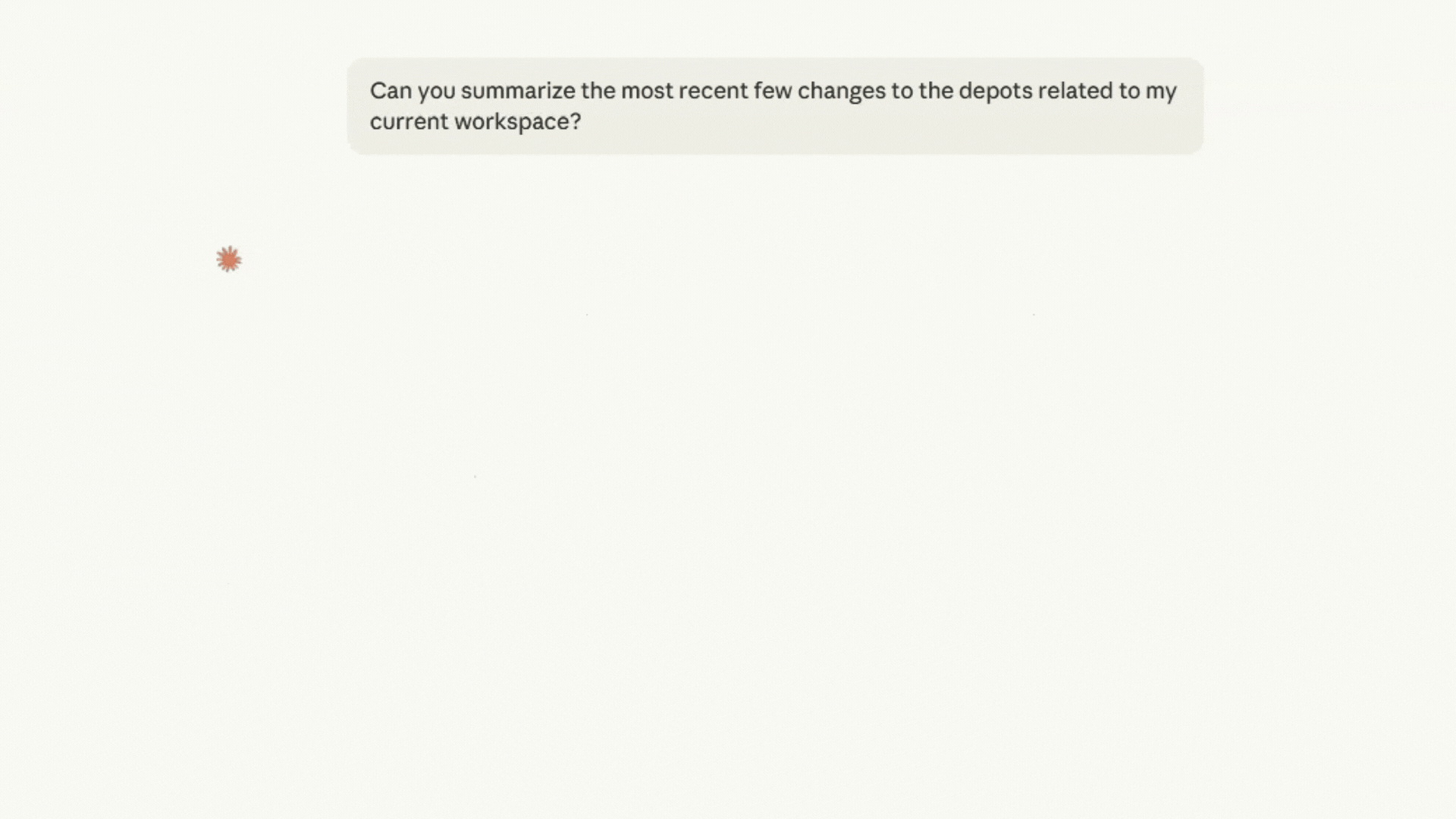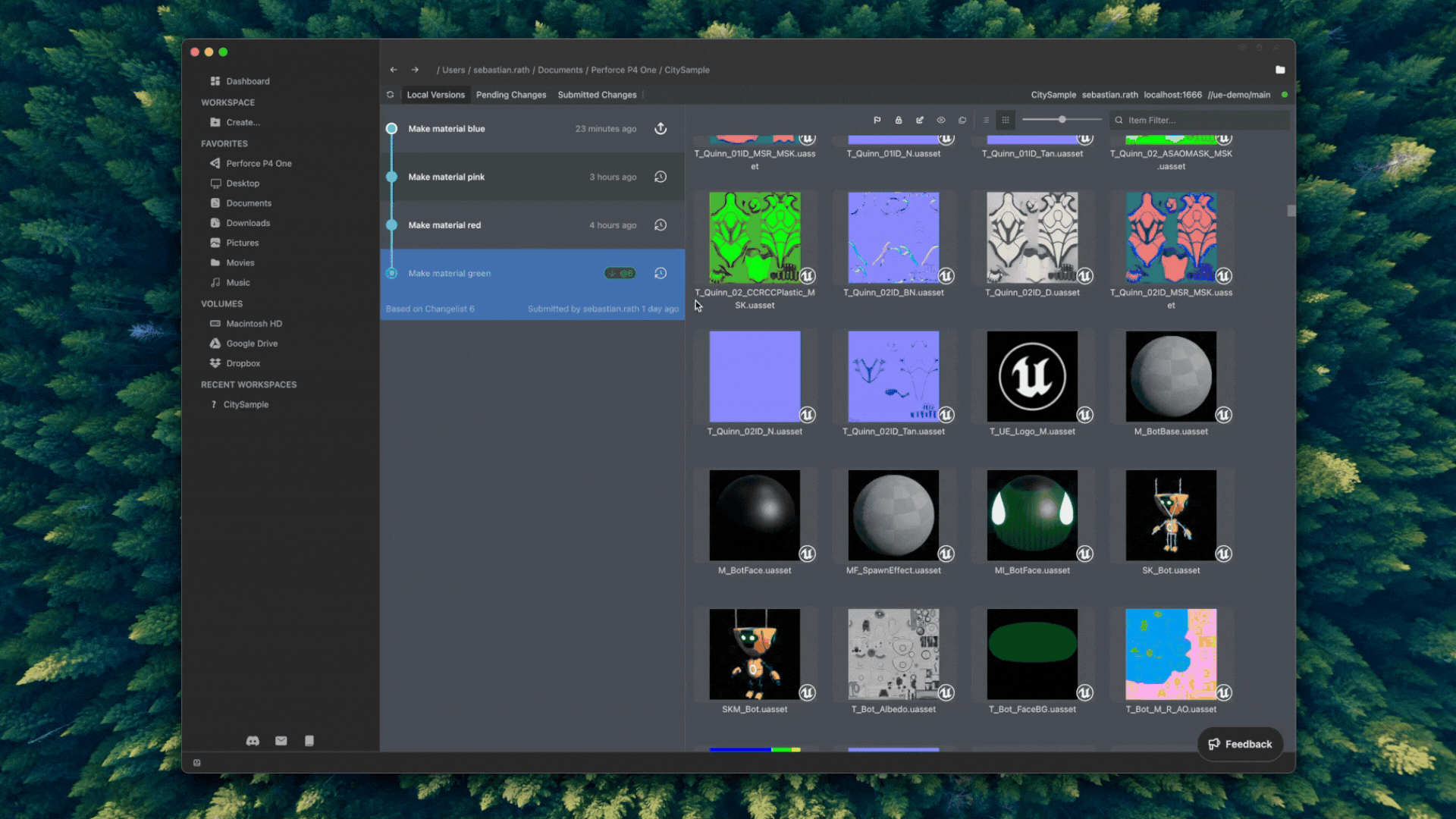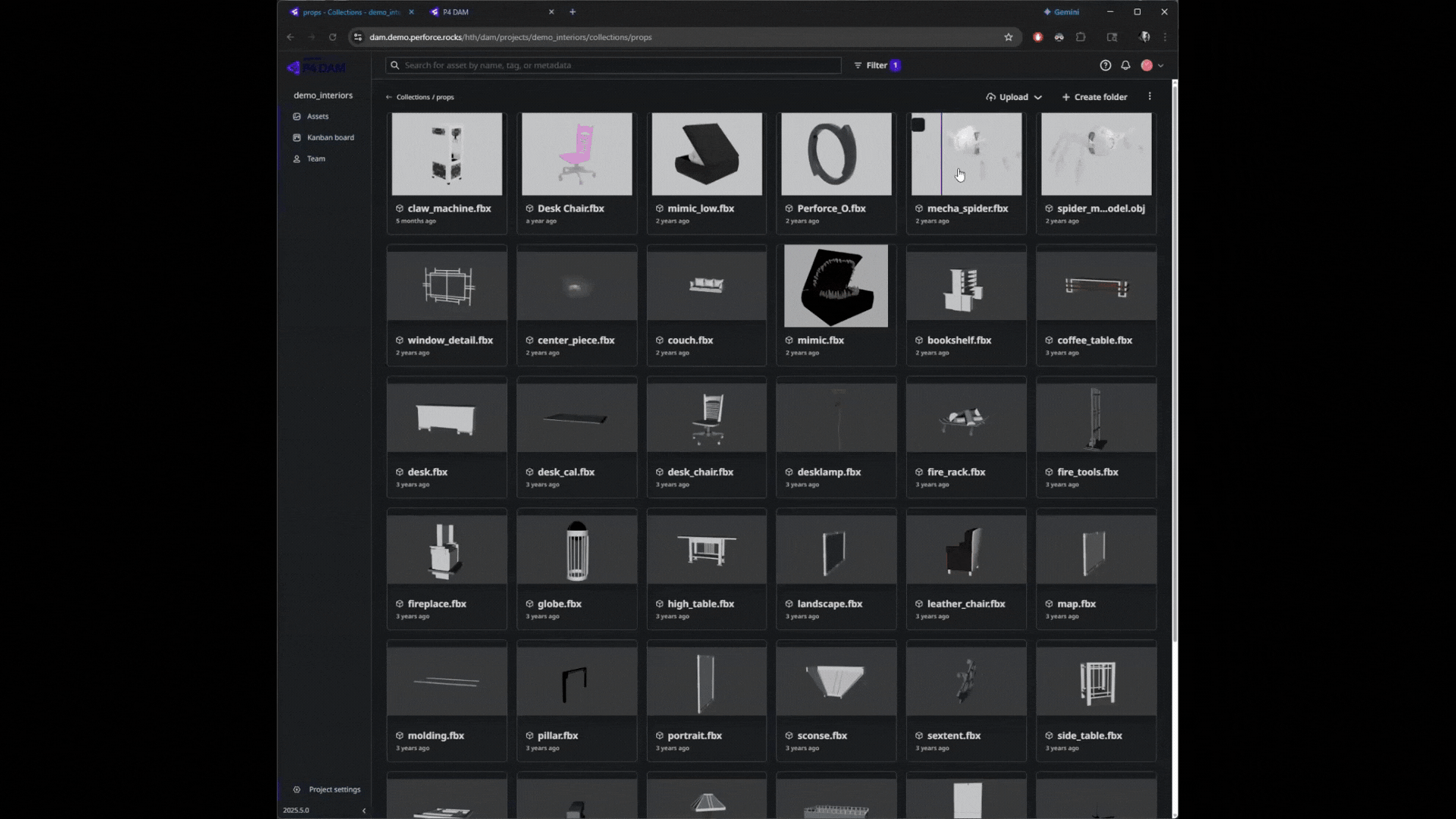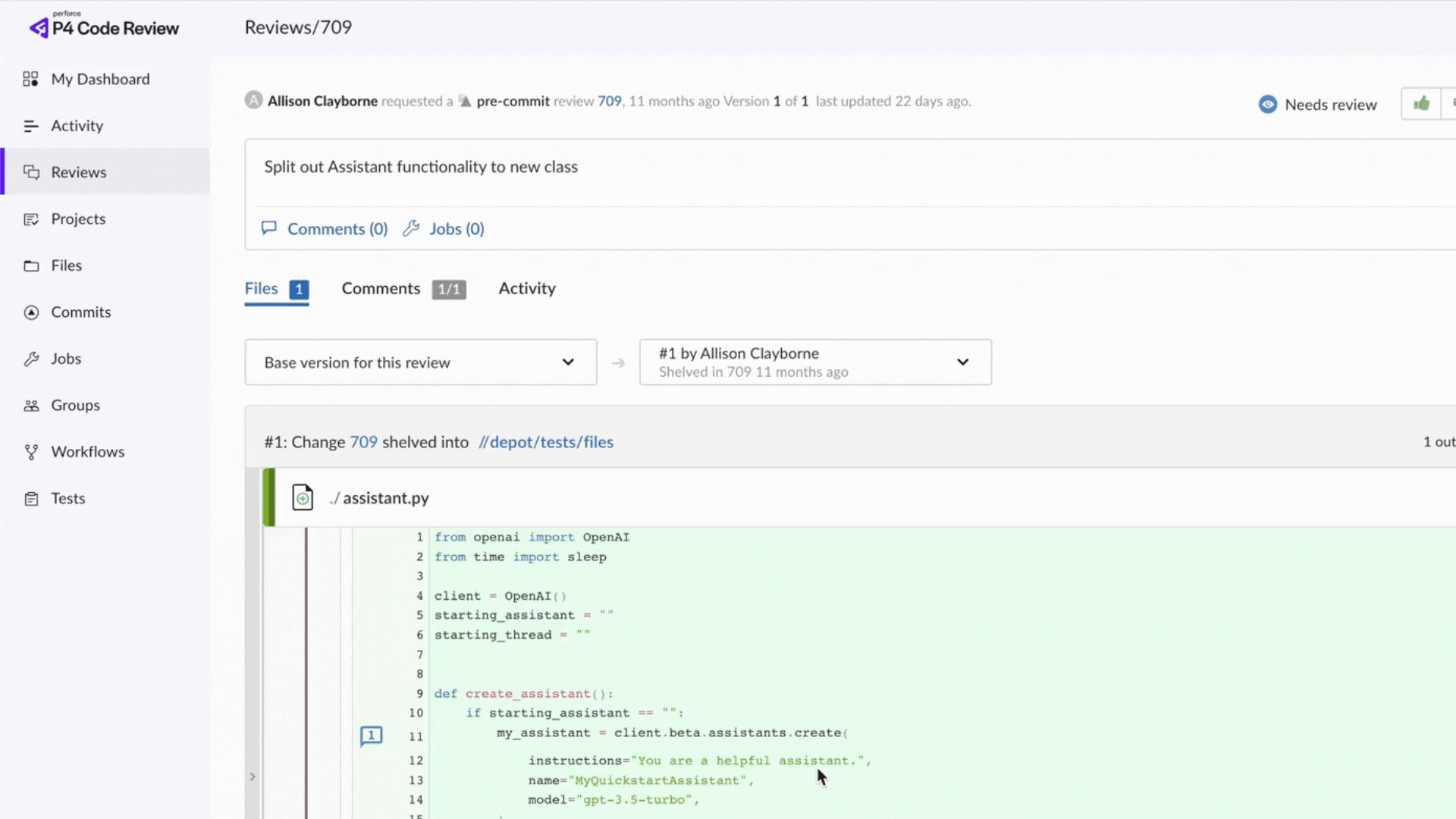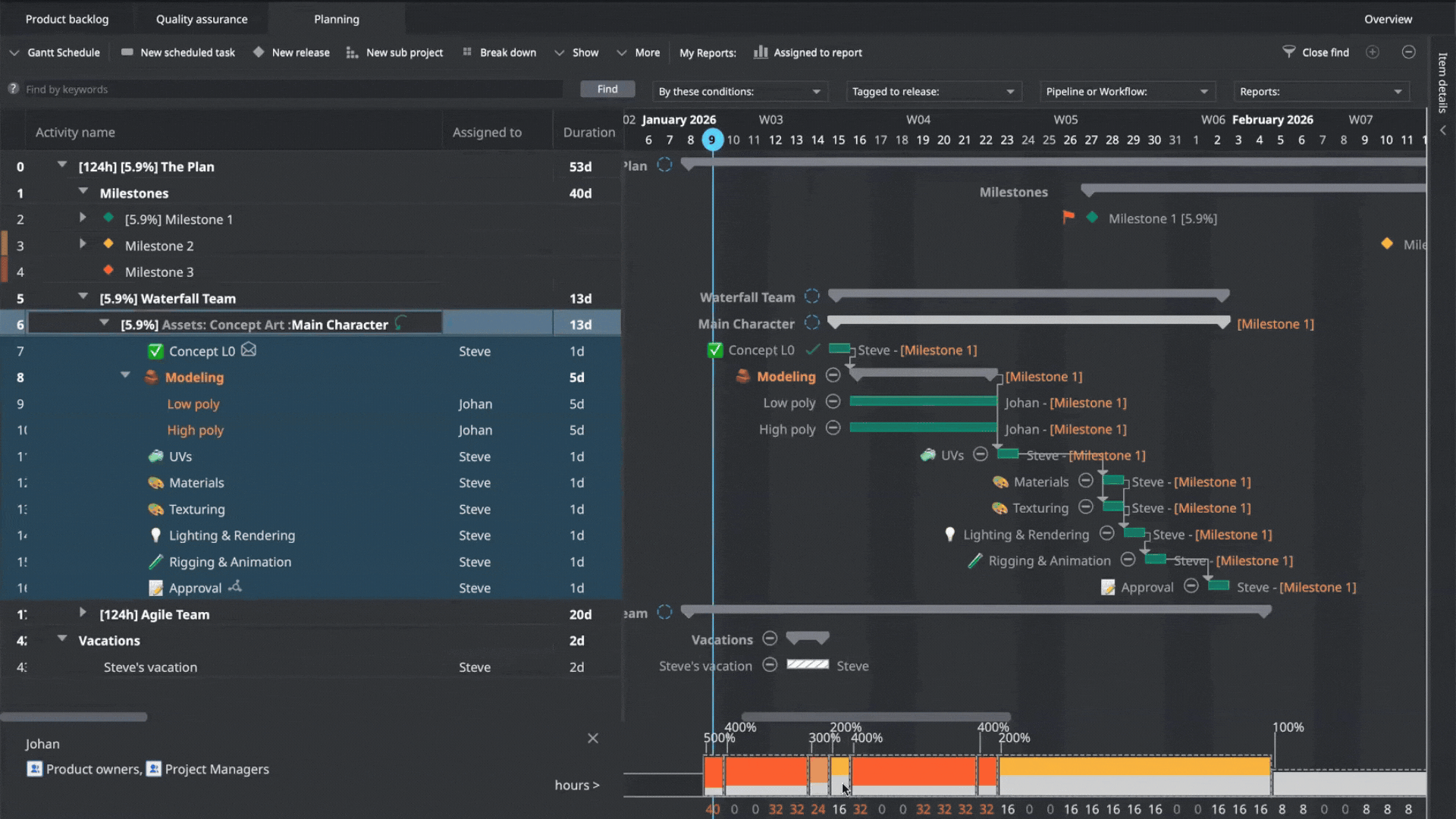Become LIMITLESS
Take a behind‑the‑scenes look at the biggest P4 updates from our product experts. Whether you’re already working in P4 or just starting to explore it, our team will walk you through live demos, real use cases, and practical tips you can use right away.

Intelligently Automated Workflows
P4 delivers the performance and resilience needed to tackle the most demanding production challenges. Our newest updates take efficiency to the next level, giving you clearer visibility and smarter automation across every project. Here’s what’s driving the improvements:
- The P4 MCP gives you clarity across projects, including who changed what and when—all within the AI tools you already use.
- The new P4 REST API Server lets developers build scripts and apps that integrate with P4 to retrieve server info, download files, access committed changelists, and more.

Experience Creative Freedom
Today's creative projects require seamless collaboration between developers and artists. That’s why we built P4 One—our latest version control client tailored for art teams who don't need all the controls of P4V. P4 One lets you enjoy single-person, local versioning without a P4 server. Easily plug into any P4 environment or connect to a P4 server whenever you want.
Explore the latest features crafted to empower your creative team:
- A redesigned timeline that gives artists and creators clearer visibility into their work.
- The freedom to create unlimited work-in-progress versions without cluttering timelines.

Smarter Asset Management
Managing digital assets isn't just about storage anymore. You need tools that visualize, organize, and collaborate effectively. P4 DAM elevates asset management with new capabilities that make creative workflows more intuitive and connected.
Here’s what’s making asset oversight easier than ever:
- Animated thumbnails that help you quickly identify assets within larger collections.
- Customizable transition rules that simplify your review process.

Next-Level Code Review, Now with AI-Powered Insights
P4 Code Review helps your team collaborate faster, smarter, and always in sync with the assets you store in P4. Our newest enhancements introduce AI-powered insights that elevate the entire review experience.
- Leverage the AI-assistant to enhance the clarity and quality of your comments.
- Work more efficiently with redesigned review pane that now supports multiline comments and reactions.

Plan at Scale
P4 Plan redefines project management by bridging the gap between production tracking and content creation. Our latest updates continue to push performance forward with a focus on speed, clarity, and responsiveness.
Here’s what’s new
- Experience the latest P4 Plan web client—featuring a new product backlog view designed to handle thousands of tasks with exceptional speed and responsiveness.
- Ghost users are now "placeholder users," and they can now be created and managed from the Admin view for smoother team planning.
Get Started with Perforce P4
You can get started with P4 for free for up to 5 users and 20 workspaces.
We’re Here to Help
Get in touch with our experts. They’ll walk through solutions that work best for you and your team.