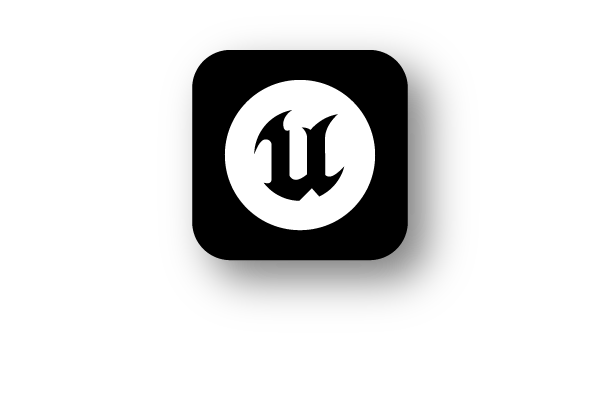Build Award-Winning Experiences With Unreal Engine and Perforce
Perforce P4 (formerly Helix Core) provides global development and design teams a version control foundation for creating without limits. P4’s unrivaled ability to handle the expanding size and complexity of today’s projects makes it particularly valuable for teams using Unreal Engine (and even Unreal Editor for Fortnite).
Unreal Engine integrates natively with Perforce (P4), giving teams the ability to version files and assets in engine. Epic Games itself depends on P4 for their own Unreal Engine development, and advanced tools they’ve created—Unreal GameSync, Robomerge, and Horde—work exclusively with P4.

One Source of Truth. Multiple Ways to See & Maintain it.
P4 is more than version control. It’s a platform for studios and teams who need it all: a way to plan their workflows, manage and review their assets, and bring their visions to life at an Epic scale.
P4 Platform
Over 90% of the top AAA game studios and semiconductor companies rely on P4 for its abilities to:
- Scale across multiple dimensions including—large assets over 100MB, project repositories over 10 TBs and PBs of total data, thousands of concurrent users, etc.
- Protect your most valuable assets with file level access control that gives team members, contractors, and partners access to only the files they need.
- Accelerate development and minimize wait times through a powerful set of branching options and syncing capabilities.
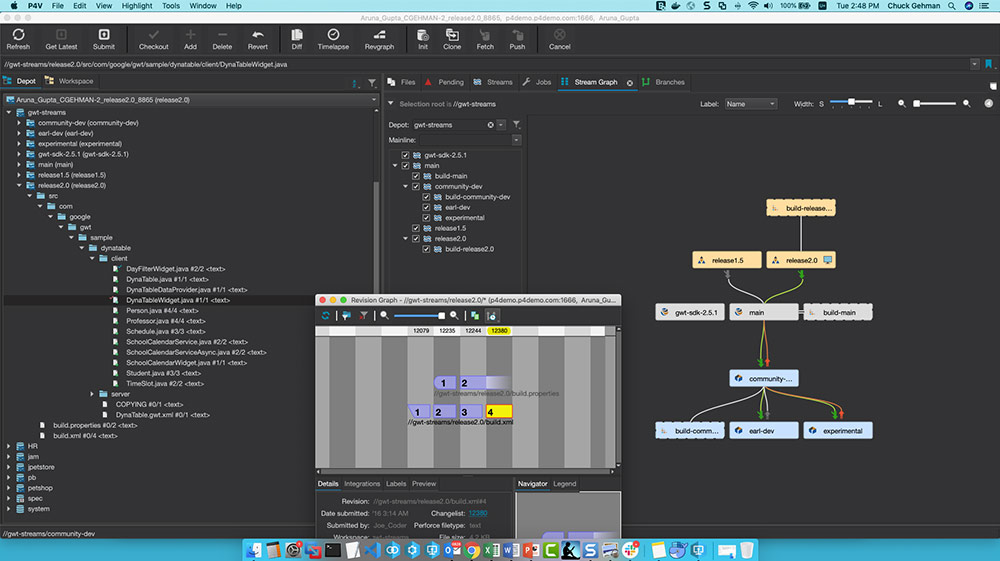
What P4 Visual Client (P4V) Does
P4 Visual Client (P4V) is a desktop application that works on Linux, Mac, and Windows. It gives you access to all your versioned files in P4. And it complements the Unreal Editor’s built-in integration with P4.
P4 Visual Client offers an intuitive and customizable graphical user interface with professional-level capabilities. It enables you to:
- Check files in and out of P4.
- Compare different versions of files.
- Work with Perforce streams to visually manage your development workflow for trouble-free branching and merging and more.
Key Unreal Integrations With P4
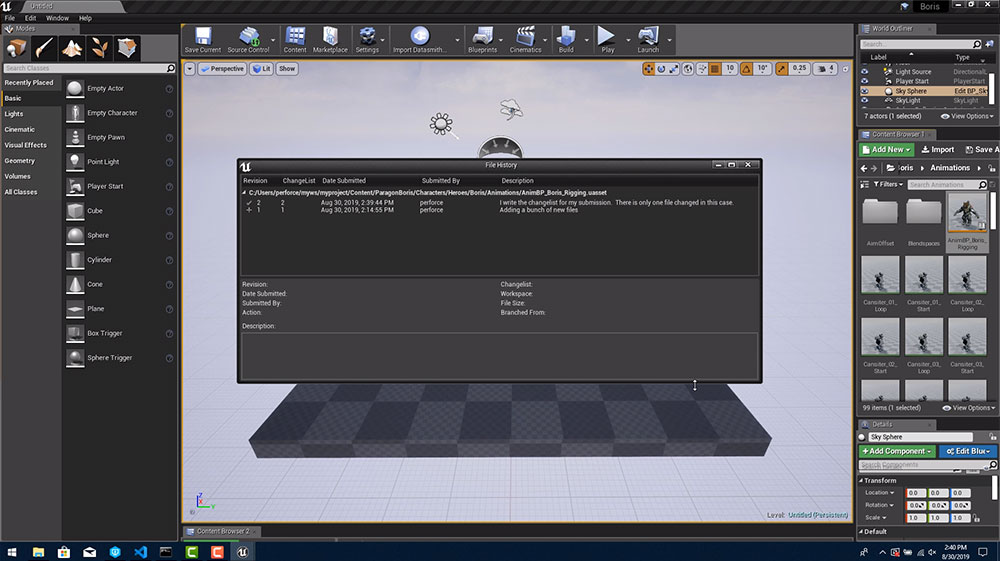
Unreal Editor
Unreal Editor has an easy-to-use, and seamless integration to Perforce P4. So, users developing their latest real-time project never have to leave the comfort of their familiar environment.
The Unreal integration is built and maintained by Epic. (Epic uses P4 for their own development. And they encourage third-party developers using Unreal Engine to use P4).
Depending on your project, your team may be made up of developers, artists, designers, virtual effects specialists, and more. The result will be the need to bring together a variety of assets made in different tools from Epic, Microsoft, and Perforce across the lifecycle of your projects. The P4 platform’s integrated suite of tools, along with key integrations by Epic and Perforce, enable your team to work together efficiently to ensure deadlines are met.
Unreal Game Sync
Unreal Game Sync, or UGS, is a tool built by Epic and used by developers to sync their P4 Workspace with a project's stream containing all of the necessary custom binary files pre-compiled and ready to use. This removes the need for individual users to compile and build the engine and provides a graphical front-end to sync the latest project files from the P4 depot.
Related Resource: Working with Custom Unreal Engine Builds & Unreal Game Sync
Horde
Horde is a set of services built by Epic to support workflows for developing Fortnite, Unreal Engine, and more. Some of Horde’s key features include:
- Build Automation (CI/CD): This is a system built to streamline the development process, specifically for teams working with large Perforce repositories.
- Test Automation: A tool designed to query automation results across streams and projects.
- Remote execution: The ability to offload compute work to other systems.
Robomerge
Robomerge is a tool designed to automatically merge between branches and is widely used at Epic Games for developing UE5 projects and Fortnite. It enables teams to continuously merge per changelist and to resolve conflicts quickly.
Related Resource: Merging and Collaborating with Unreal Engine
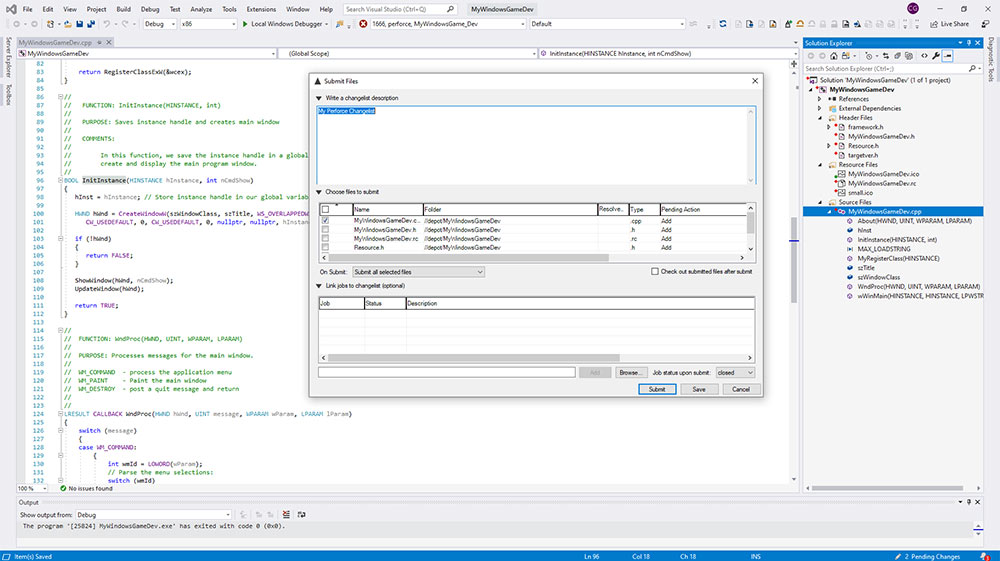
Microsoft Visual Studio
Microsoft Visual Studio is the most popular IDE for game developers working with Unreal Engine. Epic and Perforce plugins coexist, providing seamless integration for developers working with Visual Studio.
P4 Plugin for Visual Studio (P4VS) seamlessly embeds P4 enterprise-class version control features within the familiar UI. Without ever having to leave the Visual Studio IDE, developers can sync, add, edit, revert, diff, review file history, manage changelists, perform code reviews, and more.
Learn more about:
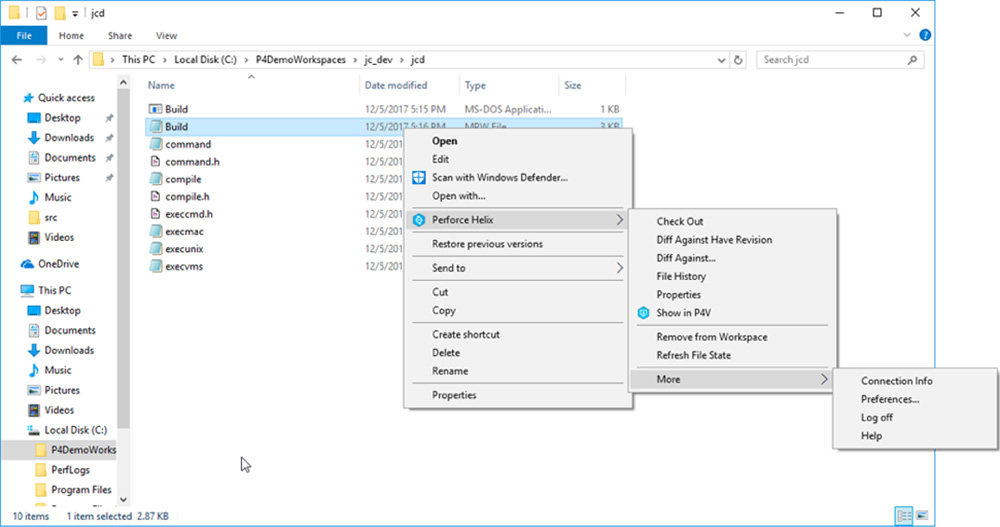
Windows File Explorer
Getting some users, such as technical artists or designers, to use version control can be a challenge.
P4 Plugin for Windows File Explorer (P4EXP) is an ideal way to bring non-developers the benefits of version control — without requiring them to learn P4. They’ll get easy access to P4 functions from the standard Windows 10 File Explorer context (right-click) menu. This makes functions like check-in/check-out a breeze.
Version Control That Creators Actually Want to Use
Introducing P4 One, our most intuitive version control client. See how P4 One lets your team focus on creating, not configuration.
The Power of Perforce and Unreal Engine Across Industries
Unreal Engine and Perforce have been widely adopted across a wide range of industries—including gaming, media and entertainment, automotive, and education—to create innovative 3D projects. Below, we’ve compiled case studies showcasing how leaders are leveraging Perforce and Unreal Engine to pioneer cutting-edge game technology.
Gaming
Gearbox, the AAA game studio behind the iconic franchise Borderlands, is taking advantage of the power and flexibility of the cloud, and they rely on Perforce P4 and JetBrains TeamCity to streamline game development. Learn how they are using P4 and Unreal Engine to develop award-winning games and how their game development process has evolved over time in the webinar below.
Media and Entertainment
DNEG and Dimension, two of the most in-demand virtual production and VFX studios, incorporate Unreal Engine and P4 while working in live environments. In this webinar, their former Head of Content Management will walk you through real-world workflows and processes used by DNEG in productions such as Disney's Pinocchio and Ellie Goulding's “Like a Saviour” music video.
Aerospace and Defense
Louisiana State University (LSU) and tech solutions provider Sev1Tech are creating digital twin of NASA’s Michoud Assembly Facility using Unreal Engine and Perforce P4. This digital twin enables NASA to create data-driven models that replace time and cost intensive real-world design testing. Get a behind the scenes look at their workflows and how they are using UE and P4 to create their 3D environments.
Automotive
Automotive OEMs and suppliers are using Unreal Engine and P4 to redefine development and design processes, from initial concept to the in-car HMI. In this discussion between Perforce CTO Brad Hart and Mike Weiss, Senior Solution Architect for Epic Games, learn how automakers are using Unreal to build high-fidelity digital twins to iterate on prototypes faster, break down siloes between teams, and more.