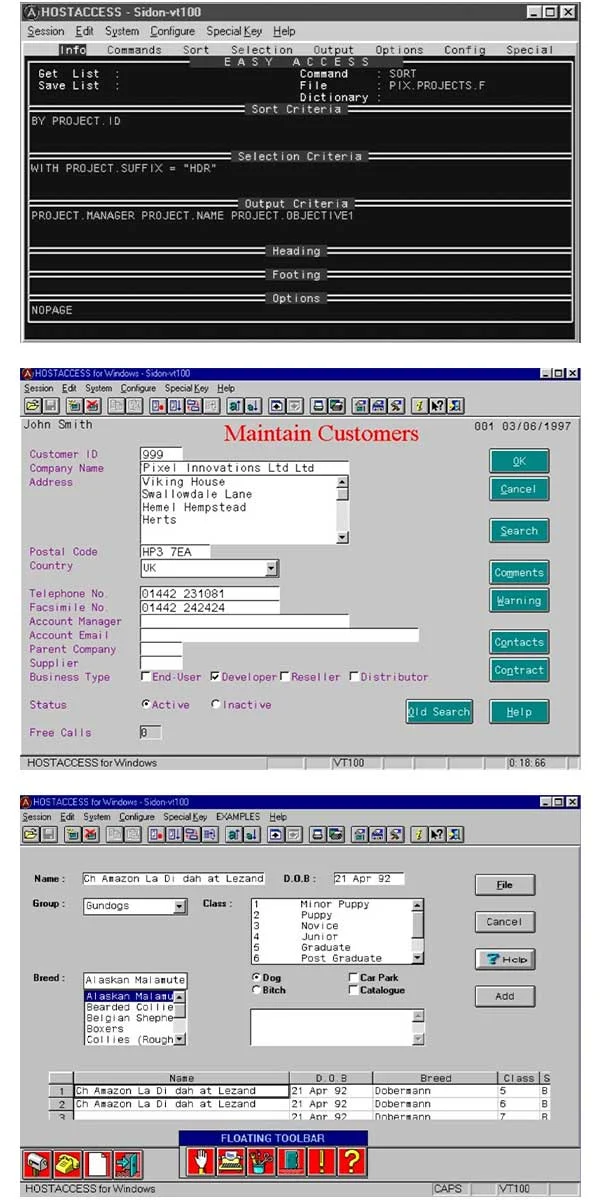Why Use HostAccess For PC Terminal Emulation?
HostAccess is PC terminal emulation software. It offers a suite of terminal emulation tools for Microsoft Windows users.
This allows secure access to various platforms, including Linux, Unix, IBM, Windows, etc. The main usage of the HostAccess is to connect to PICK (multivalue) system, such as UniVerse, UniData, D3, ONware, etc., and use own package of programs written in PICK Basic. These programs provide APIs for data exchange and expansive GUI capabilities.
You should use HostAccess for PC terminal emulation to:
Productivity
Increase host user productivity.
Standardization
Standardize on one terminal emulation solution.
Integrated Environment
Produce reports quickly and integrate data with Windows applications.
Connect
Connect to multiple systems within one integrated environment.
Reduce Time and Costs
Reduce software administration time and costs.
Key Terminal Emulation Software Features
HostAccess offers all the key terminal emulation software features you need in a single page. So, whether you’re looking for asynchronous/synchronous connections, server-based administration, concurrent users, or multiple session access, HostAccess is an ideal solution for you.
Features
- Graphical keyboard mapping.
- Expansive GUI capabilities.
- Fully-integrated macro language.
- Support for SSH & SSL secure network protocols.
- Support for Rocket Software UniVerse™, UniData™ U2 Device licensing.
- Support of FTP, Kermit, X/Y/Z modem, Inter-session, and IND$FILE file transfer protocols.
Operating System Support
- Windows XP/Server 2003/Server 2003 R2/Windows 7/Server 2008 /Server 2008 R2.
- Windows 8.
- Windows 8.1.
- Windows 10.
Terminal Emulation Support
- Support of over 30 different terminal emulations, including IBM 3270, DEC VT series, Wyse 50/60, SCO ANSI, Data General DG216, and MDIS Prism 8/9.
3 Steps to Implement PC Terminal Emulation Software
There are three steps to implement HostAccess PC terminal emulation software.