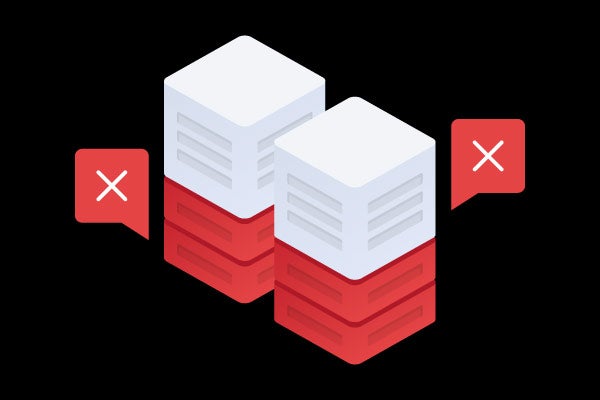
The Easy Ways to Migrate Jira to an on-Prem Solution
By now you've heard that Atlassian is deprecating its server products. For Jira users who cannot or do not want to move to the Cloud, this is troubling news. Data Center is an option, but it's quite an expensive alternative if you do not need its minimum 500 users.
Then again, it's quite disruptive to migrate to a new tool, isn't it? No one wants to interrupt their workflow by changing tools — especially one that is so central to daily operations.
But it does not have to be so scary. Here we are going to give a high-level overview of Atlassian's changes and dive into a couple of tools that can replace Jira with minimal disruption.
Back to top
Timeline of Atlassian Server Deprecation
Jira is just one of many Atlassian products where the server version will not be available any longer. Others include Confluence, Bitbucket, Crowd, and Bamboo.
The timeline is already underway; Atlassian has stopped selling new server licenses. So if you need to buy Jira Server on a brand new machine, that's not going to be possible. Additionally, you've already seen an increase in price for both Data Center and Server products.
Some important dates: February 2nd, 2022 is when you're not going to be able to do upgrades or downgrades of your license anymore. February 2nd, 2023 is when all the apps sales are going to stop. At that point, plugins you're using with Jira Server will no longer be available.
Doomsday is February 2nd, 2024, which marks the end of support for all of these Server products. That is when security, vulnerabilities, and the like will not be addressed anymore. By this date, you must have made a choice and moved off the products.
Back to top
Atlassian Data Center
As the only on-prem option for Jira users, it's important to understand how the Data Center differs from Server products. If you choose to move from Server to Data Center, there's no perpetual license option available. It's going to be a subscription-based model that you're moving into. The tiers, or the costs, and all of that is going to be different — including a price based on a minimum of 500 users.
And it's not extremely clear what's the future of Data Center. It's reasonable to guess that at some point, it will also move into the Cloud. This is because a lot of things that Atlassian is communicating relates to their Cloud journey and moving their entire customer base into the Cloud. This of course has a lot of positive benefits behind it. It's going to make it much, much easier to administrate there. But if you're choosing the Data Center, just be aware that there are a couple of important differences between Server and Data Center in complexity, pricing, and licensing. Overall, if you want to continue to use Atlassian products, the recommendation is to move to the Cloud.
Back to top
Migrate Jira to an Agile on-Prem Tool
One thing Jira delivers is strong support for Agile practices. So if your concern is being able to track issues and plan in a purely or very Agile way, Helix Plan (formerly Hansoft) by Perforce may be a good option for you.
Helix Plan is an Agile planning tool that scales better than Jira. It not only lets you easily track issues in an almost a game-like fashion, but it also combines leading ways of planning in a single view. For example, you may have your Gantt schedule, Kanban boards, and sprints all in a single project view.
Helix Plan is also renowned for its product backlog capabilities. Many Jira users keep wide range of different Excel spreadsheets to manage backlogs because they don't think there is a better way to do it. But Helix Plan is exceptional for backlog management, and also lets you perform these tasks without leaving the tool.
There are also smart cross-project features in Helix Plan when it comes to reporting dashboards, allocations, to-do lists, and more. So all of your teams can plan in their own ways and still track everything in this one tool.
See how Helix Plan works. Watch the product demo >>
Back to top
Migrate Jira to an on-Prem Traceability Tool
If you're building anything complex, and you need traceability, Helix ALM by Perforce might be the best Jira alternative for you.
Helix ALM is a comprehensive application lifecycle management tool that spans requirements and artifacts coverage, risk management, test coverage, tasks, and defects. The suite includes requirements, issues, and test case management in one place — supporting collaboration among multi-functional teams.
Like Jira, of course, it does have issue management to handle tasks, change requests, and defects, which trace directly in a single interface and single database to your test cases, and development artifacts such as requirements or user stories. Helix ALM excels at end-to-end traceability and is therefore great for complex product development.
Helix ALM also provides flexibility. It is is designed to be able to match your processes — so whether you're Waterfall, Agile, or hybrid Agile, this tool can match the structure you have in place across different team activities, and their resulting records.
See how Helix ALM works. Watch the product demo >>
Migrating to Helix Plan or Helix ALM
You have some options when it comes to migrating from Jira to a new tool. For some it will make sense to move everything over at once. For others, a step-by-step migration is best. Perforce will support either method. While Perforce will continue to support and integrate with Atlassian products, if you need to migrate away from Jira, we’ve got you covered.
You can get an in-depth explanation of migration strategies by watching a recording of our webinar, How to Survive Jira End of Life. You may also watch shorter videos that show what it looks like to migrate from Jira to Helix Plan, or to Helix ALM.
Watch the on-Demand Webinar Watch the Migration to Helix plan Watch the Migration to Helix ALM
Back to top