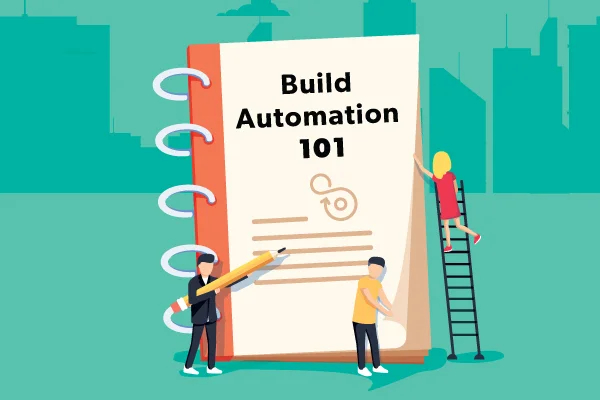
Build Automation: Automated Build Process Guide
Build automation is critical for DevOps. In this blog, we break down the automated build process — and provide guidance for successful build automation.
➡️ Automated Build Process with Helix Core ⬅️
Back to topWhat Is Build Automation in DevOps?
Build automation is the process of automating the retrieval of source code, compiling it into binary code, executing automated tests, and publishing it into a shared, centralized repository. Build automation is critical to successful DevOps processes.
In fact, build automation is a critical first step of any CI/CD process. You must have build automation in place in order for Continuous Integration (CI) to occur. And CI is one of seven DevOps practices you need to be successful.
That’s why build automation is so important in DevOps.
Back to topWhat Is the Role of Continuous Integration in the Automated Build Process?
Build automation enables Continuous Integration (CI). So, the role of CI in the automated build process is that CI uses build automation to verify check-ins and enable teams to detect issues early.
Because of its relationship with CI, build automation also makes Continuous Testing (CT) and Continuous Delivery (CD) — possible.
Back to top5 Benefits of Build Automation
There are five main benefits of build automation.
Increases Productivity
Build automation ensures fast feedback. This means your developers increase productivity. They’ll spend less time dealing with tools and processes — and more time delivering value.
Accelerates Delivery
Build automation helps you accelerate delivery. That’s because it eliminates redundant tasks and ensures you find issues faster, so you can release faster.
Improves Quality
Build automation helps your team move faster. That means you’ll be able to find issues faster and resolve them to improve the overall quality of your product — and avoid bad builds.
Maintains a Complete History
Build automation maintains a complete history of files and changes. That means you’ll be able to track issues back to their source.
Saves Time and Money
Build automation saves time and money. That’s because build automation sets you up for CI/CD, increases productivity, accelerates delivery, and improves quality.
Back to topHow to Automate the Build Process
Here's how to automate the build process:
- Write the code.
- Commit code to a shared, centralized repository — such as Perforce Helix Core.
- Scan the code using tools such as static analysis.
- Start a code review.
- Compile code and files.
- Run automated testing.
- Notify contributors to resolve issues.
Which Automated Build Tools or Processes Should You Use?
To succeed in build automation, you need to use the following automated build tools and processes.
Automated Build Tools
Automated build tools will help you ensure build automation.
Build runners, in particular, are critical for automation. These tools help you automate the process of building, testing, and deploying code.
Example: Jenkins
Jenkins is a popular build runner. Many teams automate their CI/CD pipeline with Jenkins.
But there’s one more DevOps pipeline tool that you’ll need for build automation. That’s version control.
Version control provides the shared, centralized repository that’s essential for build automation.
Example: Helix Core
Helix Core, version control from Perforce, is among the best version control systems for CI/CD. That’s because it creates a single source of truth.
Automated Build Processes
You’ll also need solid automated build processes.
You can use Perforce Streams, the branching feature of Helix Core, and extensions to automate your build workflows.
In fact, Perforce Streams delivers:
- Branching strategies that support build automation.
- Strategies for merging code automatically.
- Guidance for managing your CI/CD branching strategy.
Watch the video below to learn how Perforce Streams helps with build automation — and DevOps automation in general:
Back to top
How Helix Core Supports Build Automation
Helix Core is the best version control for world-class development at enterprise scale. It can support your teams and files as they grow.
Helix Core also supports build automation by:
- Providing a shared, centralized repository for commits.
- Maintaining a single source of truth for the build.
- Integrating with Jenkins and other build runners for better CI/CD pipelines.
- Automating workflows with Perforce Streams.
Here’s an example of how a Helix Core customer automated their build process.
How Warhorse Studios Uses Helix Core to Automate the Build Process
Warhorse Studios needed to adopt Agile development processes. Helix Core helped them do it by integrating with build automation tools.
Today, Helix Core fires off automated builds into the studio’s nine TeamCity build servers. The process keeps the project moving forward — while simultaneously safeguarding all of the artifacts that come out for their build servers.
Automate Your Build Process With Helix Core
You can be like Warhorse Studios and automate your build process with Helix Core today. Helix Core is free for up to 5 users, forever.
Back to top